-
Notifications
You must be signed in to change notification settings - Fork 0
Mediapipe Webcam Tracker
In addition to tracking using OpenSeeFace and the NVIDIA RTX webcam tracker, VTube Studio now supports high-quality webcam tracking using the new Google Mediapipe Webcam tracker. The quality is roughly comparable to the NVIDIA tracker but no special hardware is required.
It is directly included in VTube Studio (Windows only for now), no DLC or download needed.

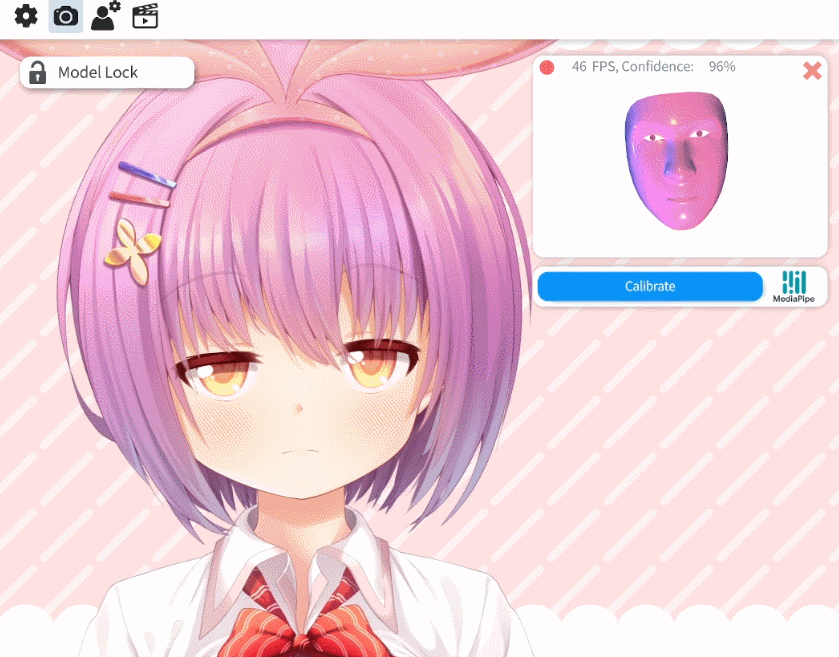
The Google Mediapipe tracker is only available for Windows, but unlike the NVIDIA tracker, no special GPU is required. The tracker is directly included in VTube Studio, no further download or DLC needed.
The Google Mediapipe tracker can be started just like the regular OpenSeeFace webcam tracker.
Just select "[Google] Mediapipe Tracker" after clicking the "Tracking Quality" button. This will only be available on Windows.
After starting the tracker for the first time, make sure to calibrate at least once while making a neutral face and looking straight at the screen. VTube Studio remembers the calibration data so you don't have to do that every time you start the tracker or restart VTube Studio.
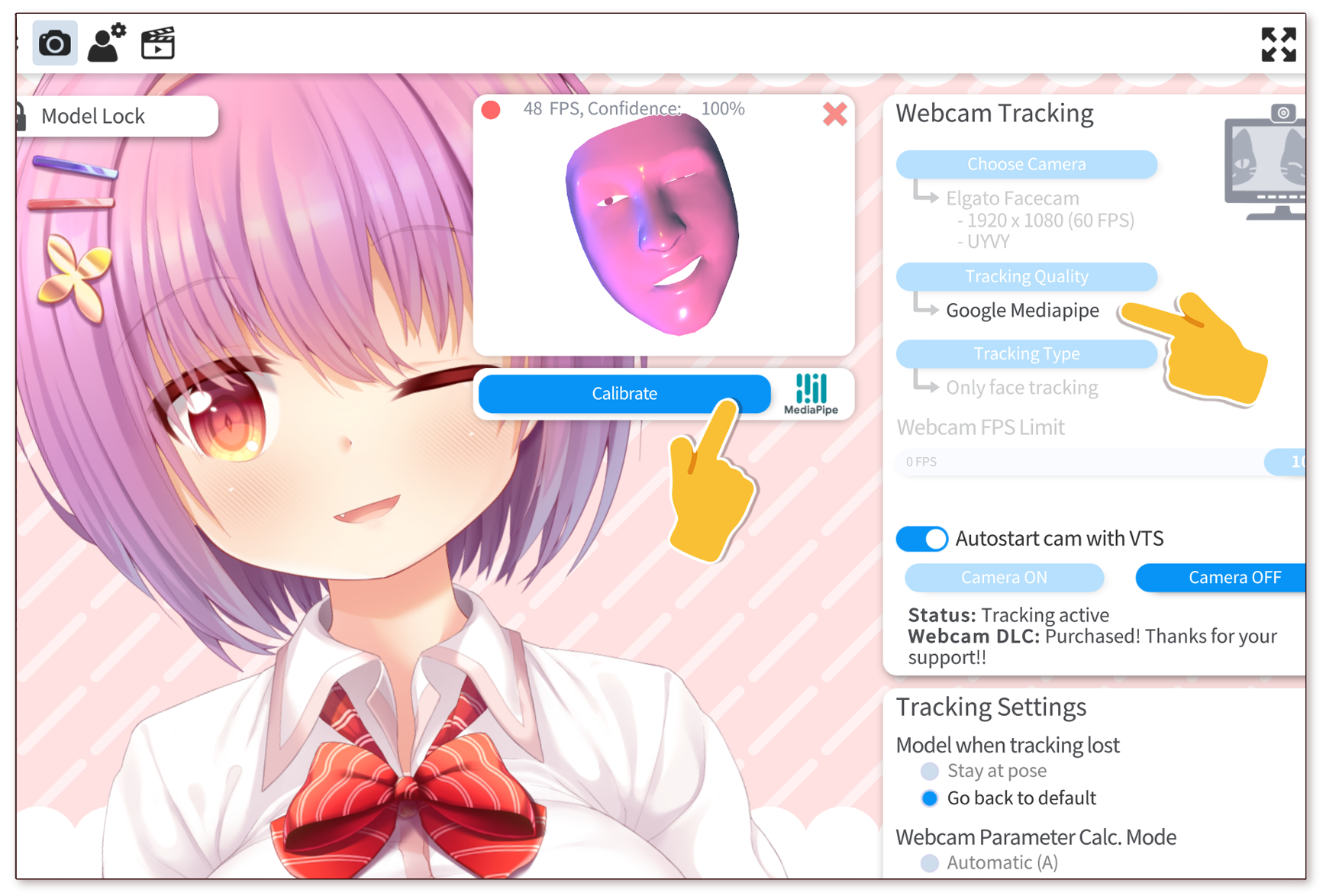
In terms of tracking quality, I would say it is pretty good but not quite as good as the NVIDIA tracking. With further updates, it could definitely get as good, if not better. I will also look into bringing this to the Android version of VTube Studio.
Mouth-tracking is pretty accurate and so is eye-tracking. Blink-tracking works well. Wink-tracking is fine too, but as always, depending on your eye shape/size it may work better or worse. You'll just have to try it out and see for yourself.
The face rotation range of the Google Mediapipe tracker is a bit more restrictive than most other trackers. If you look too much down or left/right, it may lose tracking.
It supports the same parameters you have with iOS tracking, including "Mouth X" and individual brow tracking, but it DOES NOT currently support cheek puff and tongue-tracking. The tracker is in active development, so it is likely that those will be added eventually.
It should be comparable to the OpenSeeFace webcam tracking in terms of CPU/GPU usage.
Hand tracking is supported when using the Google Mediapipe tracker.
I've tried it with glasses and the eye-tracking and wink-tracking seems to work fairly well. Of course, it depends on the webcam placement and lighting too.
Of course! It is available and will always stay available as the main webcam tracker. This is just another option you can try out.
Parameter ranges/setups will be as close to iOS tracking as I can get them, so all your existing models should work without any changes (except cheek-puff and tongue-tracking since they are not available with this tracker for now).
![]() 如果你遇到了任何该手册中没有回答的问题,请到 VTube Studio Discord
如果你遇到了任何该手册中没有回答的问题,请到 VTube Studio Discord![]() !!
!!
- 使用单个网络摄像头或iPhone Android设备控制多个模型
- 在模型间复制配置
- 载入自定义背景
- 重新着色模型和挂件
- 录制动画
- 使用OBS录制/串流
- 将数据传输至VSeeFace
- 以管理员身份启动
- 不通过Steam启动应用
- 向Mac/PC推流
- 多人联机
- Steam创意工坊
- 截图与分享
- Live2D Cubism Editor 通信
- VTube Studio设置
- VTS模型设置
- VTS模型文件
- 视觉特效
- Twitch互动
- Twitch热键触发器
- Spout2背景
- 按键表情
- 动画
- 动画、表情、面部追踪、物理等之间的交互
- Google Mediapipe面部捕捉
- NVIDIA Broadcast面部捕捉
- Tobii 眼球捕捉
- 手部捕捉
- 音频口型同步
- 挂件系统
- Live2D挂件
- 层间挂件固定
- 挂件场景和挂件热键
- 添加特殊的ArtMesh功能
- 屏幕光源着色
- VNet网络安全
- 插件 (YouTube, Twitch等平台)
- Web挂件
- Web挂件插件

