-
Notifications
You must be signed in to change notification settings - Fork 0
FAQ
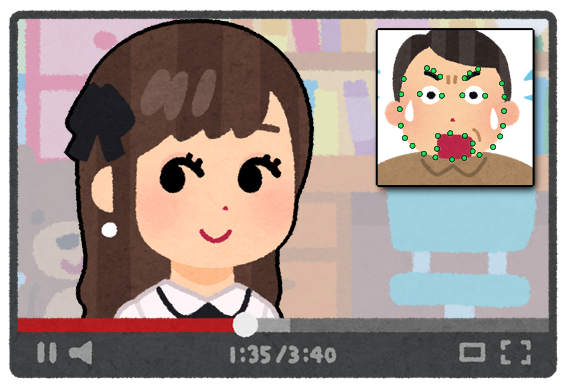
No, that can't happen. VTube Studio uses your smartphone camera just for face tracking and does not store or transmit your face or any raw face tracking data to your PC. Only the calculated parameters are transmitted, so at no point will any video be available on your PC. The PC/Mac version also has no functionality whatsoever to reveal the webcam video.
If you also want to make sure your face is never shown on your smartphone screen, make sure to set "Camera Preview" to "Never Show" (see "Camera Settings").

Don’t worry so much that people could see your face. You are beautiful! ♥
There are two ways to purchase VTube Studio depending on how you want to use it.
-
I want to use iPhone/Android tracking only.
- First, download the VTube Studio app from the iPhone or Android App Store. The download itself is free. Then go into the app settings. There's a big button to buy the PRO version.
- The PRO version gives you access to some features not available in the free version, such as being able to stream to your PC for longer than five minutes and being able to remove the VTube Studio logo in the app.
- You do not need to purchase anything in the Steam version now, just download it for free and use it. No watermark is shown while using iPhone/Android tracking.
-
I want to use webcam tracking only.
- Download on Steam for free and try out the webcam tracking. You will notice a watermark being shown only when the webcam tracking is active.
- Purchase the "remove watermark" DLC to remove the watermark.
If you want to use both webcam- and iOS/Android-tracking, you’ll have to buy VTS on iPhone/Android and Steam.
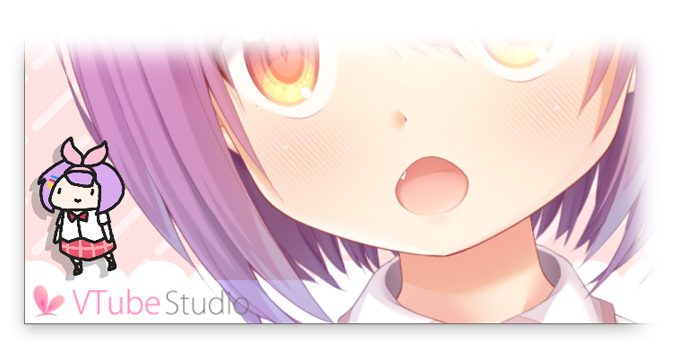

I know the watermark is super cute, but please buy VTube Studio regardless! Due to popular demand, you can now turn her back on by unchecking "Hide VTS Logo" in the settings. You can also add her to your scene as an item/asset using the item system.
By the way, the animation was made by Walfie (@walfieee)
As a private person/streamer, you are allowed to use VTube Studio commercially even without purchasing any PRO versions or DLCs. This includes any kind of commercial use, including (but not limited to) monetized YouTube, Twitch, ..., streams, superchats, Live2D model commissions, etc. If you can afford it and like VTube Studio, please support future development by purchasing it! <3
This only applies to individual creators, smaller VTuber agencies and smaller companies in general. As a bigger company, you will need additional licensing. Please refer to the VTube Studio EULA for more information and/or contact us directly.
- EULA: https://denchisoft.com/license/
- Contact: [email protected]
You can and should!
The app on Android and iOS itself is free and has a PRO version. The free version contains all features (including loading your own models), so please try VTube Studio first before purchasing.
On Steam, the app is free as well including all features. You only need to purchase the Steam DLC if you want to get rid of the watermark otherwise shown while using webcam tracking.
Yes, the Steam version supports webcam tracking.
asdf
VTube Studio does not support loading multiple models. However, if you want to do a collaboration stream with your friends, that is possible by using Zoom/Discord/Skype/etc. group video chat.
When using Discord for example, just have everyone use the Virtual Webcam feature of VTube Studio and then select that webcam as your main video chat camera in Discord. Alternatively, record using OBS and then use the OBS Virtual Webcam plugin to create a webcam stream for Discord. The person “hosting” the stream/collab can then record their Discord window using OBS, cut out everyone’s streams and use chroma key filters to remove the backgrounds. This works quite well, but you might need the high-quality 1080p video chat upgrade in Discord to get good picture quality.
It is also possible to use OBS over the internet using LAN-Over-Internet tools like Zero Tier One or Hamachi (free up to 5 participants). You could start multiple instances of VTube Studio on the “host” PC and then have people connect to them. Just remember to use different ports for each instance! Disclaimer: I have not personally tested this method, but users have reported that it works. Of course, there may be network delay.
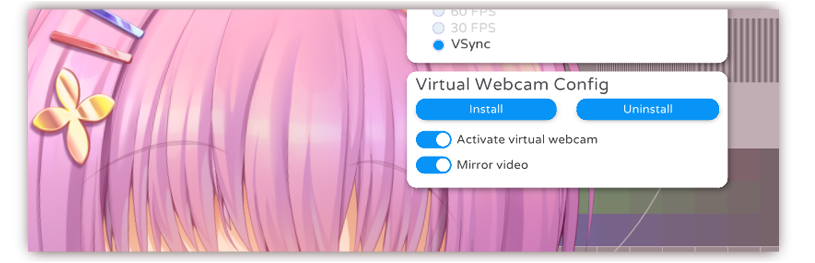
![]() 如果你遇到了任何该手册中没有回答的问题,请到 VTube Studio Discord
如果你遇到了任何该手册中没有回答的问题,请到 VTube Studio Discord![]() !!
!!
- 使用单个网络摄像头或iPhone Android设备控制多个模型
- 在模型间复制配置
- 载入自定义背景
- 重新着色模型和挂件
- 录制动画
- 使用OBS录制/串流
- 将数据传输至VSeeFace
- 以管理员身份启动
- 不通过Steam启动应用
- 向Mac/PC推流
- 多人联机
- Steam创意工坊
- 截图与分享
- Live2D Cubism Editor 通信
- VTube Studio设置
- VTS模型设置
- VTS模型文件
- 视觉特效
- Twitch互动
- Twitch热键触发器
- Spout2背景
- 按键表情
- 动画
- 动画、表情、面部追踪、物理等之间的交互
- Google Mediapipe面部捕捉
- NVIDIA Broadcast面部捕捉
- Tobii 眼球捕捉
- 手部捕捉
- 音频口型同步
- 挂件系统
- Live2D挂件
- 层间挂件固定
- 挂件场景和挂件热键
- 添加特殊的ArtMesh功能
- 屏幕光源着色
- VNet网络安全
- 插件 (YouTube, Twitch等平台)
- Web挂件
- Web挂件插件

