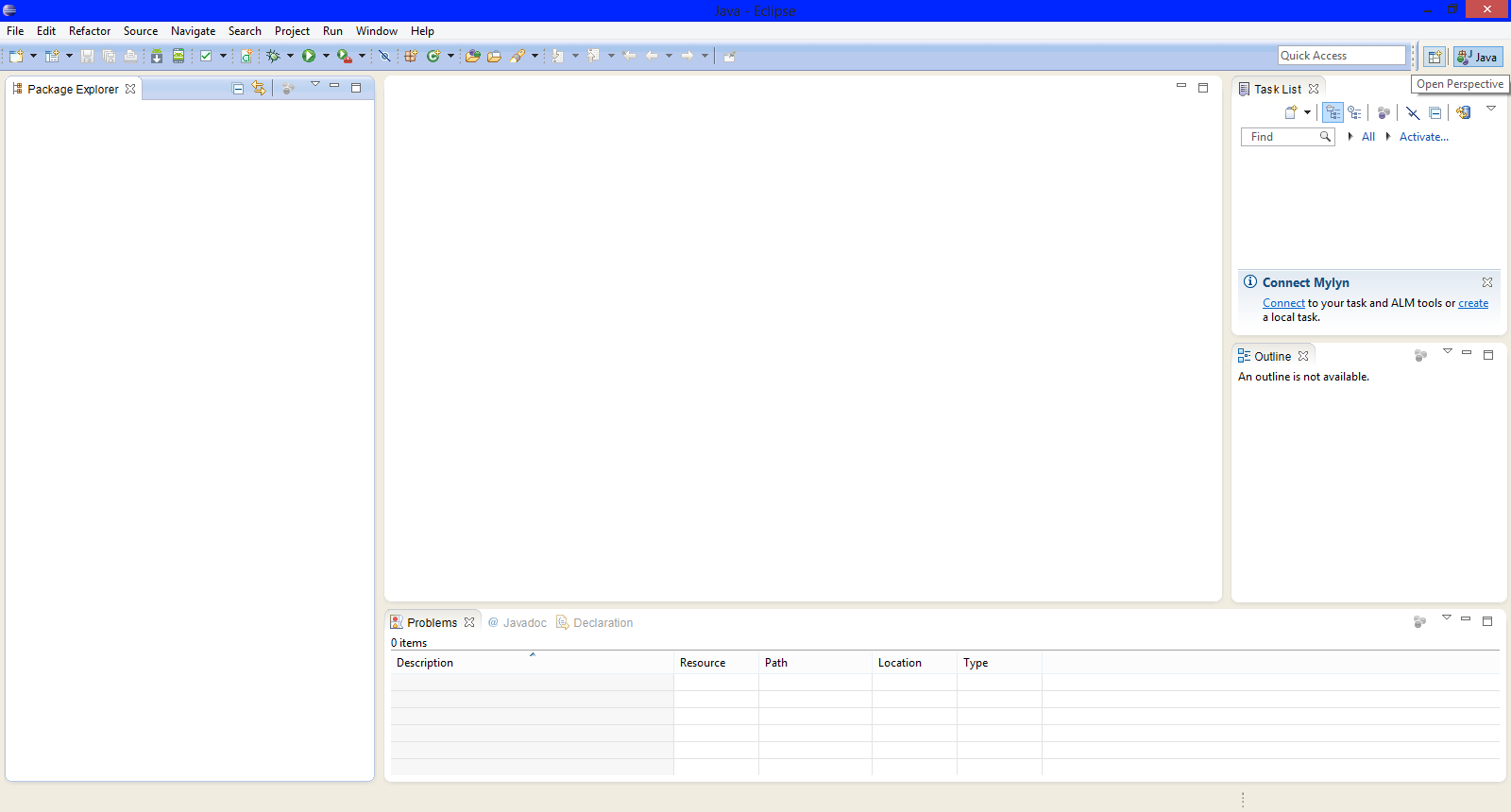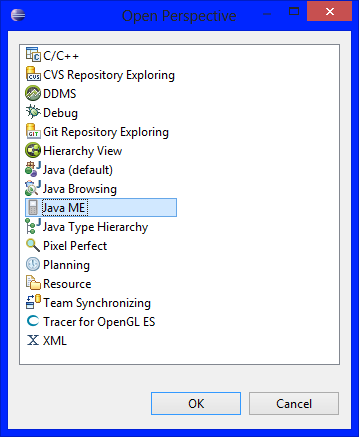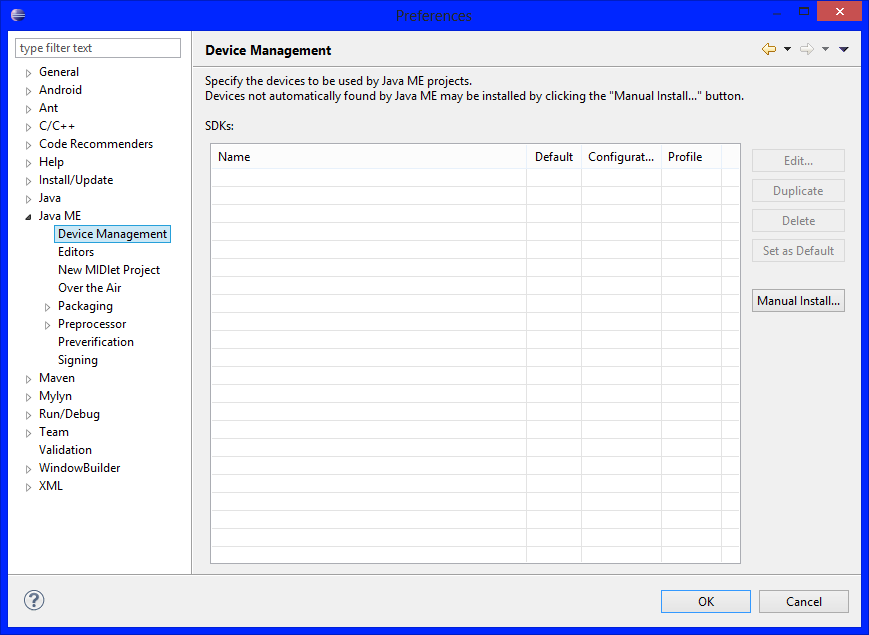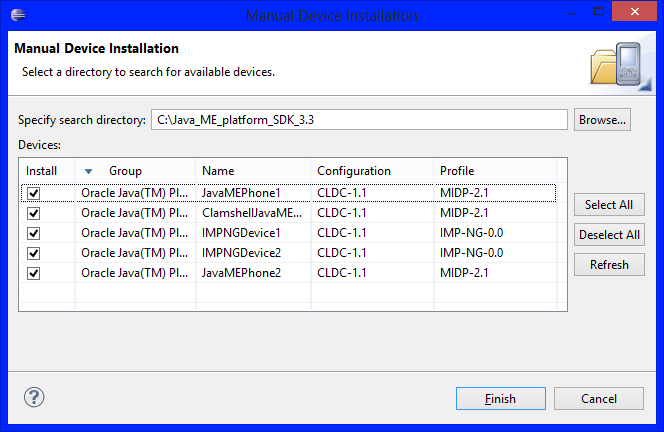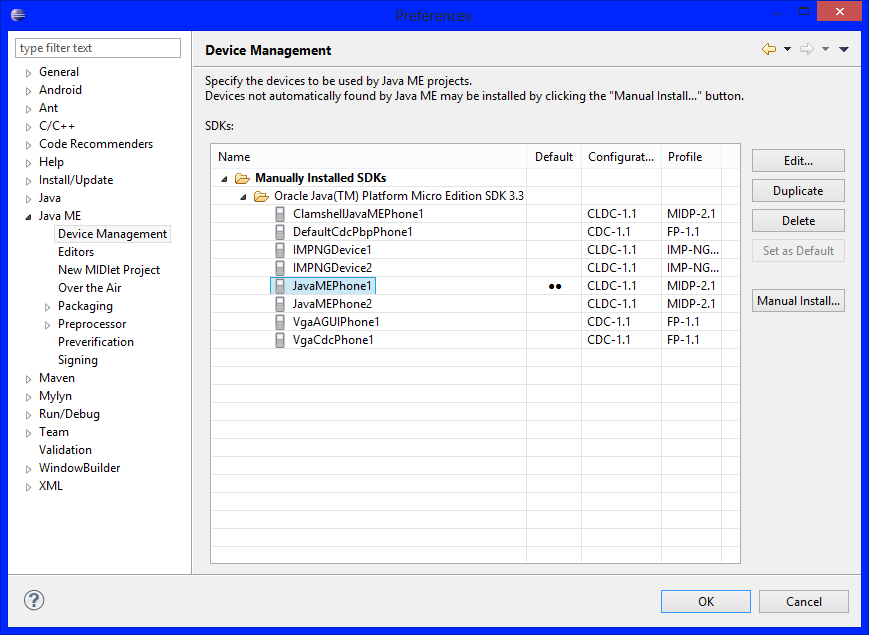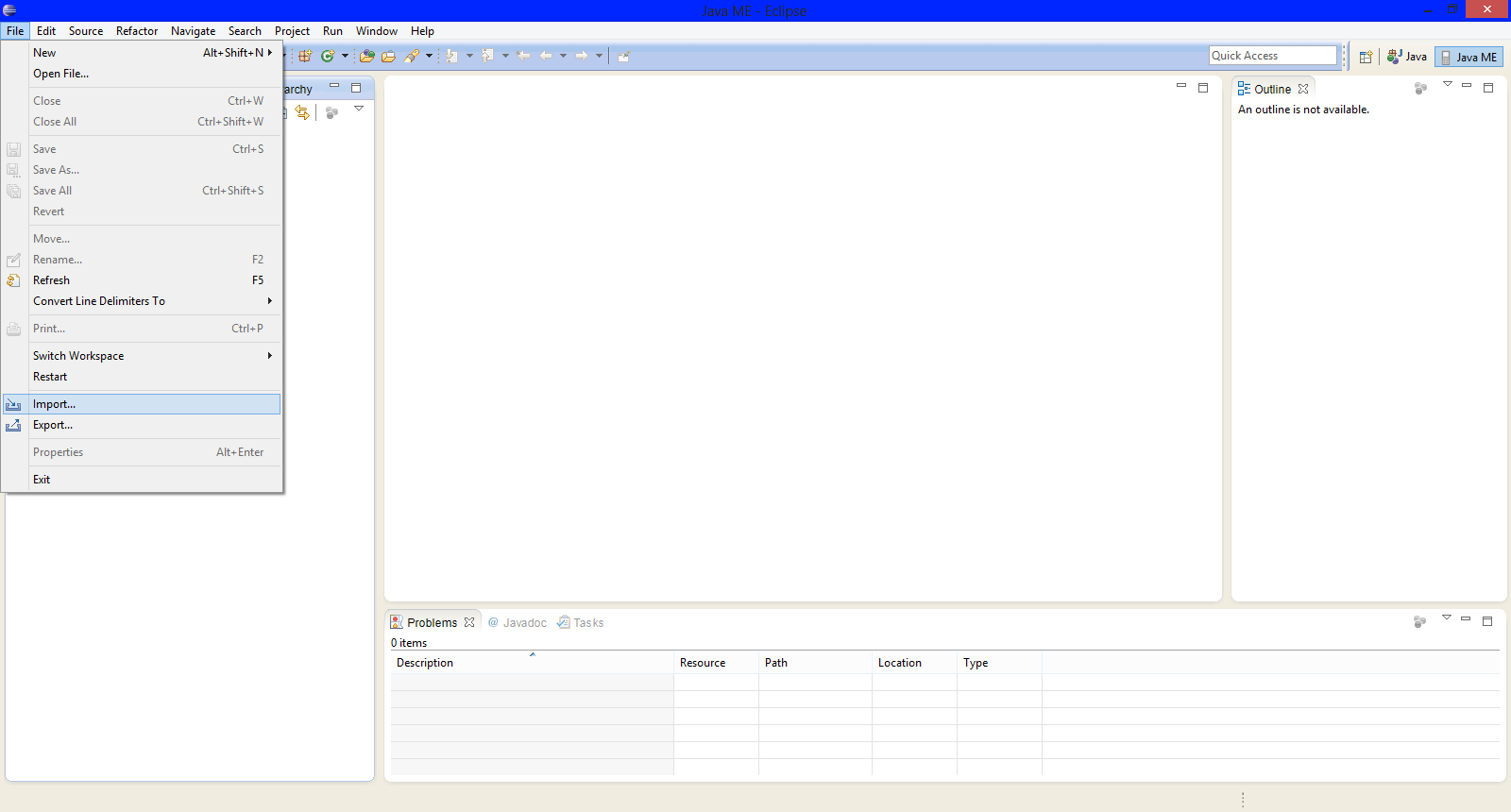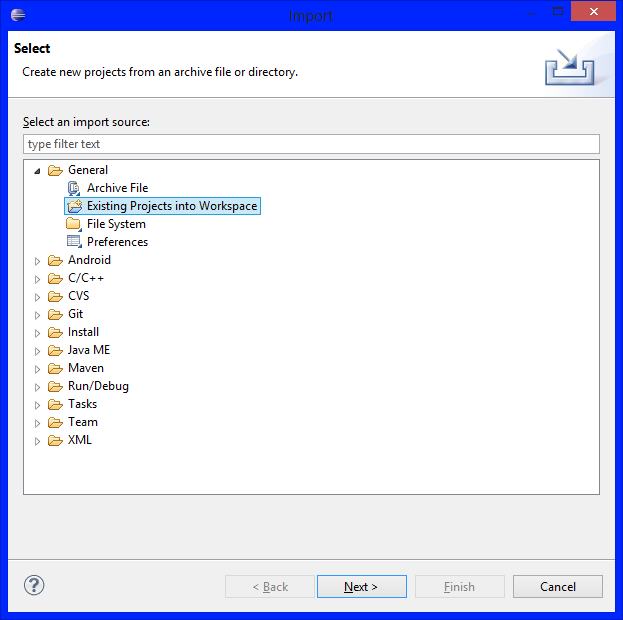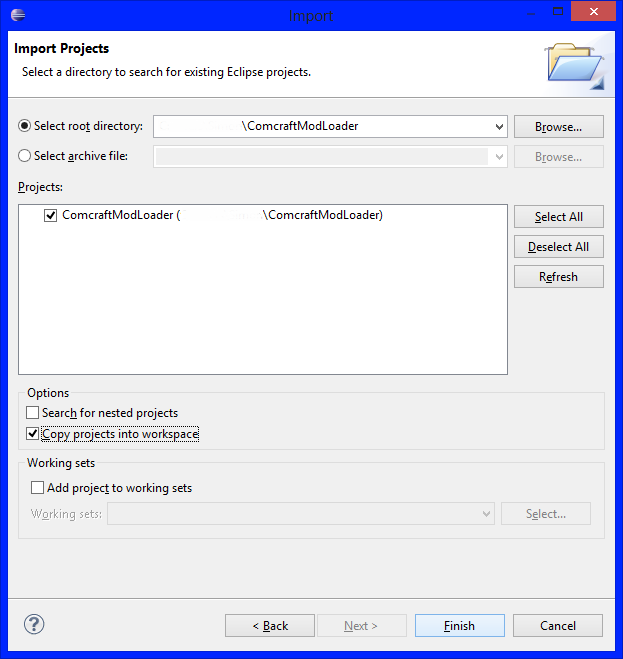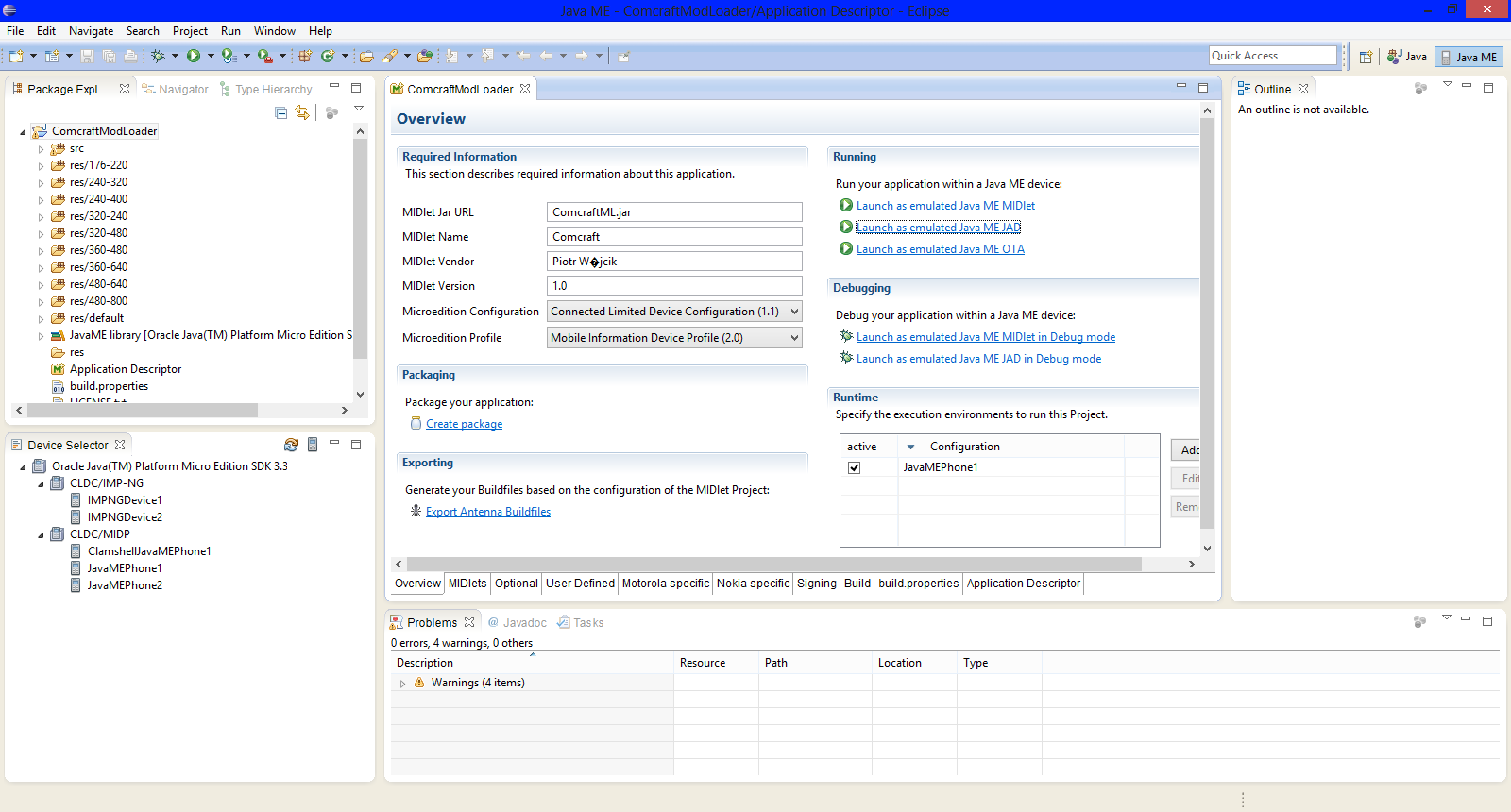-
Notifications
You must be signed in to change notification settings - Fork 4
Contribute setup
In order to help develop Comcraft Mod Loader, you need to setup a development environment.
In this tutorial I will be using Eclipse IDE because that is what I use, if you use Netbeans for example then you will have to work it out manually.
You will need
I will not cover how to setup these software, there is help available.
Begin by opening a workspace or creating a new one then at the top right of the screen click Open Perspective
Select Java ME from the choices.
On the menu bar at the top click Window then Preferences. On the dialog window navigate to Java Me -> Device Management
Click Manual Install, browse to the installation directory of the SDK an allow it to search for devices
Press Finish to close dialog an return to Device Management where you can select default device and press OK.
Now Click File->Import
And select Existing Projects into Workspace
Browse to project files, you can obtain the files by cloning the repository or using Download Zip button on GitHub.
I recommend you tick Copy projects into workspace so you have a backup of the original files.
Now you have everything to start developing, but first test running by opening Application Descriptor and click on Launch as emulated Java ME JAD
Contributing
Home -> Setup, Requirements -> Using MINIJOE