Pick which add-on buttons to show or hide on the stock toolbar.
This plugin allows you to pick which buttons on the stock toolbar you want to see. You can show/hide mod stock toolbar buttons on different screens separately. It requires no additional support from the add-ons themselves, and should work with whichever add-ons it encounters. For Kerbal Space Program (KSP).
By zer0Kerbal and originally by Morse
Adopted with explicit permission and brought to you by KerbSimpleCo
Preamble by Morse
This mod allows you to pick which buttons on the mod panel you want to see. You can disable mods on different screens(game scenes) separately.
It requires no additional support from the mods themselves, and should work with whichever mods it encounters.
That being said, I should issue an additional warning: Since mods can behave unpredictably, and since this mod meddles with the internals of ApplicationLauncher (i.e. stock mod panel), all kinds of weird stuff might happen when you start forcefully disabling the mod buttons. I tried to fail-safe it as much as possible, but since there are literally more than 9000 mods, I can't prepare for everything. But even in the worst-case scenario, it shouldn't affect gameplay, savefiles, and everything else that matters.
Using this mod is easy:
Install the mod Choose which mod buttons in which screens you want to see (KSC, Editors, Flight, Map View, > and Tracking Station) That's it!
- Maneuver Node wiki
- GitHub Pages
- Marketing Slicks
- Discussions or KSP Forums for discussions and news
- ChangeLog for more details of changes
- Known Issues for more details of feature requests and known issues
- The Janitor's Closet can be installed alongside Adjustable Mod Panel (AMP) - only use ONE or the other to manage buttons otherwise the kraken will come to eat the buttons and they might be lost forever! (well, at least until you restart the game). Obviously we would prefer you only using Adjustable Mod Panel (KAMP).
- TUFX seems particularily resistant to KAMPing. Reports have alleged that it has made a deal with the kraken to grab the TUFX button and refuse to return it.
- see issues
- Marketing Images and Videos such as hero shots, animated gifs, short highlights and reviews
- Translations: See the README in the Localization folder for instructions for adding or improving translations. There is also the quickstart guide. GitHub push is the best way to contribute. Additions and corrections welcome!
- Have a request? Glad to have them, kindly submit through GitHub.
Installation Directions 1
Use CurseForge/OverWolf App (currently does not install dependencies)
I take no part, nor am I interested in maintaining the CKAN mod metadata for my mods. CKAN is a great mod for those that can't use zip tools. If you are having issues please let the CKAN people know and refer to the CKAN thread. My support of CKAN extends as far as me checking the checkbox in Spacedock when I upload. Beware, CKAN can really mess up though it tries very, very, very hard not to.
- Biomatic (BIO)
- Field Training Facility (FTF)
- Field Training Lab (FTL)
- GPO (Goo Pumps & Oils') Speed Pump (GPO)
- Kaboom! (BOOM)
- On Demand Fuel Cells (ODFC)
- OScience Laboratories (OSL)
- Papa Kerballini's Pizza (PIZZA)
- SimpleConstruction! (SCON)
- SimpleLife! (LIFE)
- SimpleLogistics! (SLOG)
- SimpleNotes! (NOTE)
- Solar Science (SOL)
- TUFX
- TweakScale
plugin, convenience
*red box below is a link to forum post on how to get support*
- Morse for creating this mod
- see Attribution for comprehensive list
Current (1) - zer0Kerbal
Forum: Thread - Source: GitHub
License:All bundled mods are distributed under their own licenses
All assets, including but not limited to: animations, models, sounds and textures are distributed under their own licenses
see Notices for more legal Mumbo Jumbo
Original (0) - Author: Morse
How to support this and other great mods by zer0Kerbal
Completely voluntary, absolutely amazing, and really does help me out a lot!
quote fromcybutek creator of Kerbal Engineer
and it is true.
Track progress: issues here and projects here along with The Short List
- GitHub, reaching first manual installers and users of KSP-AVC. Right now.
- CurseForge. Right now.
- SpaceDock (and CKAN users). Soon™ (the button was pressed)










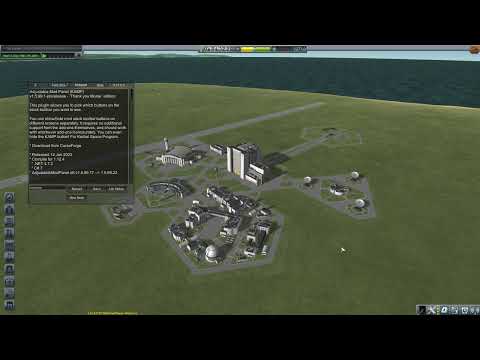





 cybutek
cybutek



