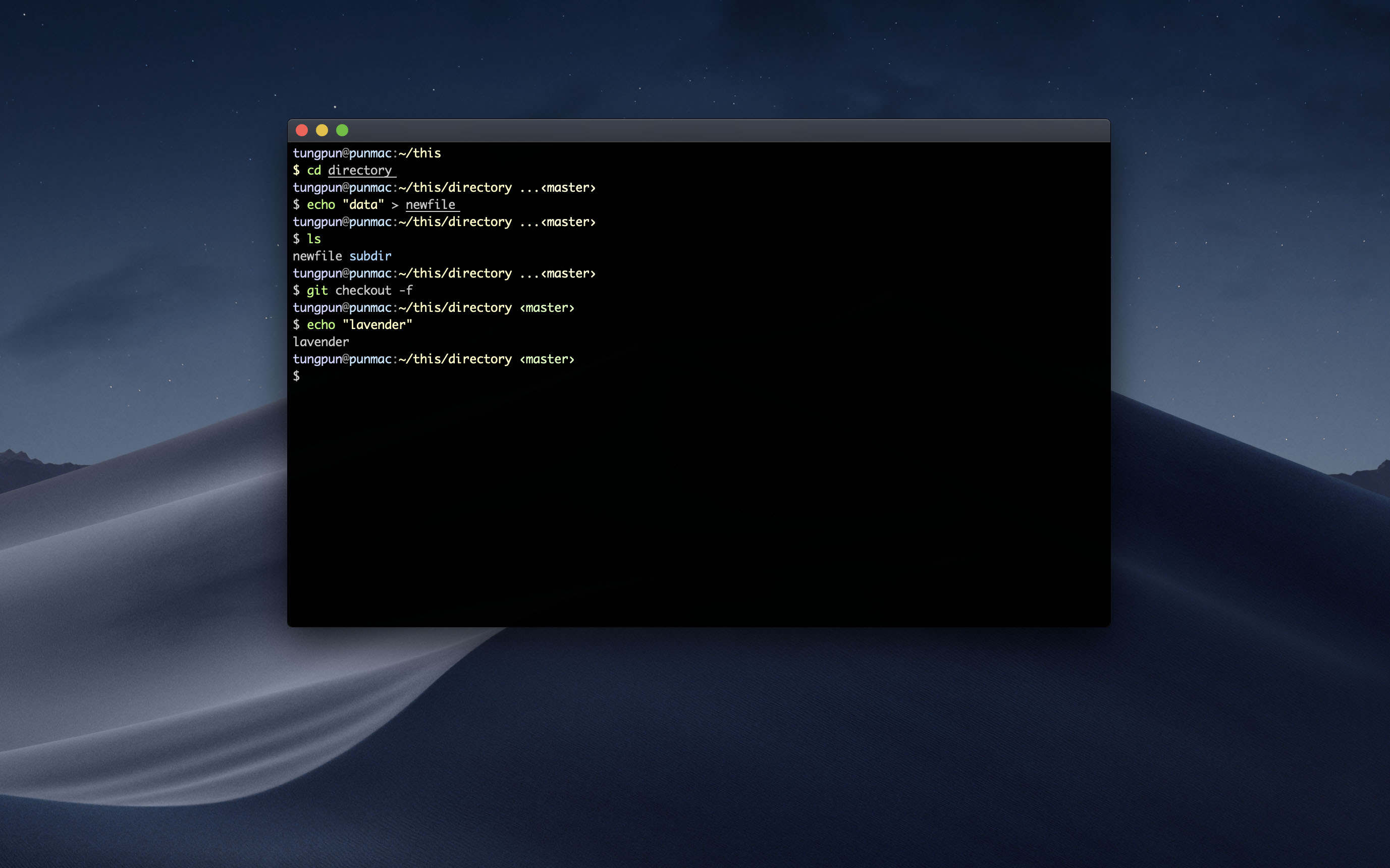Forked from win0err/aphrodite-terminal-theme
Minimalistic Lavender theme does not have any visual noise. Displays only the necessary information: current user, hostname, working directory, git branch if exists. Looks great both with dark and white terminals.
- UNIX-like OS (Linux, macOS, BSD)
- wget and git installed
- For Ubuntu LTS
cd /tmp && wget https://raw.githubusercontent.com/tungpun/lavender-zsh-theme/master/install/install-zsh-lavender-ubuntu.sh && chmod +x install-zsh-lavender-ubuntu.sh && ./install-zsh-lavender-ubuntu.sh
- For Amazon's AMI
cd /tmp && wget https://raw.githubusercontent.com/tungpun/lavender-zsh-theme/master/install/install-zsh-lavender-ami.sh && chmod +x install-zsh-lavender-ami.sh && ./install-zsh-lavender-ami.sh
-
Install Oh My Zsh
-
Install the theme
mkdir -p ~/.oh-my-zsh/custom/themes/
wget -xqO ~/.oh-my-zsh/custom/themes/lavender.zsh-theme https://git.io/fxscf
sed -i.bak 's/^[[:space:]]*ZSH_THEME=.*/ZSH_THEME="lavender"/' ~/.zshrc
source ~/.zshrc curl -o ~/.curlrc https://raw.githubusercontent.com/tungpun/lavender-zsh-theme/master/.curlrcThis theme should be used with these plugins:
~/.zshrc
...
plugins=(zsh-autosuggestions zsh-syntax-highlighting)
...
Developed by Sergei Kolesnikov
Developed by Tung Pun