DineOut is an Android based Restaurant Management System that aims to digitalize the process of various restaurant operations including ordering, billing kitchen, hall and inventory management.
The main purpose is to improve the performance of the restaurant by eradicating the daily paperwork. With this system the tasks would be performed in less amount of time and more efficiently. An additional benefit of this software is that during the rush hours the load can be balanced effectively, and restaurants would perform better than usual. In addition to this, human error that occurs when performing tasks manually is also minimized and presence of queues in the system to assign tasks to chefs can reduce congestion in the kitchen. The system would also result in reduction of labor which would result in the reduction of expenses of the restaurant. Feedback module would help the restaurant check for how well they are performing, and monthly/yearly figures can be checked by the billing module to see the trends in sales and profits. These benefits can potentially result in generation of more revenues for the restaurant.
For complete details regarding the Functional, Non-Functional Requirements and Analysis Models, you can refer to the detailed Software Requirements Specification document.
This application was developed as a final project for our Software Engineering (CS303) Course. The whole class was divided into teams of 4-5 members and each team was assigned a particular module of this Restaurant Management System. Besides coding our own module, at the end, our team was also given the responsibility to meet other teams, discuss and resolve the issues that they are facing in the application and ultimately take their developed modules and integrate all the modules together into one working application. This exercise made us familiar with the issues that occur during the integration of modules in real software projects like following consistent database schema, variable names, libraries versions etc.
It was really fun to work with these awesome geeks to get the job done:
- Ramsha Siddiqui
- Hassaan Elahi
- Mahnoor Kashif
- Shafaq Arshad
- Marriam Sajid
- All members of the Software Engineering class of Spring 2018 :)
There are five types of users for our system.
Customers interact with our system directly in order to place order, modify order, get bill and give feedback. We do not store any information related to customers in our system. The process of order taking starts from customers placing order and then the other series of events begin.
Head Chef can mark a dish as prepared when a chef tells him to do so. He can approve the cancellation of an order whenever a customer edits or removes a dish from his order. He can also assign a dish to a particular chef based on the specialty of the chef.
Chefs don’t interact with the system. They just have to look at the dishes present in their queues and prepare the dishes accordingly. Chef’s name, address and specialty etc. are stored in the database.
Admin’s job is to manage the inventory and other information related to menu and chefs in the system.
Hall Managers will provide its input when he marks the bill as paid when customers pay for their order or get the bill printed. Moreover, he gets a notification whenever a particular order is complete, or some customer asks for help through the system. Hall manager can also see tables in the hall and their status i.e. empty or filled.
In order to have a look at the code files and understand the working, simply download this repository and open Android Studio and browse to the downloaded project and open it. It will load the project files and the code will be ready to run.
Before running the app, use your Google Account to register this Application on Firebase Console, with any name you want. I have provided a copy of the Firebase Database Firebase Realtime DB Backup. Download it and import it in the Firebase console. Then you will have a working Database for the app. After that using your Google Account, login to Android Studio. Then you can run the project.
The login credentials for Admin, Hall and Kitchen Manager's interfaces are:
All have the password: 123456
Hey there, I'm Haris 
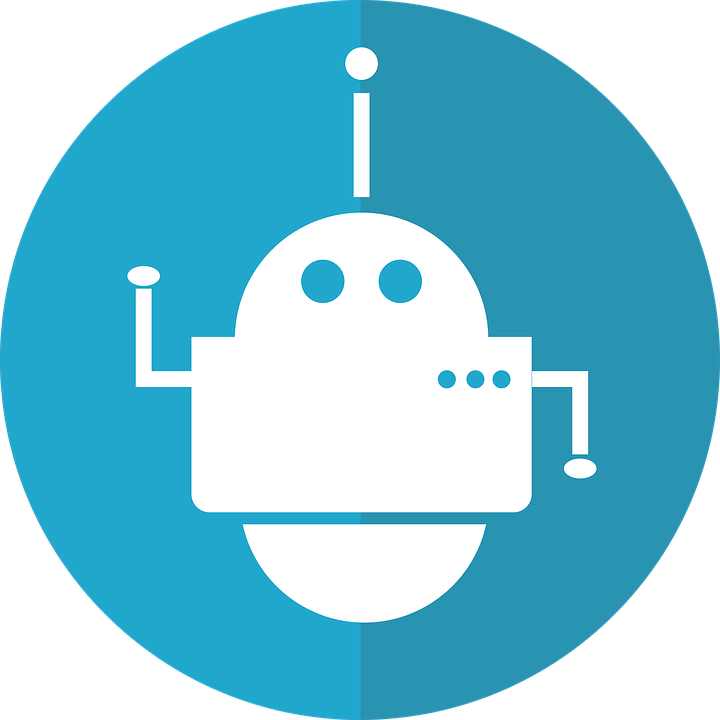 - Maker of Things
- Maker of Things
Creator of Ultimate Facebook Scraper (one of the best software to collect Facebook data for research & analysis)
Stuck with some problem? Need help in solution development, guidance, training or capacity building? I am a Full Stack Engineer turned Project Manager with years of technical and leadership experience in a diverse range of technologies and domains. Let me know what problem you are facing at [email protected] and we can schedule a consultation meeting to help you get through it.
- Development of Web Applications, Mobile Applications, and Desktop Applications
- Development of Machine Learning/Deep Learning models, and deployment
- Web Scraping, Browser Automation, Python Scripting
If you or your company use any of my projects, like what I’m doing or have benefited from my projects in any way then kindly consider backing my efforts.
For donations, you can follow these simple steps:
1) Free signup at TransferWise using this link: https://transferwise.com/invite/u/harism95. (Signing up through this link will save you from any transcation fee on the donation)
2) Select the amount e.g (15$) and choose the receiving/recipient's currency to be PKR. It supports multiple payment options (credit card, debit card, wire transfer etc)
3) Then it will show my info as the recipient, select it. If my name isn't shown, then type my email [email protected] in recipients.
4) Choose the reason for transfer to the one that suits you the most (in this case it could be 'General expenses') and in the reference section, you can mention 'Support'
If you face any issue in sending donation then feel free to get in touch with me at [email protected]
Thank you for your contribution!
If you find any bug in the code or have any improvements in mind then feel free to generate a pull request.
If you face any issue, you can create a new issue in the Issues Tab and I will be glad to help you out.
Copyright (c) 2018-present, harismuneer, rmsharks4, Hassaan-Elahi, mahnoorkashif, shafaq15, marriamsajid, Software Engineering class of Spring 2018















