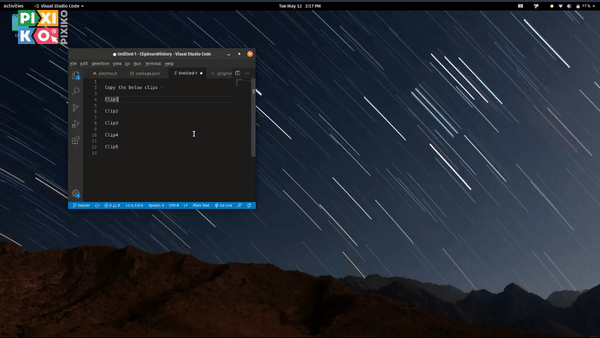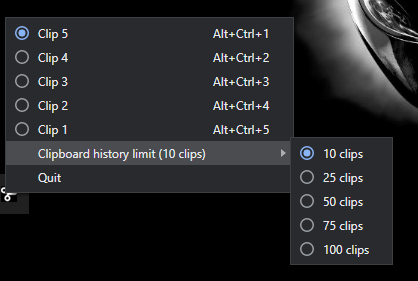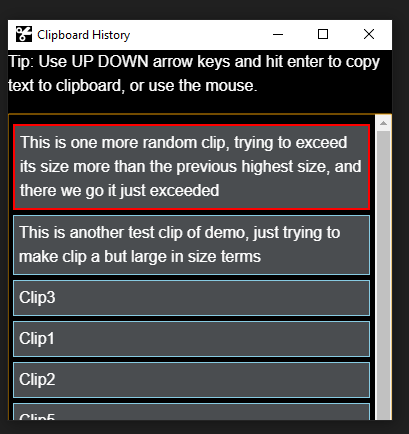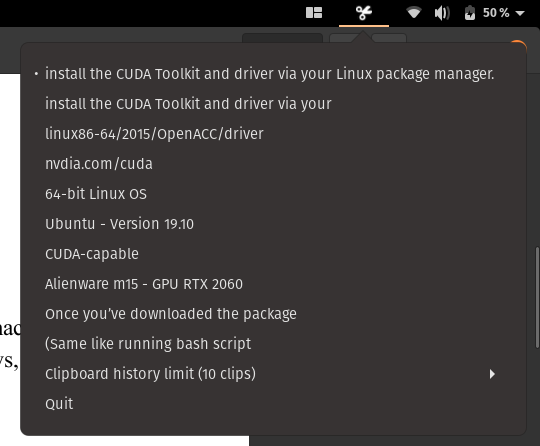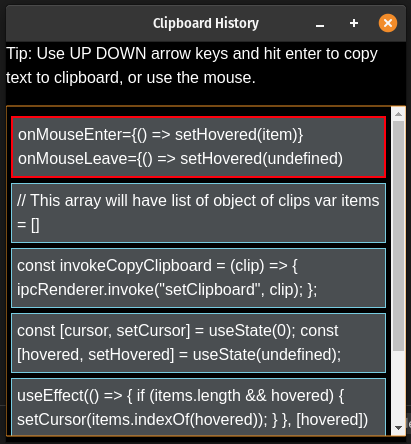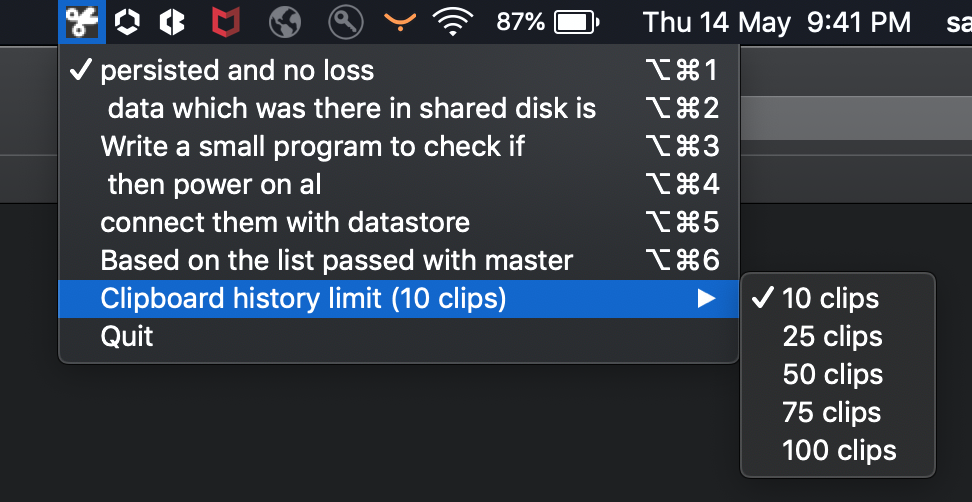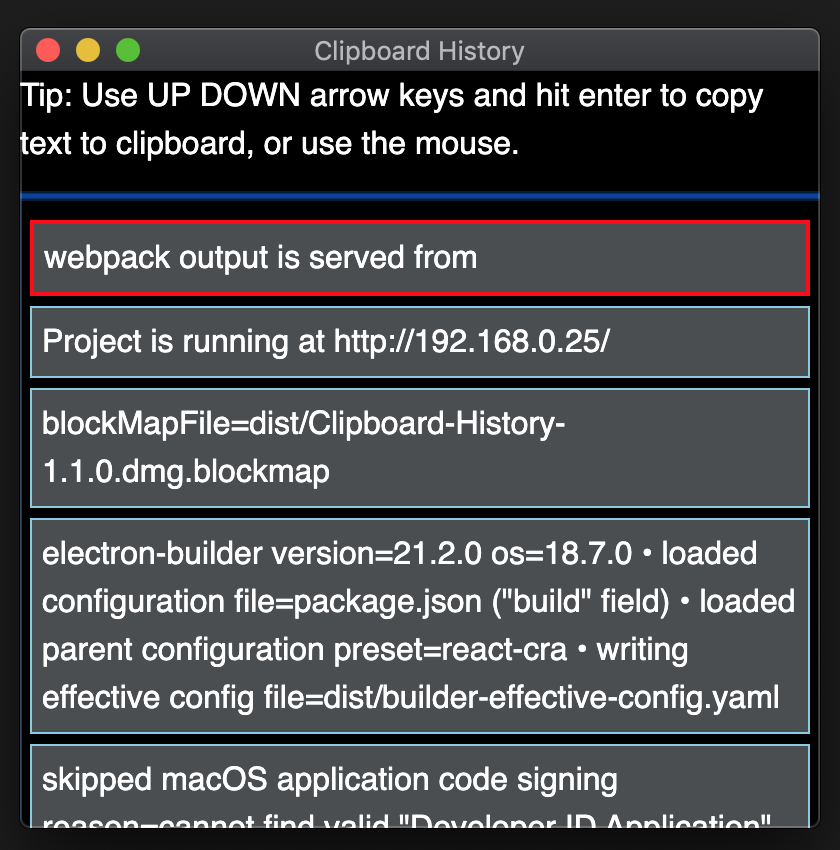Recreating Window's 10 clipboard history in Electron, so that it can be used on any operating systems.
After installing the application on your operating system, you can see most recent 20 clips which you have copied to your clipboard after running the application.
You can view all the clips in System Tray (Scissor icon) or you can use this shortcut
| Linux | Windows | Mac |
|---|---|---|
Ctrl+L |
Ctrl+L |
CMD+L |
Custom shortcut option coming soon!
Preview Windows
Preview Linux POP OS - 20.04
Preview MacOS
$ git clone https://github.com/savannahar68/ClipboardHistory.git
$ cd ClipboardHistory/
$ yarn
$ // To run locally - run the below command
$ yarn start
$ // to build package - run the below command
$ yarn build
$ git clone https://github.com/savannahar68/ClipboardHistory.git
$ cd ClipboardHistory/
$ npm install
$ // To run locally - run the below command
$ npm run start_npm
$ // to build package - run the below command
$ npm run build_npm
Go to folder dist and execute the Clipboard History X.X.X.exe
$ git clone https://github.com/savannahar68/ClipboardHistory.git
$ cd ClipboardHistory/
$ yarn
$ // To run locally - run the below command
$ yarn start
$ // to build package - run the below command
$ yarn build
$ git clone https://github.com/savannahar68/ClipboardHistory.git
$ cd ClipboardHistory/
$ npm install
$ // To run locally - run the below command
$ npm run start_npm
$ // to build package - run the below command
$ npm run build_npm
Go to folder dist/ and execute the clipboardhistory_X.X.X_amd64.deb
$ git clone https://github.com/savannahar68/ClipboardHistory.git
$ cd ClipboardHistory/
$ yarn
$ // To run locally - run the below command
$ yarn start
$ // to build package - run the below command
$ yarn build
$ git clone https://github.com/savannahar68/ClipboardHistory.git
$ cd ClipboardHistory/
$ npm install
$ // To run locally - run the below command
$ npm run start_npm
$ // to build package - run the below command
$ npm run build_npm
Go to folder dist and execute the Clipboard History_X.X.X.deb and be happy.
If don´t want do a build, you can download the latest release!
The code of Clipboard History is released under the MIT License. There is no limitation for both acadmic and commercial usage.
Feel free to raise issue if you find one! Contributions are always welcomed :)