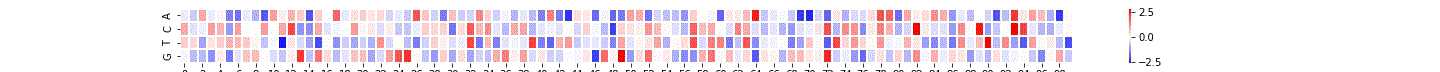Generative modeling of regulatory DNA sequences with diffusion probabilistic models.
Documentation: https://pinellolab.github.io/DNA-Diffusion
Source Code: https://github.com/pinellolab/DNA-Diffusion
- Introduction
- Installation
- Recreating data curation, training and sequence generation processes
- Examples
- Using your own data
DNA-Diffusion is diffusion-based model for generation of 200bp cell type-specific synthetic regulatory elements.
Our preferred package / project manager is uv. Please follow their recommended instructions for installation. For ease we provide their recommended Linux installation command below:
curl -LsSf https://astral.sh/uv/install.sh | shTo clone the repository and install the necessary packages, run:
git clone https://github.com/pinellolab/DNA-Diffusion.git
cd DNA-Diffusion
uv syncThis will create a virtual environment in .venv and install all dependencies listed in the uv.lock file. This is compatible with both CPU and GPU, but preferred operating system is Linux with a recent GPU (e.g. A100 GPU). For detailed versions of the dependencies, please refer to the uv.lock file.
We provide a small subset of the DHS Index dataset that was used for training at data/K562_hESCT0_HepG2_GM12878_12k_sequences_per_group.txt.
If you would like to recreate the dataset, you can call:
uv run data/master_dataset_and_filter.pywhich will download all the necessary data and create a file data/master_dataset.ftr containing the full ~3.59 million dataset and a file data/filtered_dataset.txt containing the same subset of sequences as above. A rendered version of this code is provided at notebooks/marimo_master_dataset_and_filter.ipynb.
To train the DNA-Diffusion model, we provide a basic config file for training the diffusion model on the same subset of chromatin accessible regions described in the data section above.
To train the model call:
uv run train.pyThis runs the model with our predefined config file configs/train/default.yaml, which is set to train the model for a minimum of 2000 epochs. The training script will save model checkpoints for the lowest 2 validation loss values in the checkpoints/ directory. The path to this checkpoint will need to be updated in the sampling config file for sequence generation, as described in the Model Checkpoint section below.
We also provide a base config for debugging that will use a single sequence for training. You can override the default training script to use this debugging config by calling:
uv run train.py -cn train_debugWe have uploaded the model checkpoint to HuggingFace. Below we provide an example script that handles downloading the model checkpoint and loading it for sequence generation.
If you would like to use a model checkpoint generated from the training script above, ensure you update the checkpoint_path within the config file configs/sampling/default.yaml to point to the location of the model checkpoint. By default, this is set to checkpoints/model.safetensors, so you will need to ensure that the model checkpoint is saved in this location. Both pt and safetensors formats are supported, so you can use either format for the model checkpoint. An example of overriding the checkpoint path from the command line is described in the sequence generation section below.
We provide a basic config file for generating sequences using the diffusion model resulting in 1000 sequences made per cell type. To generate sequences using the trained model, you can run the following command:
uv run sample_hf.pyThe default setup for sampling will generate 1000 sequences per cell type. You can override the default sampling script to generate one sequence per cell type with the following cli flags:
uv run sample_hf.py sampling.number_of_samples=1 sampling.sample_batch_size=1Base generation utilizes a guidance scale 1.0, however this can be tuned within the sample.py with the guidance_scale parameter. This can be overridden in the command line as follows (generating using guidance scale 7.0):
uv run sample_hf.py sampling.guidance_scale=7.0 sampling.number_of_samples=1 sampling.sample_batch_size=1Both above examples will generate sequences for all cell types in the dataset. If you would like to generate sequences for a specific cell type, you can do so by specifying the sampling.cell_type parameter in the command line. For example, to generate a sequence for the K562 cell type, you can run:
uv run sample_hf.py data.cell_types=K562 sampling.number_of_samples=1 sampling.sample_batch_size=1or for both K562 and GM12878 cell types, you can run:
uv run sample_hf.py 'data.cell_types="K562,GM12878"' sampling.number_of_samples=1 sampling.sample_batch_size=1Cell types can be specified as a comma separated string or as a list.
If you would prefer to download the model checkpoint from Hugging Face and use it directly, you can run the following command to download the model and save it in the checkpoint directory:
wget https://huggingface.co/ssenan/DNA-Diffusion/resolve/main/model.safetensors -O checkpoints/model.safetensorsThen you can run the sampling script with the following command:
uv run sample.py
If you would like to override the checkpoint path from the command line, you can do so with the following command (replacing checkpoints/model.pt with the path to your model checkpoint):
uv run sample.py sampling.checkpoint_path=checkpoints/model.ptWe provide an example colab notebook for training and sampling with the diffusion model. This notebook runs the previous commands for training and sampling.
along with a copy of the notebook at notebooks/training_and_sequence_generation.ipynb
We also provide a colab notebook for generating sequences with the diffusion model using the trained model hosted on Hugging Face. This notebook runs the previous commands for sampling and shows some example outputs.
along with a copy of the notebook at notebooks/sequence_generation.ipynb
Both examples were run on Google Colab using a T4 GPU.
DNA-Diffusion is designed to be flexible and can be adapted to your own data. To use your own data, you will need to follow these steps:
- Prepare your data in the same format as our DHS Index dataset. The data should be a tab separated text file contains at least the following columns:
chr: the chromosome of the regulatory element (e.g. chr1, chr2, etc.)sequence: the DNA sequence of the regulatory elementTAG: the cell type of the regulatory element (e.g. K562, hESCT0, HepG2, GM12878, etc.)
additional metadata columns like start, end, continuous accessibility are allowed but not required.
- It's expected that your sequences are 200bp long, however the model can be adapted to work with different sequence lengths by the dataloading code at
src/dnadiffusion/data/dataloader.py. You can change thesequence_lengthparameter in the functionload_datato the desired length, but keep in mind that the original model is trained on 200bp sequences so the results may not be as good if you use a different length. - The model is designed to work with discrete class labels for the cell types, so you will need to ensure that your data is in the same format. If you have continuous labels, you can binarize them into discrete classes using a threshold or some other method. This value is contained within the
TAGcolumn of the dataset.
The data loading config can be found at configs/data/default.yaml, and you can override the default data loading config by passing the data parameter to the command line. For example, to use a custom data file, you can run:
uv run train.py data.data_path=path/to/your/data.txt data.load_saved_data=FalseIt is important to set data.load_saved_data=False to ensure that cached data is not used, and instead is regenerated from the provided data file. This will ensure that the model is trained on your own data. This will overwrite the default pkl file, so if you would like to keep the original data, you can set data.saved_data_path to a different path. For example:
uv run train.py data.data_path=path/to/your/data.txt data.load_saved_data=False data.saved_data_path=path/to/your/saved_data.pklA colab notebook demonstrating an example of training using your own data is provided. This example uses a dummy dataset of three 200bp sequences with a single cell type "CELL_A".
along with a copy of the notebook at notebooks/new_data_training_and_sequence_generation.ipynb. This example was run on Google Colab using a T4 GPU.
Thanks goes to these wonderful people (emoji key):
Lucas Ferreira da Silva 🤔 💻 |
Luca Pinello 🤔 |
Simon 🤔 💻 |
This project follows the all-contributors specification. Contributions of any kind welcome!