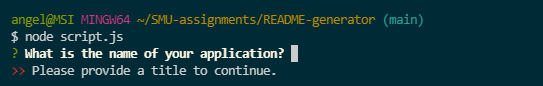The objective of this application is to create a professional readme for the user.
To use this application, the user first needs to git clone https://github.com/pazjenni04/README-generator.git into their terminal. Once they have cloned the repo, the user then needs to install the inquirer package by first typing in
npm init -y
and then typing in
npm i inquirer
This will then download the inquirer package and create a package.json and a package-lock.json.
Once the inquirer package has been downloaded, then the user will need to open a 'New Terminal' in their visual studio code and type in node script.js. Once the user presses enter, they will then be prompted with the first question.
Once the user responds to the question, they will then be prompted with the next series of questions that will complete the major sections of a professional README file. If the user attempts to bypass a question, they will be prompted with a message saying that a response is needed to proceed.
Once the user answers all the questions, then a "Success!" message will be prompted within the terminal a new readme file will then be created.
- JavaScript, node.js, and inquirer package
Questions? Feel free to contact me.
To see a demonstration of this application, feel free to watch the following link. https://youtu.be/dJ63_K8adxU