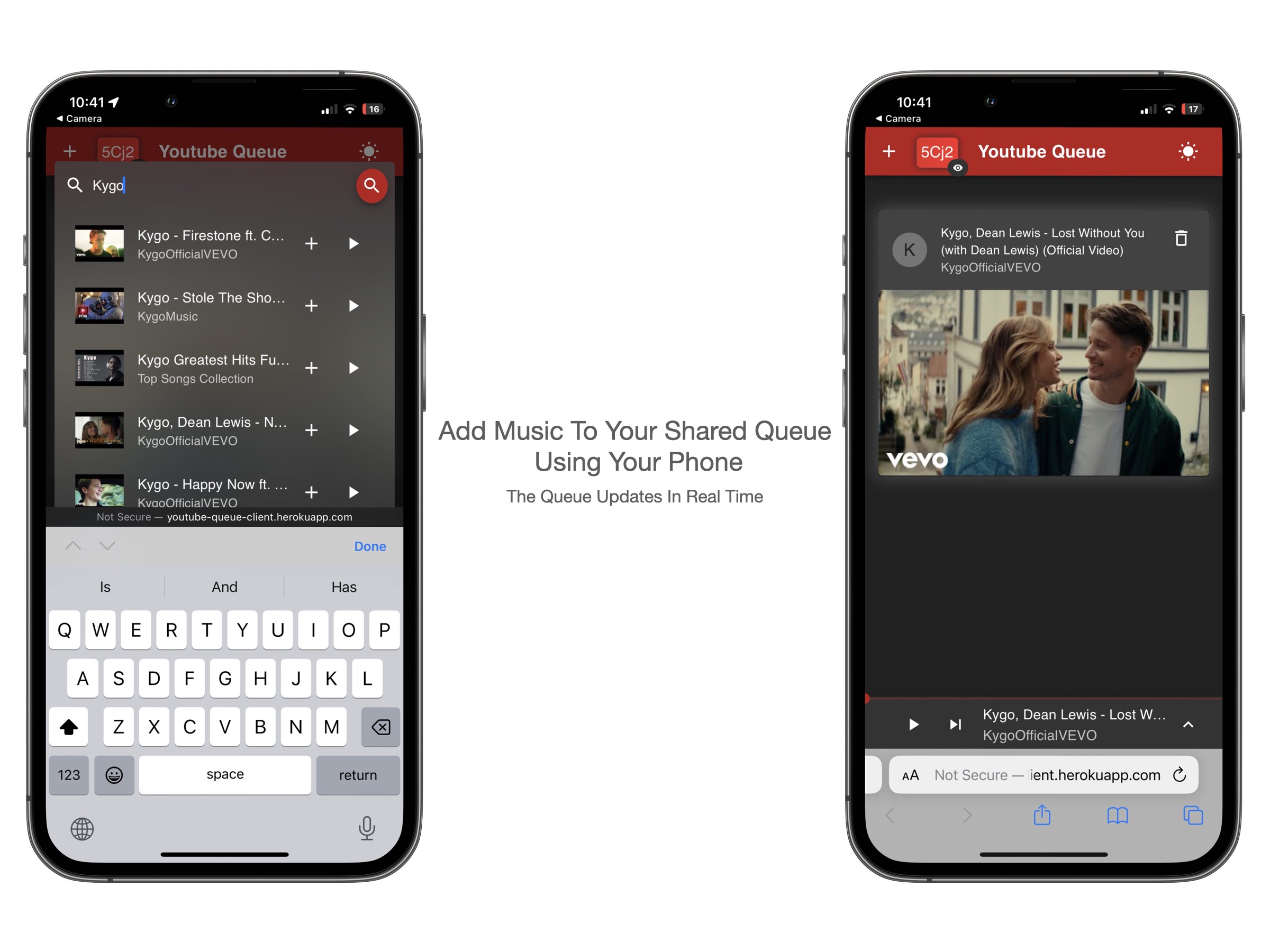January 2020
-
Easily create a personal music queue of youtube songs
-
Add music using the built in Search (by clicking the "+" button or just by typing)
-
Share your queue with friends by coping the URL or by scanning the QR Code
-
The queue will keep in sync by all of your devices in real time
-
Keyboard Shortcuts:
-
Use the Left and Right arrow keys in order to change the song position
-
Use the Up and Down arrow keys in order to change the volume
-
Use the space key in order to pause the music or resume
-
Start typing in order to search a song or use the Escape button to close the search window
-
Try it out- Youtube Queue
Main libraries and framework credits:
- React, NestJS, NodeJS, Socket.IO, Redux, MUI