[ADD] filter_appointment: add advanced filters to appointment listing page #748
Add this suggestion to a batch that can be applied as a single commit.
This suggestion is invalid because no changes were made to the code.
Suggestions cannot be applied while the pull request is closed.
Suggestions cannot be applied while viewing a subset of changes.
Only one suggestion per line can be applied in a batch.
Add this suggestion to a batch that can be applied as a single commit.
Applying suggestions on deleted lines is not supported.
You must change the existing code in this line in order to create a valid suggestion.
Outdated suggestions cannot be applied.
This suggestion has been applied or marked resolved.
Suggestions cannot be applied from pending reviews.
Suggestions cannot be applied on multi-line comments.
Suggestions cannot be applied while the pull request is queued to merge.
Suggestion cannot be applied right now. Please check back later.
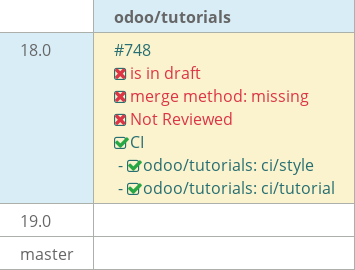
This commit adds new filtering options to the website appointment page,
improving the user experience by allowing visitors to filter appointments
by type (online/offline), payment requirement, and scheduling method
(users/resources).
A custom controller extends the base
WebsiteAppointmentto dynamicallybuild a filter domain based on user input and combine it with the standard
appointment domain logic.
In UI part, the
website_calendar_index_topbartemplate is extended to includethree dropdowns that submit on change, making the filtering seamless.