product_kit: Add option to set as kit #710
Open
Add this suggestion to a batch that can be applied as a single commit.
This suggestion is invalid because no changes were made to the code.
Suggestions cannot be applied while the pull request is closed.
Suggestions cannot be applied while viewing a subset of changes.
Only one suggestion per line can be applied in a batch.
Add this suggestion to a batch that can be applied as a single commit.
Applying suggestions on deleted lines is not supported.
You must change the existing code in this line in order to create a valid suggestion.
Outdated suggestions cannot be applied.
This suggestion has been applied or marked resolved.
Suggestions cannot be applied from pending reviews.
Suggestions cannot be applied on multi-line comments.
Suggestions cannot be applied while the pull request is queued to merge.
Suggestion cannot be applied right now. Please check back later.
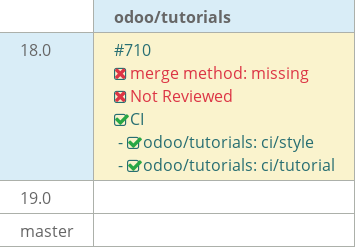
Odoo Development Progress (2-Days Summary)
Odoo Product Kit Feature Development
Day 1: [Product Kit] Model Setup & Configuration
is_kitonproduct.templateto mark products as kits.Many2manyfield for assigning sub-products to a kit product.is_kitis enabled.Day 2: [Product Kit] Wizard, Sale Order Handling & Reporting
price_unit = 0, and total price is rolled up to the main kit product.