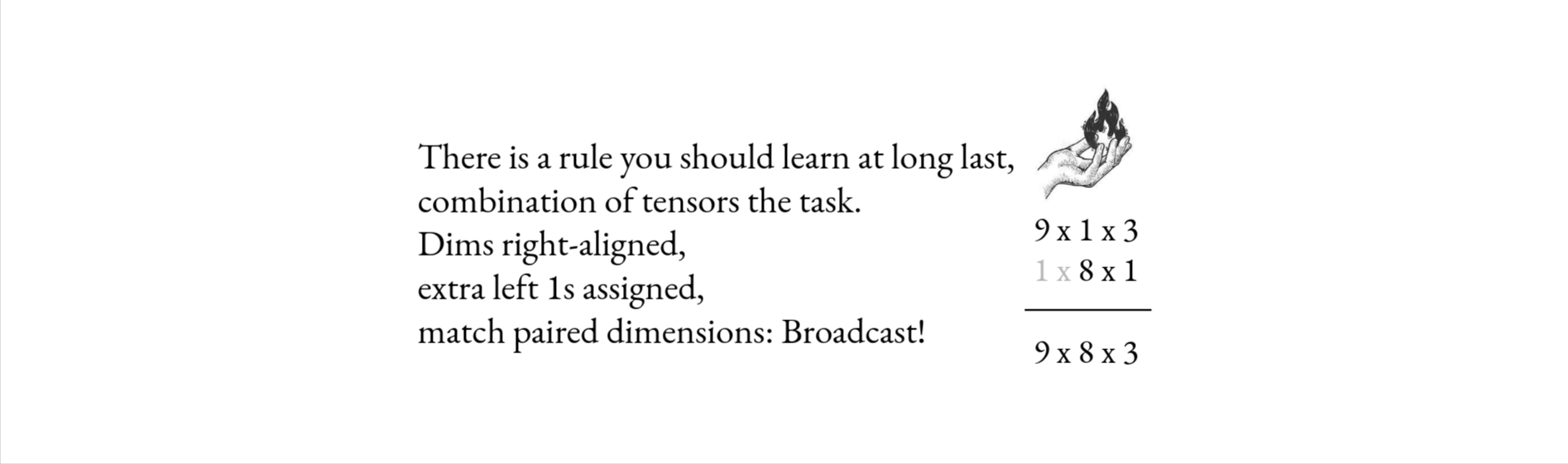This fork is an adaptation of Sasha's Tensor Puzzles in tinygrad.
When learning a tensor library like tinygrad or Numpy it is tempting to rely on the standard library (or more honestly StackOverflow) to find a magic function for everything. But in practice, the tensor APIs are extremely expressive, and you can do most things from first principles and clever use of broadcasting.
This is a collection of 21 tensor puzzles. Like chess puzzles, these are not meant to simulate the complexity of a real program but to practice in a simplified environment. Each puzzle asks you to reimplement one function in tinygrad without magic.
If you are interested, there is also a YouTube walkthrough of the puzzles by the original author:
To start, install the dependencies using pipenv with pipenv install or using pip with pip install -r requirements.txt. Then head to src/puzzles.ipynb after you have read the Rules and Notes sections below and start coding!
You can inspect and import code from src/solutions.py to compare against your own solutions.
-
Each puzzle needs to be solved in 1 line (<80 columns) of code
-
You are allowed
@, arithmetic, comparison,shape, any indexing (e.g.a[:j], a[:, None], a[arange(10)]), and previous puzzle functions -
You are not allowed anything else. No
view,sum,take,squeeze,tensor -
You can start with these two functions:
def arange(i): "Use this function to replace a for-loop." return Tensor(list(range(i)))
def where(q, a, b): "Use this function to replace an if-statement." return q * a + q.logical_not() * b
-
These puzzles are about broadcasting. Know this rule. You can learn more about it here.
-
src/lib.pyprovides several utilities that you will find useful throughout the puzzles. Below is an explanation of each. -
TinyTypeis a small utility type similar toTensorTypefrom TorchTyping. It is used to specify the shapes and data types of tensors, which is used bydraw_examplesandmake_testto generate sample data and test your solutions.Examples:
from tinygrad import Tensor, dtypes a: TT[["i", "j"]] = Tensor([[1, 2], [3, 4]]) b: TT[["i * j"]] = Tensor([1, 2, 3, 4]) c: TT[["i"], dtypes.bool] = Tensor([True, False]) d: TT[["i", 3]] = Tensor([[1, 2, 3], [4, 5, 6]]) e: TT[[4]] = Tensor([1, 2, 3, 4])
-
draw_examplesis a utility function that takes as input a title and a list of objects with common keys each assigned a tensor. Example usingarange:from tinygrad import Tensor from lib import draw_examples def arange(i: int): "Use this function to replace a for-loop." return Tensor(list(range(i))) draw_examples("arange", [{"input": Tensor([i]), "output": arange(i)} for i in [5, 3, 9]])
In a Jupyter notebook, the output is displayed as:
By default, diagram cells are colored as: transparent for 0's, orange for positives, and blue for negatives. If you would like to display the values instead, pass
display_values=Truetodraw_examples. -
make_testtakes a title, solution, spec function, and other configuration arguments, and performs two things: first, it draws an example depicting your solution's output compared to the spec function's output. second, it returns a test function which when executed will test your solution with a set of drawn sample data.make_testuses a composite Hypothesis strategy to generate sample data.Let's take as an example the
onespuzzle, which given an integerireturns a tensor of sizeifilled with ones. For the sake of demonstration, let's assume the solution is implemented incorrectly, returning a tensor of zeros instead of ones.def ones_spec(out): for i in range(len(out)): out[i] = 1 def ones(i: int) -> TT[["i"]]: return arange(i) * 0 test_ones = make_test("ones", ones, ones_spec, add_sizes=["i"])
make_testis able to extract type information fromTinyTypeand generate conforming tensors, but for integer arguments (to specify things like sizes for example), you have specify theadd_sizesargument to pass the value as generated in sample data to your solution function.Running the example above will display the following diagram:
As you can see, the target as specified by
ones_specis all ones, while the solution returns all zeros. So you can use this as a visual aid to compare your solution to the target.If you would like to display the values instead, pass
display_values=Truetomake_test. -
run_testruns the function returned bymake_testand displays a puppy if all tests pass 😃
Compute sequence_mask - pad out to length per batch.
def sequence_mask_spec(values, length, out):
for i in range(len(out)):
for j in range(len(out[0])):
if j < length[i]:
out[i][j] = values[i][j]
else:
out[i][j] = 0
def sequence_mask(values: TT[["i", "j"]], length: TT[["i"], dtypes.int]) -> TT[["i", "j"]]:
raise NotImplementedError
def constraint_set_length(d):
d["length"] = d["length"] % d["values"].shape[1]
return d
test_sequence = make_test(
"sequence_mask",
sequence_mask,
sequence_mask_spec,
constraint=constraint_set_length,
display_values=True,
)Compute repeat
def repeat_spec(a, d, out):
for i in range(d[0]):
for k in range(len(a)):
out[i][k] = a[k]
def constraint_set(d):
d["d"][0] = d["return"].shape[0]
return d
def repeat(a: TT[["i"]], d: TT[[1]]) -> TT[["d", "i"]]:
raise NotImplementedError
test_repeat = make_test("repeat", repeat, repeat_spec, constraint=constraint_set)