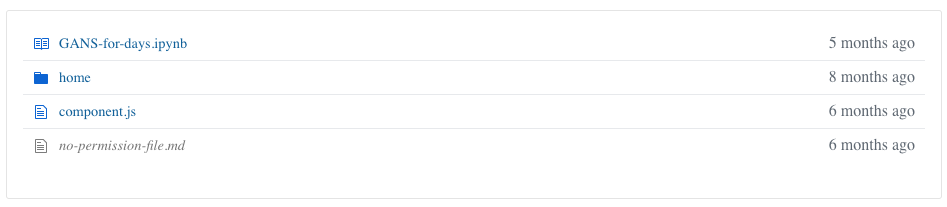This package contains components that can be used to create a listing of items within a directory. To see this package in action, you can view the source code for the nteract commuter application.
$ yarn add @nteract/directory-listing
$ npm install --save @nteract/directory-listing
The example below shows how we can use the components within this package to create a listing of the items in a directory.
import { Listing, Entry, Icon, Name, LastSaved } from "@nteract/directory-listing";
export function () => <Listing>
<Entry>
<Icon fileType="notebook" />
<Name>
<a href="#listing">GANS-for-days.ipynb</a>
</Name>
<LastSaved lastModified="2018-06-27T16:21:25.354Z" />
</Entry>
<Entry>
<Icon fileType="directory" />
<Name>
<a href="#listing">home</a>
</Name>
<LastSaved lastModified="2018-03-27T16:21:25.354Z" />
</Entry>
<Entry>
<Icon fileType="file" />
<Name>
<a href="#listing">component.js</a>
</Name>
<LastSaved lastModified={new Date("2018-05-27T16:21:25.354Z")} />
</Entry>
<Entry>
<Icon fileType="file" color="gray" />
<Name>
<i style={{ color: "gray" }}>no-permission-file.md</i>
</Name>
<LastSaved lastModified={new Date("2018-05-27T16:21:25.354Z")} />
</Entry>
</Listing>You can view the reference documentation for @nteract/directory-listing in the Markdown files within the src directory.
If you experience an issue while using this package or have a feature request, please file an issue on the issue board.