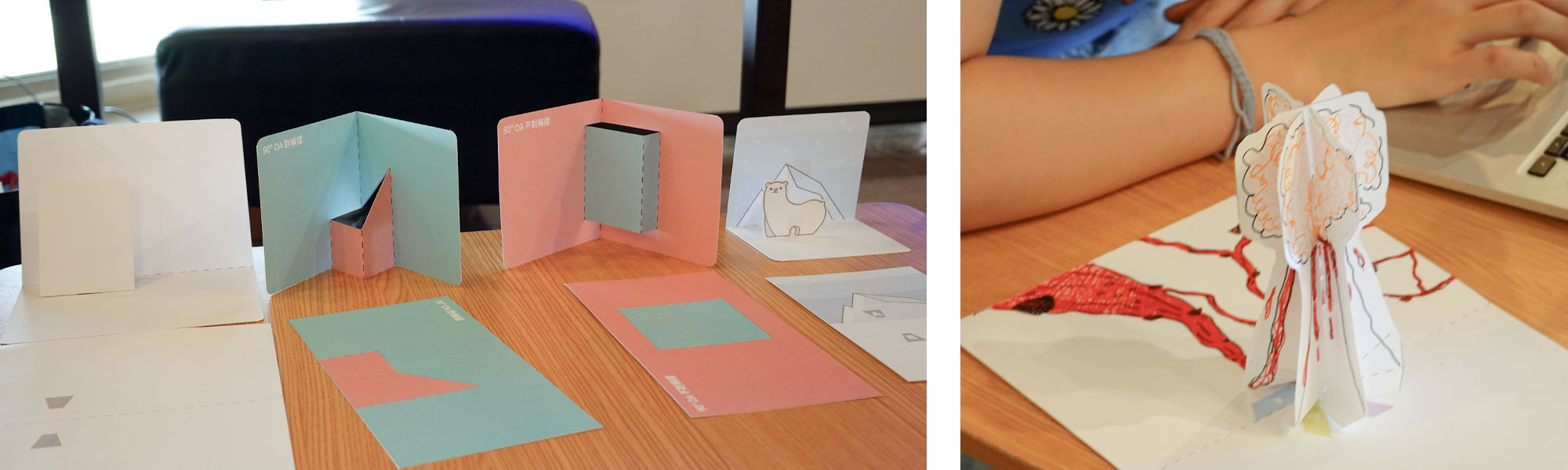Devpost Hackathon Entry: It's Now Winter -- AR Pop-up Card Tutorial Series
Tutorial Page Link: https://newyellow.github.io/DCCC2020-spark-popup-card-tutorial-series/
This is a series of tutorials designed for art students who are afraid of using digital tools.
Each tutorial begins with something they are familiar with—a handcrafted card to spark the art students' interests. Then we add the target tracking AR effect to the card, making it seem like simply an extension of the card-making process. The helps to the defensive walls they have built mentally to shut out digital tools.
I've been leading digital workshops for students in the X College Program at National Chengchi University for a few years now.
The students in my class are usually from art-related backgrounds. They have the skills but are usually not too interested in new media tools. Since the program initiator wants to equip the students with more diverse skills, I wondered whether there was a way to design the workshop so it sparks their interest.
This year, I participated in an interactive pop-up book project, which was when I started thinking about designing an AR pop-up workshop using Spark AR Studio.
This project is the result of my thoughts.
This tutorial consists of three AR pop-up card projects, each teaching a different fundamental of Spark AR studio.
Project A -- Snowman, focuses on the very basics.
For example, how to set up a Target Tracking Project, how to add objects into a scene, how to import image textures, etc. This section provides a detailed step-by-step guide complemented with screenshots especially for Spark AR Studio newbies.
Project B -- Woodhouse, moves on to more advanced topics.
The topics include material properties, blending options, layering, and mastering the masking trick. Using these techniques, students will be able to set up a room, with the masking effect allowing spectators to see the interior through the window.
Project C -- Xmas tree, encourages students to play around with 3D.
In the tutorial, we guide students into building a bench using only 2D images. This gives them a sense of what using a 3D modeling software usually feels like. Through this process, students will realize they can actually build 3D objects with the tools they are familiar with, such as Photoshop or Illustrator. They might understand that 3D softwares are not as difficult to use as they initially thought. This might be the start to their 3D learning journey.
I designed the paper model first before building an AR solution onto it. These three projects are somewhat related to my previous works like the Wedding Card Project, the Tiny Workshop Project, and the Snowflakes Book Project.
The card design is the key to project. Given that I wanted the series to start with simple topics, gradually moving on to more advanced topics, the question to consider is: How do I design each card using different fundamental skills required while making them interesting enough for the students? We spent some time discussing this.
Furthermore, since this project needs to be an open resource, I had to work everything from scratch, including drawing paper models and preparing digital image textures. The preparation took up the majority of my time. The course series was eventually completed, and I’m really satisfied with the result!
I always believed that AR has the most potential when it comes to combing physical objects, like cards and paintings. However, we don’t see many projects of this kind in the community recently, as facial filters have the highest levels of popularity in platforms like Instagram. I believe this tutorial fully demonstrates the aspect that I have always loved in AR, and I hope that, through this tutorial, more people will fall in love with this the combination of paper and AR. What I Learned
During the making of this tutorial, I learned and practiced the handcrafting of paper and painting with iPad Procreates. I am close to becoming an artist, which is what I would like to be!
I also realized that writing a tutorial is very time-consuming. This enhanced my appreciation for all the generous people who devoted their time into writing free tutorials online.
This is just the beginning of my journey. Moving on, I will proceed to developing more AR pop-up cards with my friend who is a paper engineer. In the future, I hope to publish more tutorials.