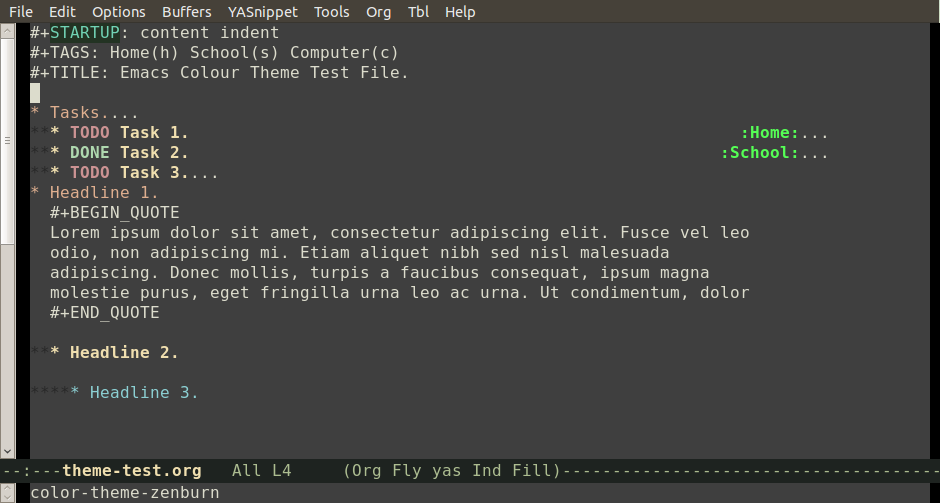*** use the working branch for now, this branch is currently unstable ***
The goal of setting this up is to be able to easily pull my emacs configuration from machine to machine. You can use my emacs configuration by following the installation instructions below.
- file backups
- file backups are all stored in ~/.emacs.d/backup
- 20 new versions of backups are saved
- 5 old versions of backups
- backup by copy is enabled
- autosaves
- autosaves are stored in ~/.emacs.d/autosaves
- font is set to DejaVu Sans Mono
- delete-selection-mode is set to 1 (enables replacing of highlighted text)
- color-theme is installed
- unbound plugin (finds unbound keys)
- M-n in c-mode goes to the end of the line, inserts a ; returns and auto-indents
- M-p is tied to return,tab for c-mode
- linum mode installed and enabled by default (line numbers in left column)
- startup screen is disabled
- startup is in single-buffer mode (no split screen)
- autopair is installed (parens and quotes automatically generate a matching closing entity)
- python-mode.el
- pymacs
- ropemacs
- jedi completion
- magit
- yasnippet
- graphviz
- markdownmode
- window-number mode
- fill column indicator (default fill column 79)
- virtualenvwrapper
- etags
- hotkeys for expand and contract region (
C-=,M-=) - ido-mode
- ipython
- flycheck
- no scroll bars
- no tool bar
- no menu bar (
C-right-clickfor menu) - delete-selection-mode
- column number mode enabled by default
- more extensive itemization of emacs customizations
- Ubuntu shows Gtk-WARNING **: Unable to locate theme engine in module_path: "pixmap", repeatedly. The resolution to this is to install the gtk2-engines-pixbuf package
cd ~/.emacs.d
git clone https://github.com/nevetS/Emacs-Configuration.git ./
mkdir ~/.emacs.d/autosaves
mkdir ~/.emacs.d/backup