-
-
Notifications
You must be signed in to change notification settings - Fork 19
Home
Nazmul Idris edited this page Nov 24, 2018
·
28 revisions
This content is deprecated. Please visit developerlife.com to get the most up to date version of this content.
Table of contents
- Content
- Screen capture of project in action
- How to run this project
- Importing this project into Jetbrains IntelliJ IDEA
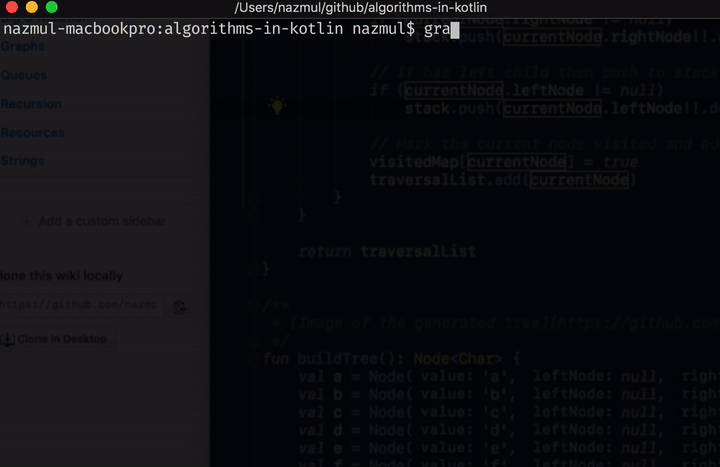
Type gradle run in order to build and run this project on the command line.
-
This project was created using Jetbrains Idea as a Gradle and Kotlin project (more info).
- When you import this project into Idea as a Gradle project, make sure not to check "Offline work" (which if checked, won't allow the gradle dependencies to be downloaded).
- As of Jun 24 2018, Java 10 doesn't work w/ this gradle distribution, so you can use Java 8.
-
To keep track of the progress of this project, check out the projects page.