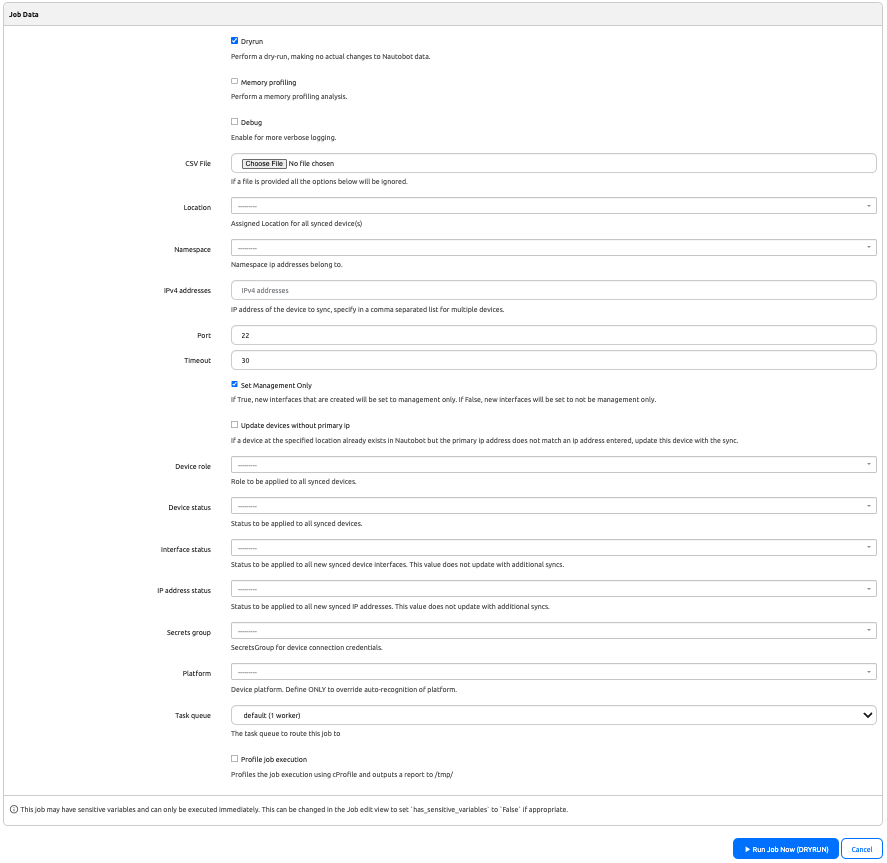The nautobot-device-onboarding plugin is using the netmiko and NAPALM libraries to simplify the onboarding process of a new device into Nautobot down to, in many cases, an IP Address and a Location. In some cases, the user may also have to specify a specific Device Platform and Device Port.
Regardless, the Onboarding App greatly simplifies the onboarding process by allowing the user to specify a small amount of info and having the app populate a much larger amount of device data in Nautobot.
| Data Attribute | Cisco IOS | Cisco XE | Cisco NXOS | Cisco WLC | Juniper Junos | Arista EOS | F5 | HP Comware | Palo Alto Panos |
|---|---|---|---|---|---|---|---|---|---|
| Hostname | ✅ | ✅ | ✅ | ✅ | ✅ | ✅ | ❌ | 🧪 | 🧪 |
| Platform | ✅ | ✅ | ✅ | ✅ | ✅ | ✅ | ❌ | 🧪 | 🧪 |
| Manufacturer | ✅ | ✅ | ✅ | ✅ | ✅ | ✅ | ❌ | 🧪 | 🧪 |
| Serial Number | ✅ | ✅ | ✅ | ✅ | ✅ | ✅ | ❌ | 🧪 | 🧪 |
| Device Type | ✅ | ✅ | ✅ | ✅ | ✅ | ✅ | ❌ | 🧪 | 🧪 |
| Mgmt Interface | ✅ | ✅ | ✅ | ✅ | ✅ | ✅ | ❌ | 🧪 | 🧪 |
| Mgmt IP Address | ✅ | ✅ | ✅ | ✅ | ✅ | ✅ | ❌ | 🧪 | 🧪 |
| Interfaces | Cisco IOS | Cisco XE | Cisco NXOS | Cisco WLC | Juniper Junos | Arista EOS | F5 |
|---|---|---|---|---|---|---|---|
| Name | ✅ | ✅ | ✅ | ❌ | ✅ | ✅ | ❌ |
| IP Address | ✅ | ✅ | ✅ | ❌ | ✅ | ✅ | ❌ |
| Type | ✅ | ✅ | ✅ | ❌ | ✅ | ✅ | ❌ |
| MTU | ✅ | ✅ | ✅ | ❌ | ✅ | ✅ | ❌ |
| Description | ✅ | ✅ | ✅ | ❌ | ✅ | ✅ | ❌ |
| Mac Address | ✅ | ✅ | ✅ | ❌ | ✅ | ✅ | ❌ |
| Link Status | ✅ | ✅ | ✅ | ❌ | ✅ | ✅ | ❌ |
| 802.1Q mode | ✅ | ✅ | ✅ | ❌ | ✅ | ✅ | ❌ |
| Lag Member | ✅ | ✅ | ✅ | ❌ | ✅ | ✅ | ❌ |
| Vrf Membership | ✅ | ✅ | ✅ | ❌ | ✅ | ✅ | ❌ |
| VLANS | Cisco IOS | Cisco XE | Cisco NXOS | Cisco WLC | Juniper Junos | Arista EOS | F5 |
|---|---|---|---|---|---|---|---|
| Untagged VLANs | ✅ | ✅ | ✅ | ❌ | ✅ | ✅ | ❌ |
| Tagged VLANs | ✅ | ✅ | ✅ | ❌ | ✅ | ✅ | ❌ |
| Cabling | Cisco IOS | Cisco XE | Cisco NXOS | Cisco WLC | Juniper Junos | Arista EOS | F5 |
|---|---|---|---|---|---|---|---|
| Terminations A | 🧪 | 🧪 | 🧪 | ❌ | 🧪 | ❌ | ❌ |
| Terminations B | 🧪 | 🧪 | 🧪 | ❌ | 🧪 | ❌ | ❌ |
| Legend |
|---|
| ✅ - Supported and stable. |
| ❌ - No current support. |
| 🧪 - Supported, but has limited testing. |
Device Onboarding is a Job that allows you to provide a few required pieces of information and onboard the device.
This App is installed in the Nautobot Community Sandbox found over at demo.nautobot.com!
For a full list of all the available always-on sandbox environments, head over to the main page on networktocode.com.
Full web-based HTML documentation for this app can be found over on the Nautobot Docs website:
- User Guide - Overview, Using the App, Getting Started.
- Administrator Guide - How to Install, Configure, Upgrade, or Uninstall the App.
- Developer Guide - Extending the App, Code Reference, Contribution Guide.
- Release Notes / Changelog.
- Frequently Asked Questions.
You can find all the Markdown source for the App documentation under the docs folder in this repository. For simple edits, a Markdown capable editor is sufficient: clone the repository and edit away.
If you need to view the fully generated documentation site, you can build it with mkdocs. A container hosting the docs will be started using the invoke commands (details in the Development Environment Guide) on http://localhost:8001. As your changes are saved, the live docs will be automatically reloaded.
Any PRs with fixes or improvements are very welcome!
For any questions or comments, please check the FAQ first. Feel free to also swing by the Network to Code Slack (channel #nautobot), sign up here if you don't have an account.