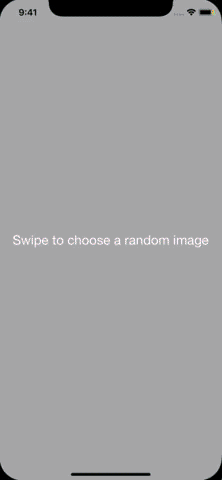iOS Wallpaper App using Unsplash API
Built with
- Ios 11.4
- Xcode 9.4
- Swift 4.1
- Get a Random Image from Unsplash Api
- Turn a URL String into an Image
- Share and Download Images using
UIActivityViewController - Swipe Left or Right to Change Images with
UISwipeGestureRecognizer - Custom Animations with Spring by MengTo
You'll have to configure your Xcode project in order to download images into Photo Library.
Your Xcode project should contain an Info.plist file.
-
In Info.plist, open Information Property List.
-
Hover your cursor over the up-down arrows, or click on any item in the list,
to display the + and – symbols, then click the + symbol to create a new item. -
Scroll down to select
Privacy - Photo Library Additions Usage Description, then set its Value to something like:
Add photo to library
Standard MIT License