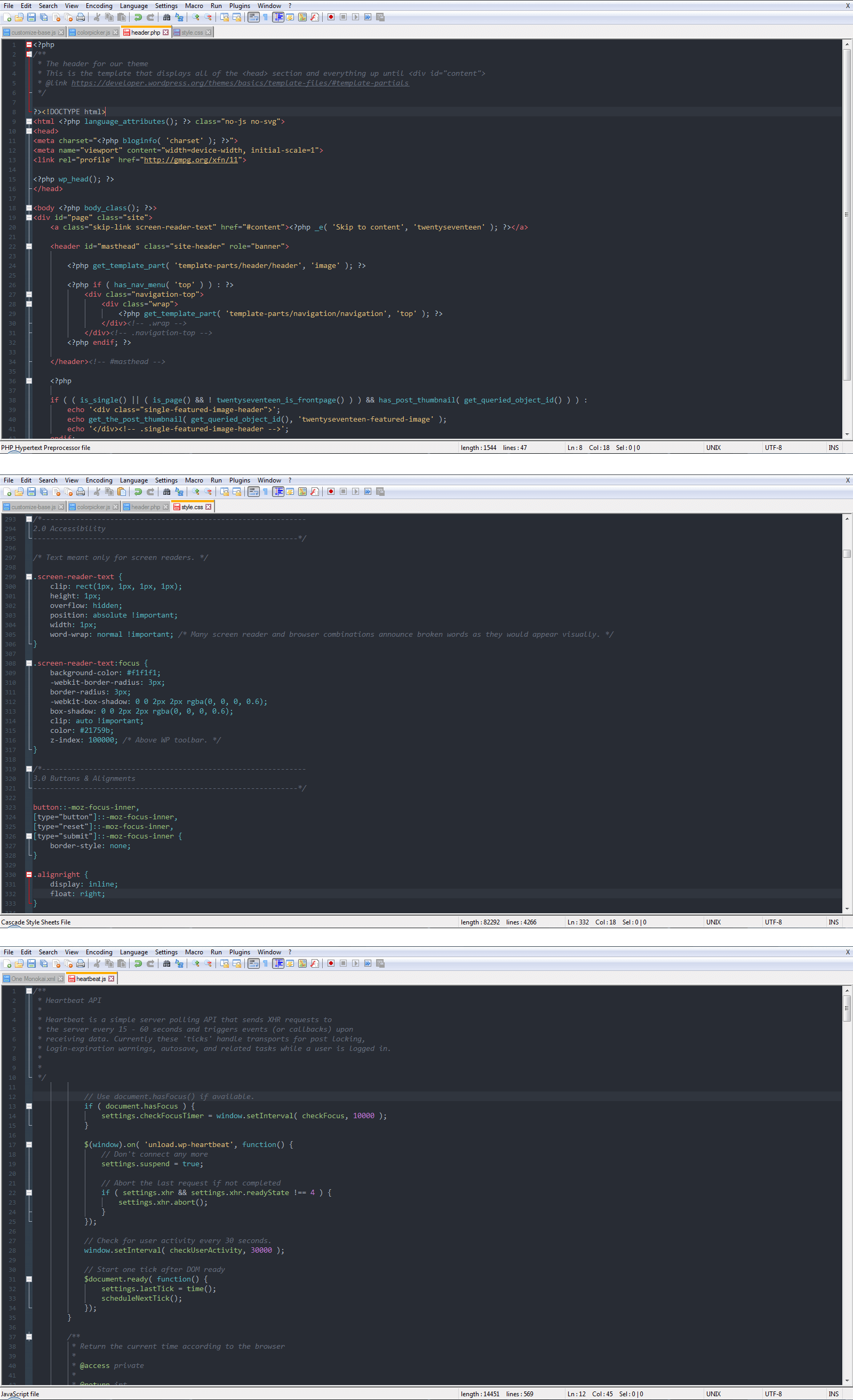Based on the popular Monokai theme and One Dark theme for VS Code, This is my setup for wokring with HTML, PHP, JavaScript and CSS files, other languages have been also tested.
php / CSS / HTML / JavaScript / XML / Ruby / C# / C++ / SQL / Perl / Pascal / Python
- Download
One Monokai.xml - Open Notepad++ -> Settings -> Import -> Import style theme
- OR
- Start -> Run -> type
%APPDATA%/Notepad++ - Copy this file to
themesfolder then Restart Notepad++. - Open
Settings->Style Configurator. - Select
One Monokaifrom the theme drop-down box. - Click Save & Close
Color scheme adopted from One Dark Theme for VS Code by Joshua Azemoh. If you find anything wrong or not styled properly, feel free to let me know.
Thanks to mayankpj for the hint about an alternative way to install the style.