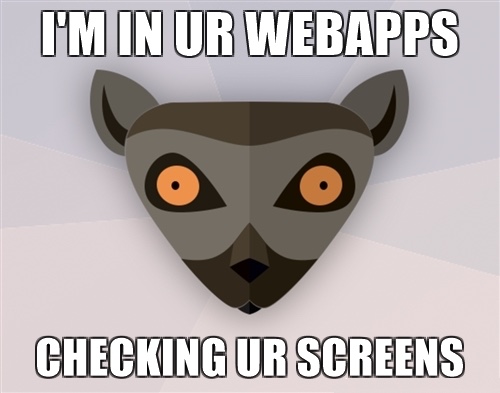Automated Visual Regression Test utilising BackstopJS
Firstly, install docker and if you are using Windows or Mac OS I suggest you set the Virtual Machines RAM to 4GB with 2GB swap. Then to run them tests open the folder through your terminal and below are commands you can use.
npm install
npm run reference:web-desktop
npm run test:web-desktop
npm run approve:web-desktop
npm run reference:web-phone
npm run test:web-phone
npm run approve:web-phone
npm run reference:web-tablet
npm run test:web-tablet
npm run approve:web-tablet