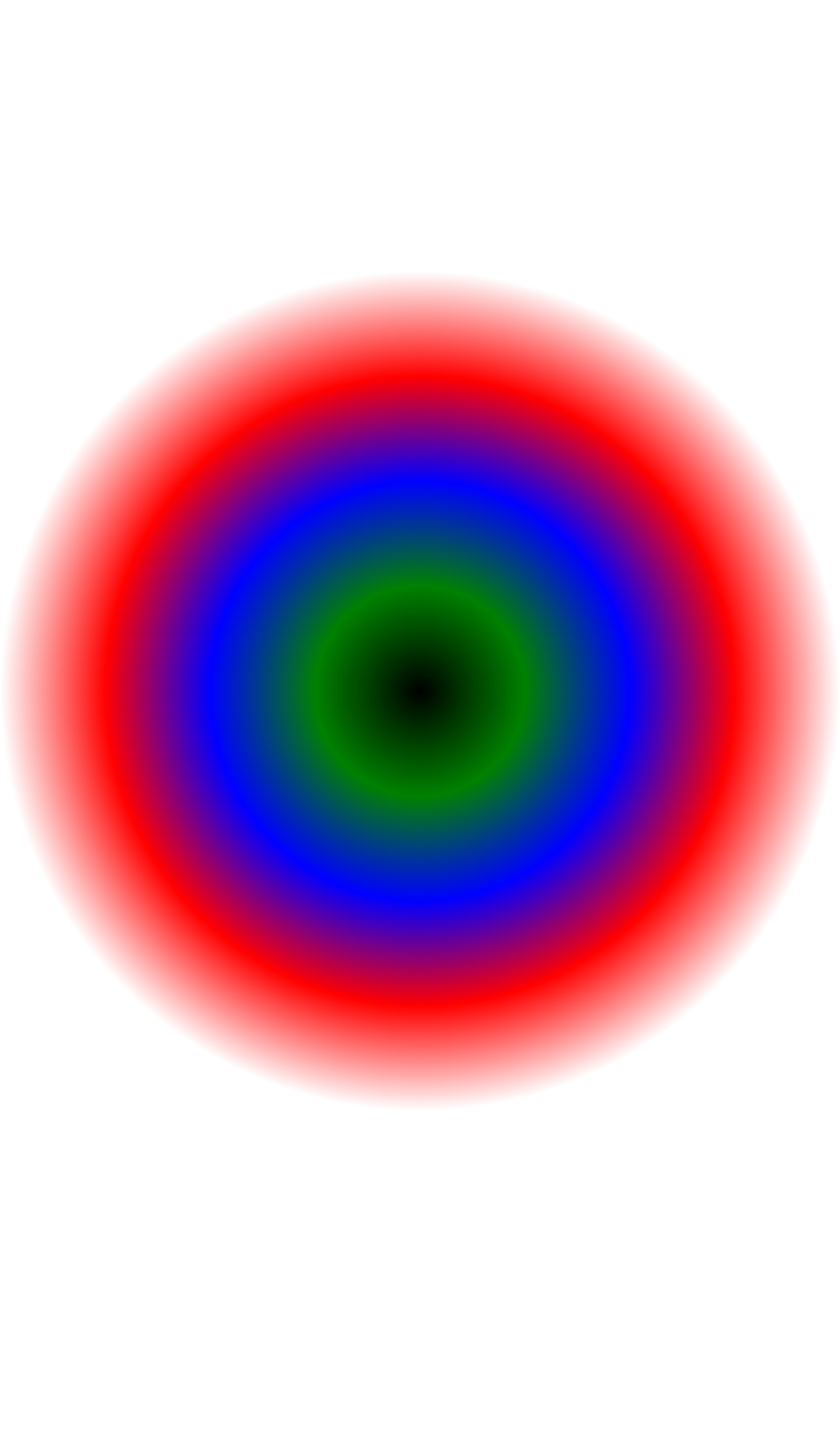$ npm install react-native-radial-gradient --save
$ react-native link react-native-radial-gradient
- In XCode, in the project navigator, right click
Libraries➜Add Files to [your project's name] - Go to
node_modules➜react-native-radial-gradientand addSRSRadialGradient.xcodeproj - In XCode, in the project navigator, select your project. Add
libSRSRadialGradient.ato your project'sBuild Phases➜Link Binary With Libraries - Run your project (
Cmd+R)
- Open up
android/app/src/main/java/[...]/MainApplication.java
- Add
import com.surajit.rnrg.RNRadialGradientPackage;to the imports at the top of the file - Add
new RNRadialGradientPackage()to the list returned by thegetPackages()method
- Append the following lines to
android/settings.gradle:include ':react-native-radial-gradient' project(':react-native-radial-gradient').projectDir = new File(rootProject.projectDir, '../node_modules/react-native-radial-gradient/android') - Insert the following lines inside the dependencies block in
android/app/build.gradle:compile project(':react-native-radial-gradient')
If you've defined project-wide properties in your root build.gradle, this library will detect the presence of the following properties:
```groovy
buildscript {...}
allprojects {...}
/**
+ Project-wide Gradle configuration properties
*/
ext {
compileSdkVersion = 26
targetSdkVersion = 26
buildToolsVersion = "26.0.2"
}
```
import RadialGradient from 'react-native-radial-gradient';
// TODO: What to do with the module?
<RadialGradient style={{width:200,height:200}}
colors={['black','green','blue','red']}
stops={[0.1,0.4,0.3,0.75]}
center={[100,100]}
radius={200}>
{child elements}
</RadialGradient>1.
2.
3.
An array of at least one color value. Color can be represented using string(i.e 'red', 'blue', 'black' etc.) or in #RRGGBB format.
An optional array of float value. If provided, it must contain x and y coordinate of the center of the gradient. If nothing is provided then the center of the gradient will be at the middle of the element.
A float value of the radius of the radial gradient. By default it is min(width/2,height/2)
An optional array of numbers defining the location of each gradient color stop.
The relative position of each corresponding color is in the colors array.
Valid values are between 0.0f and 1.0f.
Example: [0.1, 0.75, 1] means that first color will take 0% - 10%, second color will take 10% - 75% and finally third color will occupy 75% - 100%. By default all color will be distributed evenly.