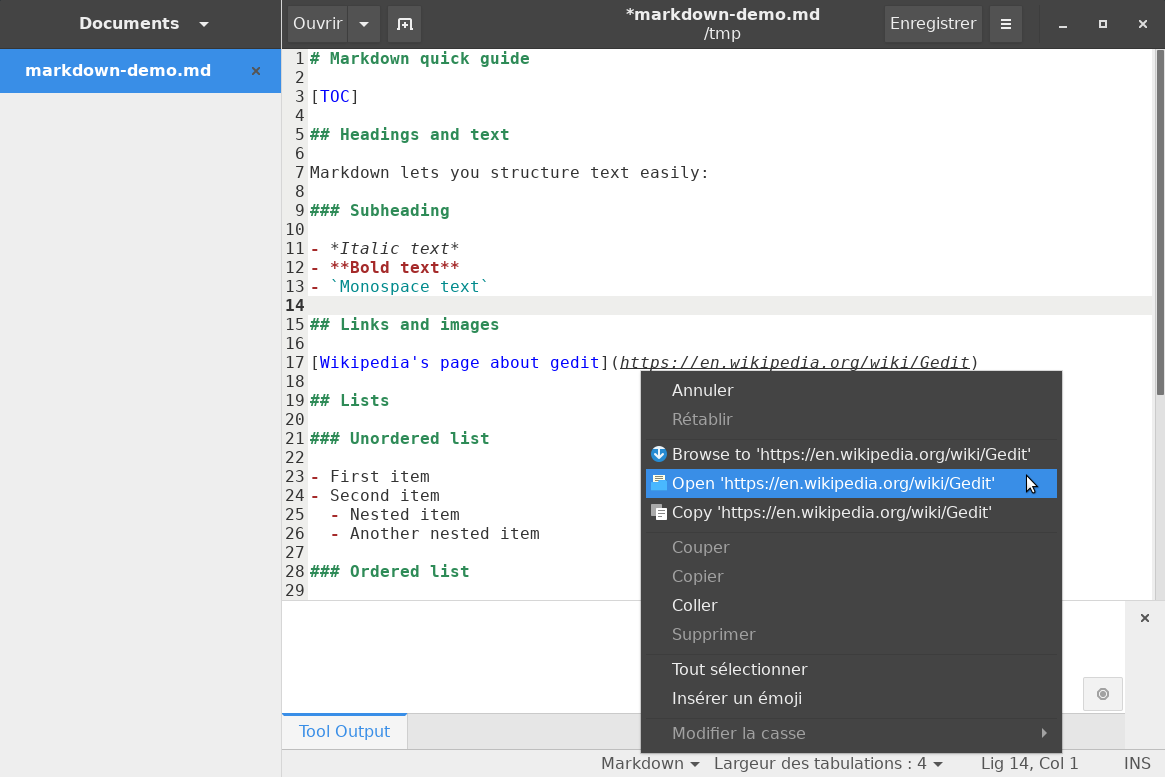"Open URI Context Menu" is a plugin for gedit, the default GNOME text editor. This plugin adds 3 context menu items when you right-click on a URI present in the file content:
- open in the browser
- open in gedit to view the source code
- copy to the clipboard
The plugin uses the xdg-open command from the xdg-utils package.
-
Download the appropriate version according to your setup:
-
for gedit 3.0 to 3.6: download Open URI Context Menu v1;
-
for gedit 3.8 to 3.12: download Open URI Context Menu v2;
-
for gedit 3.14 to 3.28: download Open URI Context Menu v3;
-
for gedit 3.36 to 3.38: download Open URI Context Menu v4;
-
for gedit 41 and later: download Open URI Context Menu v5;
-
-
Extract the archive.
-
Copy the files
open-uri-context-menu.pluginandopen-uri-context-menu.pyinto the following folder:~/.local/share/gedit/plugins/ -
Enable the plugin in the gedit menu Edit > Preferences > Plugins.
Git is used for version control. The repository can be browsed online or cloned.
The original version was developed by Martin Szulecki for gedit 2. The current repository is a port of the plugin for gedit 3 and later versions.
Copyright © 2011-2014, 2019, 2025 Jean-Philippe Fleury https://github.com/jpfleury
Copyright © 2007-2008 Martin Szulecki [email protected]
This program is free software: you can redistribute it and/or modify it under the terms of the GNU General Public License as published by the Free Software Foundation, either version 3 of the License, or (at your option) any later version.
This program is distributed in the hope that it will be useful, but WITHOUT ANY WARRANTY; without even the implied warranty of MERCHANTABILITY or FITNESS FOR A PARTICULAR PURPOSE. See the GNU General Public License for more details.
You should have received a copy of the GNU General Public License along with this program. If not, see http://www.gnu.org/licenses/.