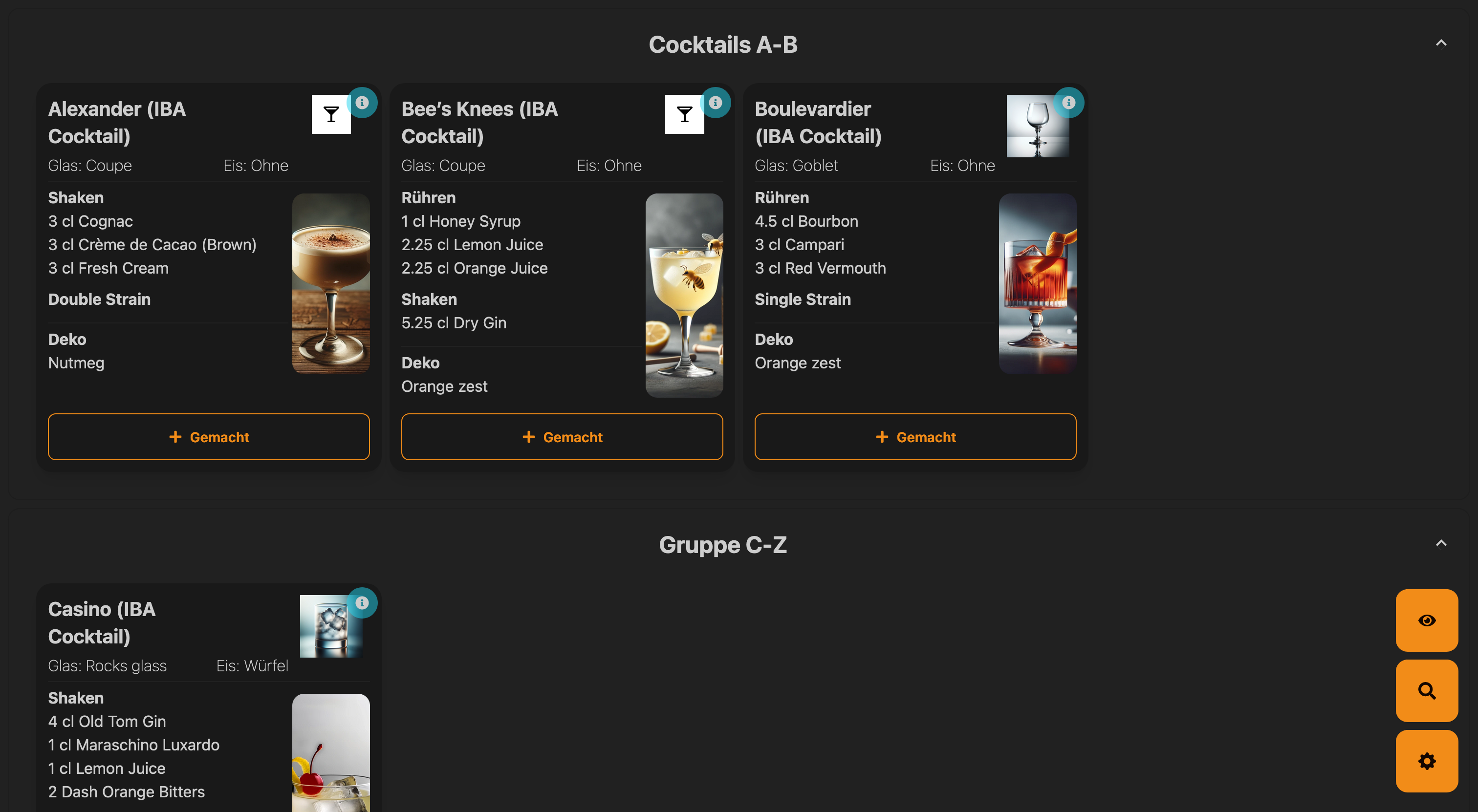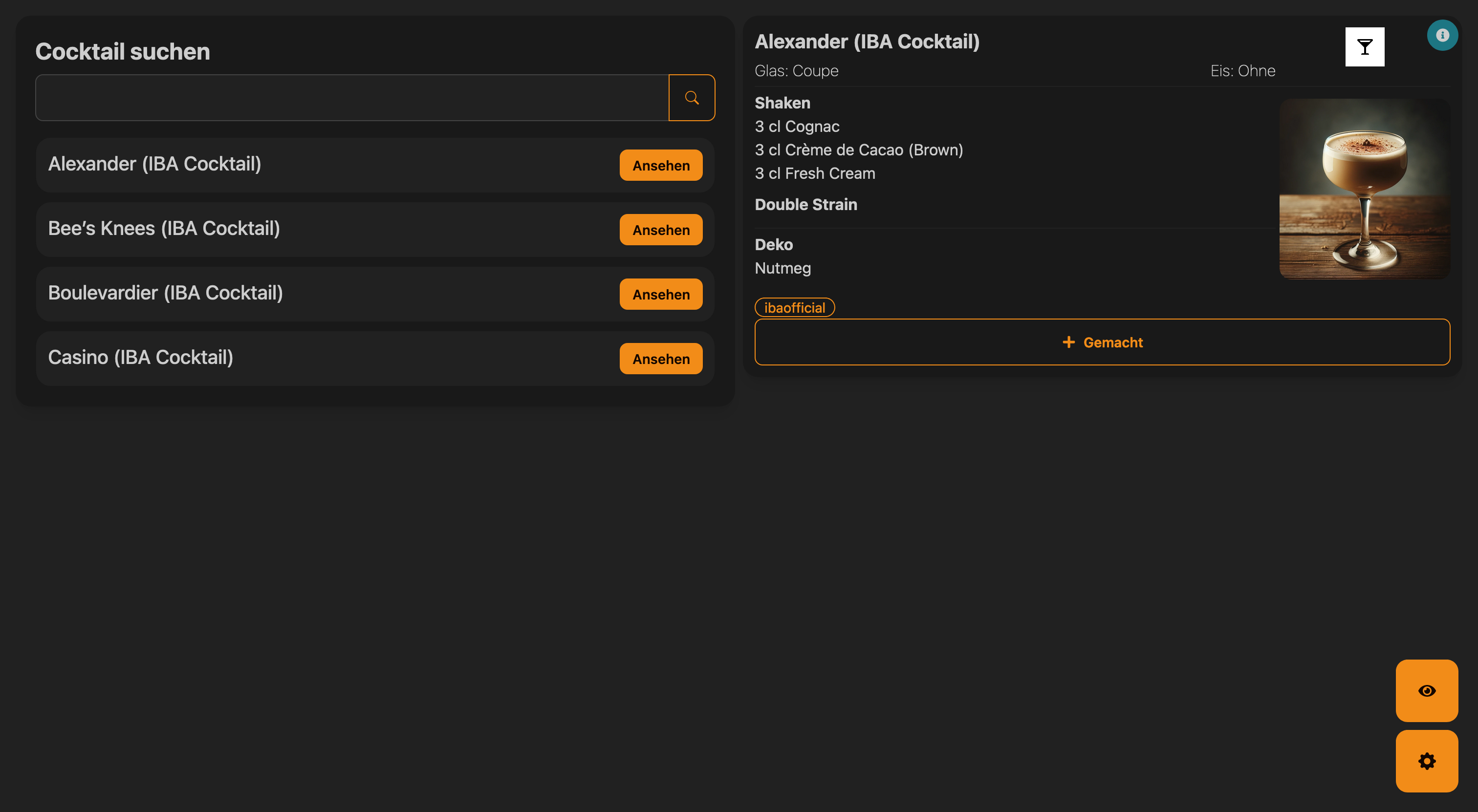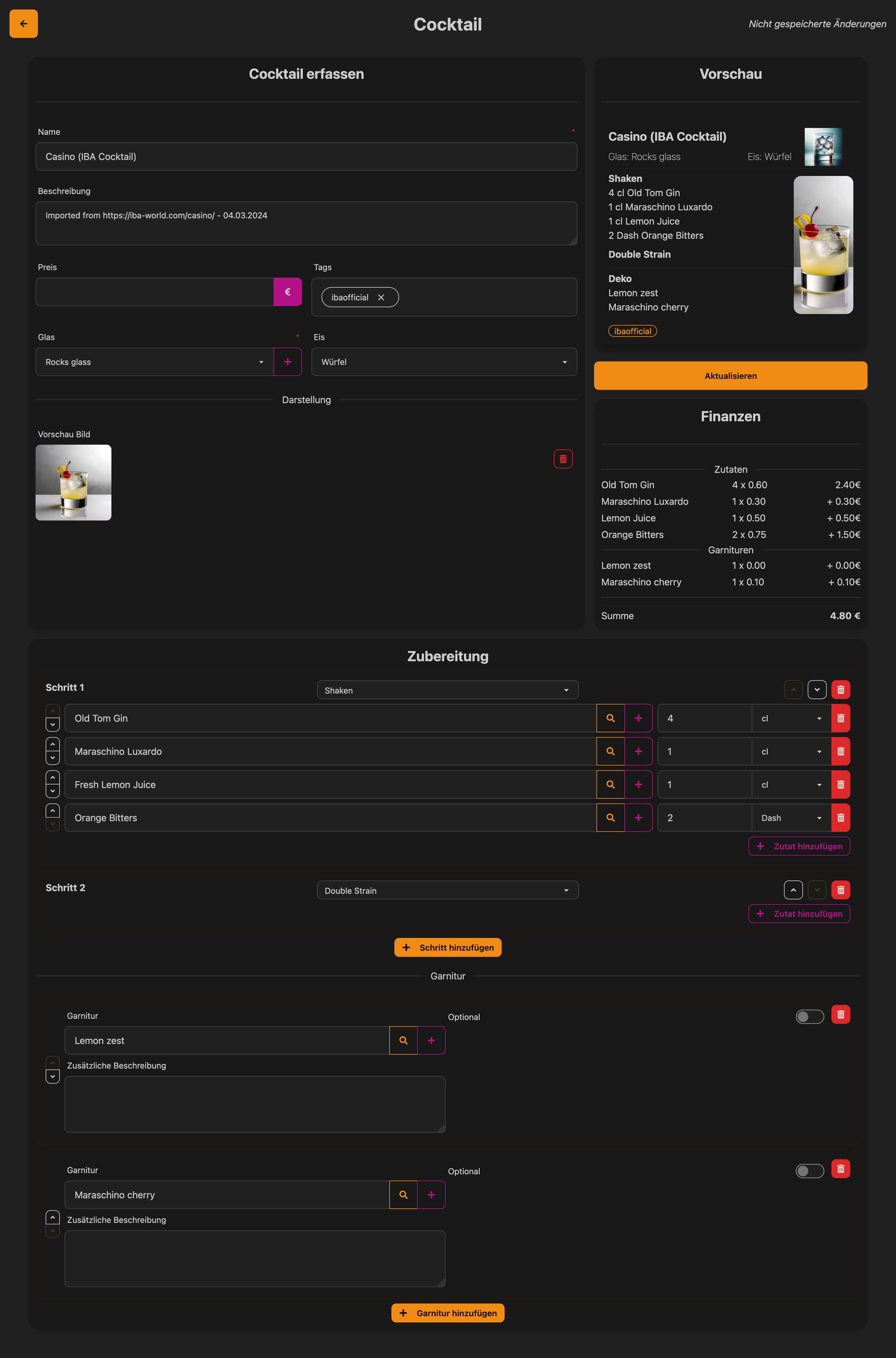an efficient tool for easily documenting, managing and accessing cocktail recipes behind your bar.
Table of Contents
The Cocktail-Manager is a web application for managing cocktail recipes and ingredients. It is designed to be used in a bar with several users, with different roles and permissions. Originally a main goal was to create a compact view with all relevant infos from a high detailed cocktail recipes. Step by step the application grew and now it is a full-featured cocktail management tool. It combines the background management like financial/price calculation overview for partys or events, as well as the total production price of a cocktail, with the detailed recipe making and the compact view for the bartenders during the evening.
- Multiple seperated Bars - You can manage multiple bars with different recipes and users without sharing data between them.
- User management - Invite and manage users with different roles
- Cocktail recipe management - Add, edit and delete cocktail recipes - in very detailed form.
- Optimal and optimized for bartenders - Option for easy search and compact view with the necessary steps for an cocktail
- Party/Event appraisal - Calculate the amount of ingredients for a specific event or party, based on the cocktails you want to serve
- Financial and statistics - See the costs of your cocktails and create statistics of the shaked cocktails easily
- Ingredient importer - Ingredients from some websites (like conalco.de or rumundco.de) can be imported with a single click
- Unit sensitive - You can define available units for your ingredients and the application will use them for the calculations
System Requirements:
- Docker
- Google Cloud Project (for authentication) or an other OIDC provider
- Node.js (only for local development)
Setting up the application:
-
Get started with cloning the repository and copy the .env.example to .env
git clone https://github.com/jo-gross/Cocktail-Manager.git cd Cocktail-Manager cp .env.example .env -
Set the required env vars for the authentication provider (See Auth) in the .env file and set the other environment variables
-
Start the application with
docker compose(see more options below)docker compose up -d
-
When the application is running, you should be able to access it at http://localhost:3000
Run with prebuild images from ghcr.io
docker-compose up -d
Build the images
docker-compose up -d --build
One-time setup:
Enable
corepackto usepnpmsudo corepack enable
Starting development:
Start the database
docker-compose up postgres -dInstall all dependencies
pnpm installApply migrations (WARNING: this could drop all of your local data, pay attention)
pnpm prisma migrate deployStart the application
pnpm devAll ui changes are automatically reloaded, but you need to restart the server when changing the api
Developing changes that include database schema changes:
Push your changes without creating a migration
pnpm prisma db pushWhen you are done with your changes, create a migration
pnpm prisma migrate devAll other help can be found in the Prisma Documentation
All changes to the project are documented in the Changelog, automatically generated by when creating a new release.
To grow the project, we need your help! See the links below to get started.
This project is licensed under the GNU AGPL v3 license with a Common Clause v1.0 selling exception.
- Shields.io - badges for your projects
- contrib.rocks - A tool to visualize GitHub contributors
- saadeghi/daisyui - An awesome component library for Tailwind CSS
- TandoorRecipes/recipes - Nice recipe book and a huge inspiration for the licence and a possible payment model
- eli64s/readme-ai - Inspiration for the README.md
- medium.com/@brandonlostboy - Inspiration for the API-Handling middleware