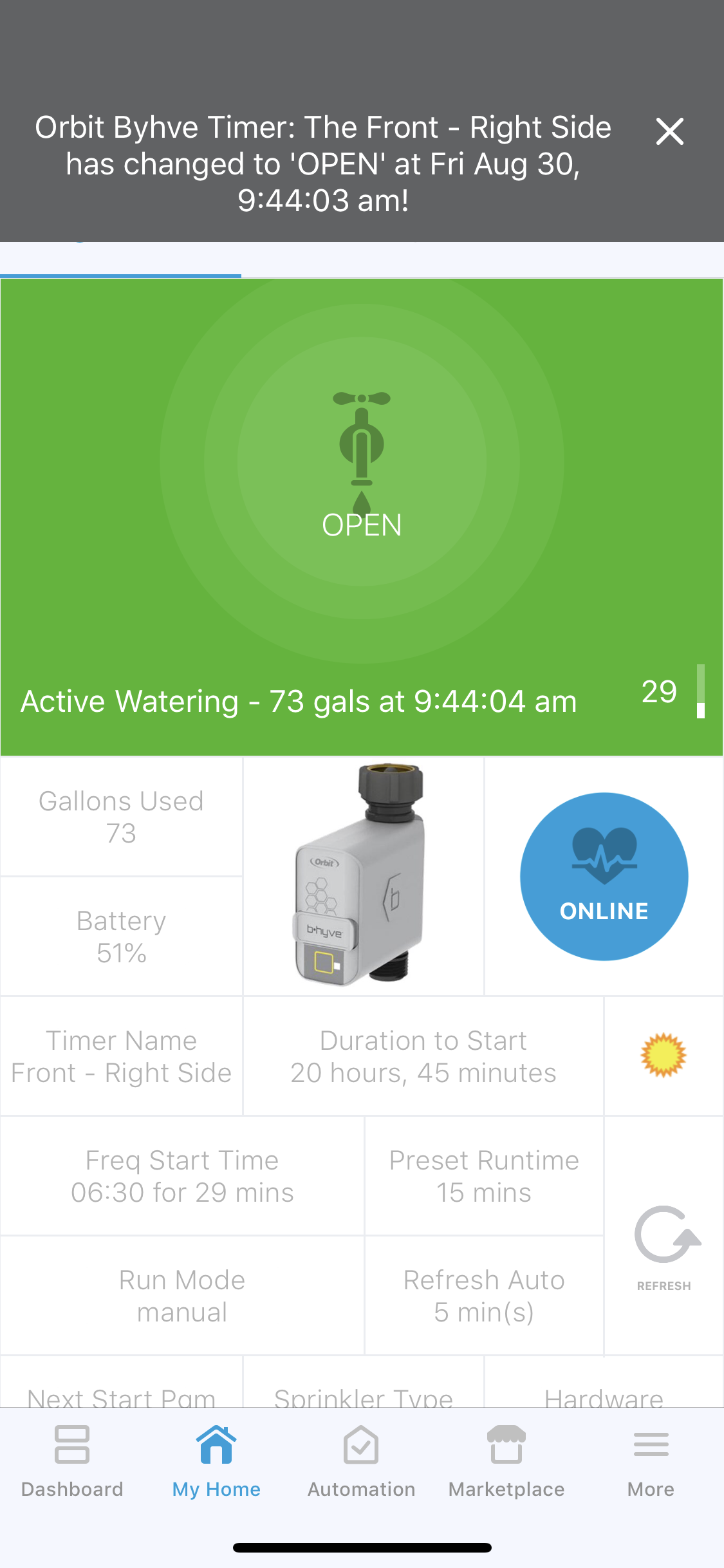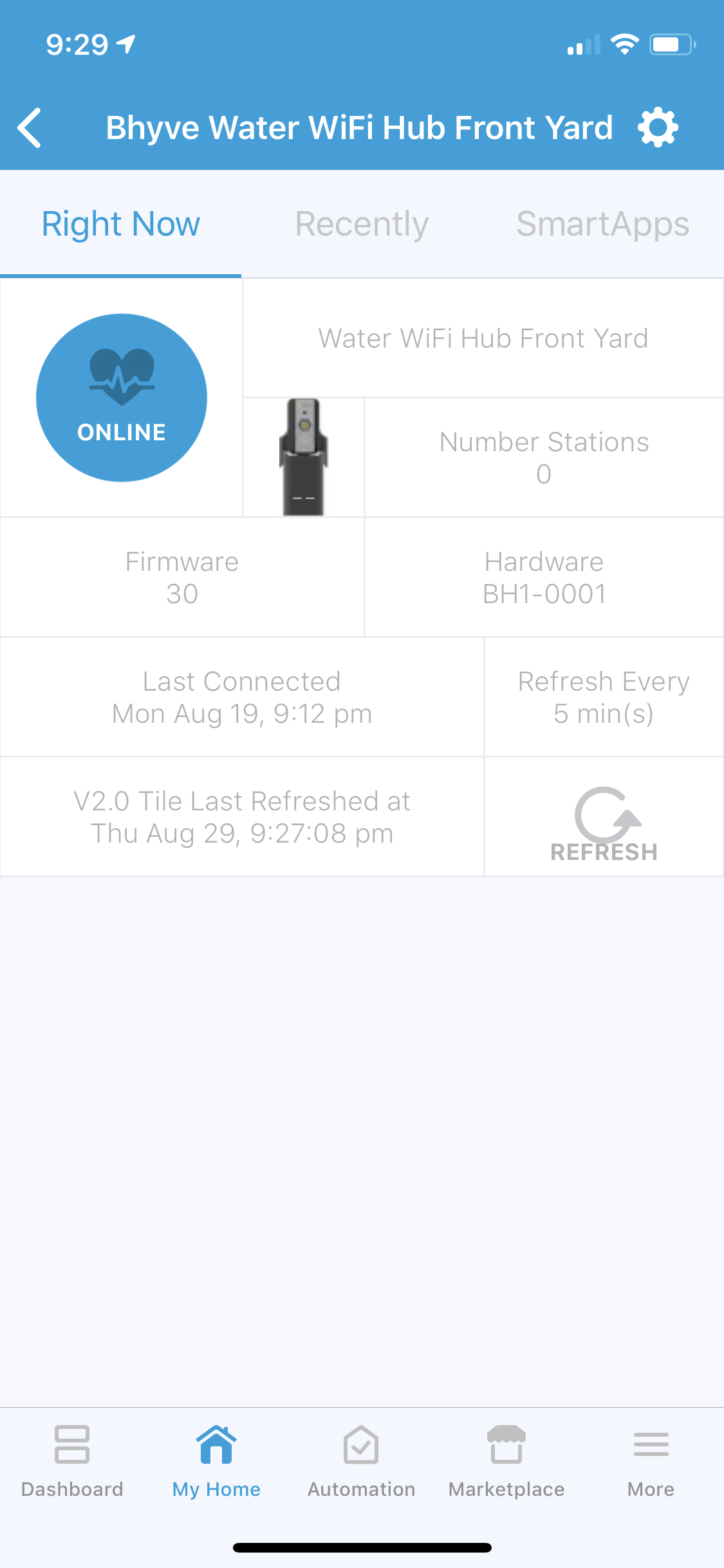A custom SmartThings® SmartApp and Device Handlers (DTH) which provides a connection to ones Orbit b•hyve™ network attached devices. This SmartThings application allows one to view the state of their Orbit b•hyve™ devices.
This initial version will be updated to allow one to change the B•Hyve operating state of the timers in future updates.
## Requirements:- One or more of the following Orbit b•hyve™ Smart Hose Timer and/or Wi-Fi Hub shown below:
![]()
Amazon™ Orbit b•hyve™ Model 21004
-
A supported mobile device with SmartThings Legacy Client. This app will not work in the new Samsung SmartThings App.
-
A working knowledge of the SmartThings IDE
- Installing a SmartApp & DTH from a GitHub repository (see SmartThings GitHub IDE integration documentation for example instructions and use the Repository Owner, Name and Branch from installation instructions below)
GitHub Repository Integration
Create a new SmartThings Repository entry in your SmartThings IDE under 'Settings' with the following values:
| Owner | Name | Branch |
|---|---|---|
| kurtsanders | STOrbitBhyveController | master |
Required Files in your SmartThings IDE Repository
You will need to use 'Update from Repo' to install into your SmartThings IDE repository:
| IDE Repository | Filename | Status | Version |
|---|---|---|---|
| My SmartApps | kurtsanders : Orbit Bhyve Controller | New | 1.0 |
| My Device Handler | kurtsanders : Orbit Bhyve Sprinkler Timer | New | 1.0 |
| My Device Handler | kurtsanders : Orbit Bhyve Bridge | New | 1.0 |
Instructions
- Using the 'Update from REPO' button in the 'My SmartApps' SmartThings IDE, check the 'Orbit Bhyve Controller' SmartApp and publish & press Save.
- Using the 'Update from REPO' button in the "My Device Handlers" SmartThings IDE, check both the 'Orbit Bhyve Sprinker Timer' and 'Orbit Bhyve Sprinker Bridge' devices. Publish & press Save. (See GitHub IDE integration) from this STOrbitBhyveController(master) repository to your SmartThings IDE.
- Locate the Orbit Bhyve Control app in the MarketPlace/SmartApps/My Apps list and click to launch the smartapp.
- Enter your Orbit b•hyve™ username and password to create the integration with SmartThings and b•hyve™.