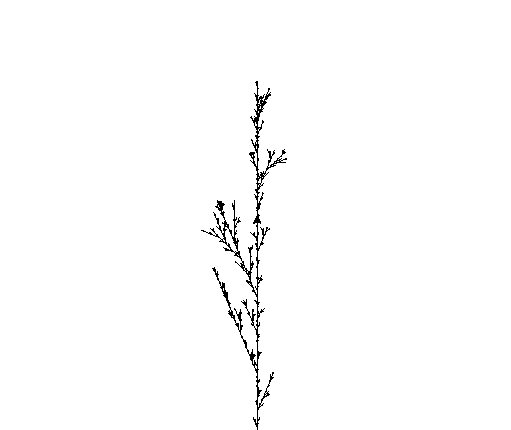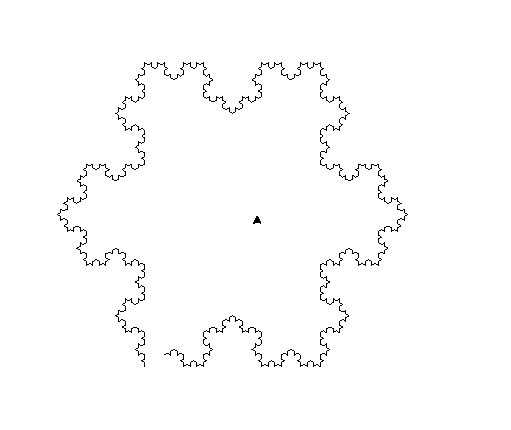This project allows you to define L-systems (or generate random ones), then plot them and save them to a PNG picture.
You can define standard L-systems, as well as probabilistic ones that use probability's distribution to choose the rule applied.
- Python 3
- Turtle package
python3 -m pip install --upgrade turtle
- Pillow (PIL) package
python3 -m pip install --upgrade Pillow
Edit main.py to define your own L-system :
First, define the rules that will be used. A rule has the following format :
# Replace to XF in 40% of the time and to XY in 60% of the time
ruleF = [rule('XF', 0.4), rule('XY', 0.6)]This rule, which will be used later to parse F character, will replace F -> XF with probability of 40% and replace F -> XY with a probability of 60%.
Then, define your ruleset, which contains sets of characters and rules that will be used to these characters.
ruleset = {'F': ruleF, 'X': ruleX, 'Y': ruleY}In this ruleset, we will associate the character F to ruleF, X to ruleX and Y to ruleY.
Finally, create the L-system which is defined using an axiom and a ruleset.
ls = Lsystem('F', ruleset)You can also specify at which generation you would like to stop:
# Stop at the 6th generation
instruction_string = ls.processGen(6)And you can also specify the angle and the length of segments used while plotting the L-system:
# draw the picture, using angle 22.5 and segment length 3
draw_l_system(jill, instruction_string, 22.5, 3)Now, execute main.py using python to generate and plot the L-system:
python main.pyYour L-systems is saved as ouput.png.
# ...
# Rules definition
ruleF = [rule('F[+F]F[−F]F', 0.33), rule('F[+F]F', 0.33), rule('F[-F]F', 0.34)]
ruleX = [rule(' X[-FFF][+FFF]FX', 1)]
ruleY = [rule(' YFX[+Y][-Y]', 0.8), rule(' YFX[+Y]', 0.1), rule(' YFX[-Y]', 0.1)]
# Ruleset definition
ruleset = {'F': ruleF, 'X': ruleX, 'Y': ruleY}
# Lsystem definition (initial state, ruleset)
ls = Lsystem('F', ruleset)
# generate the string of turtle instructions
instruction_string = ls.processGen(6)
print("Drawing the following L-system :\n",instruction_string)
jill = turtule_initialize()
# draw the picture, using angle 22.5 and segment length 3
draw_l_system(jill, instruction_string, 22.5, 3)
# ...# ...
# Rules definition
ruleF = [rule('F-F++F-F', 1)]
# Ruleset definition
ruleset = {'F': ruleF}
# Lsystem definition (initial state, ruleset)
ls = Lsystem('F++F++F', ruleset)
# generate the string of turtle instructions
instruction_string = ls.processGen(4)
print("Drawing the following L-system :\n",instruction_string)
jill = turtule_initialize()
# Move the turtle to the center before drawing
jill.penup()
jill.goto(-150 ,-200)
jill.pendown()
# draw the picture, using angle 60 and segment length 5
draw_l_system(jill, instruction_string, 60, 5)
ts = turtle.getscreen()
# ...For more details, please read my article on L-systems:
This project is licensed under the terms of the MIT license.