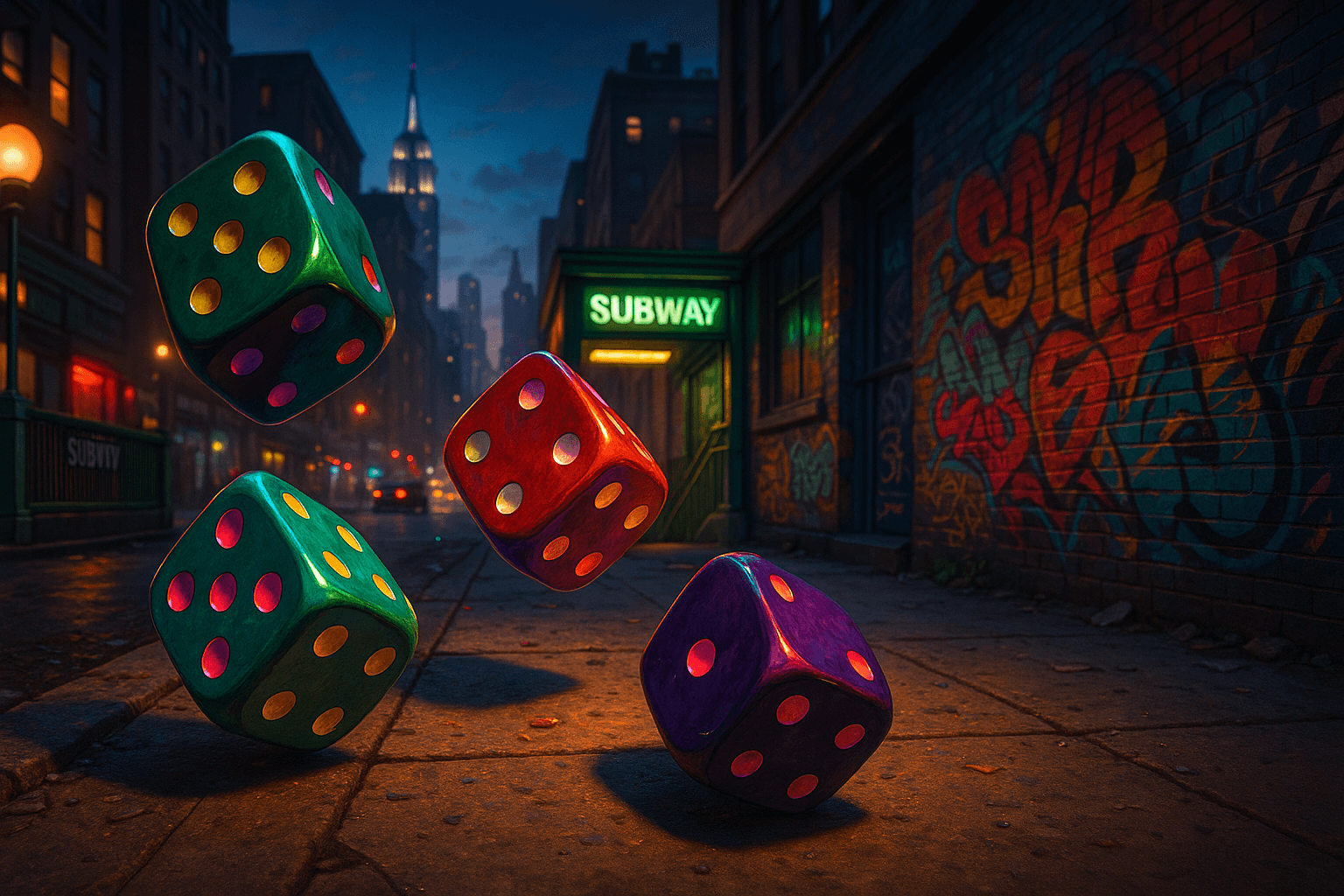Welcome to your first JavaScript lab for the Tech Talent Pipeline Residency!
You’ll wire up a virtual die: every time the user clicks Roll, a random value between 1 and 6 should appear on-screen.
- Generate integers in any range with
Math.random()+Math.floor() - Work with a simple JavaScript object (
dice) that contains both data and behavior - Attach a click handler and update the DOM with JavaScript
# js-lab-dice-1-ttpr · Dice Roller
Welcome to your first JavaScript lab for the **Tech Talent Pipeline Residency**!
You’ll wire up a _virtual die_: every time the user clicks **Roll**, a random value between **1** and **6** should appear on-screen.
---
## Learning goals
1. Generate integers in any range with **`Math.random()`** + **`Math.floor()`**
2. Work with a simple JavaScript **object** (`dice`) that contains both data and behavior
3. Attach a **click handler** and update the DOM with JavaScript
---
## Starter files. ├── index.html # markup for the button & placeholder └── main.js # dice object and event logic (edit this)
Open **`index.html`** in a browser and **`main.js`** in your editor.
Look for the **“Write Code Here”** comment inside the `roll` method.
---
## Your task
Inside `dice.roll`:
1. Generate a random integer **≥ 1** and **≤ this.sides**.
2. Assign it to the existing `randomNumber` variable.
> Pattern: `Math.floor(Math.random() * max) + min`
Clicking the button should now show a different number (1-6) each time.
---
## Steps
1. **Fork** this repo to your GitHub account.
2. **Clone** your fork and `cd` into it.
3. Complete **`main.js`**.
4. Commit & push:
```bash
git add main.js
git commit -m "Implement random dice roll"
git push
- Open a Pull Request to submit your solution.
- Open the repo folder in VS Code
code path/to/js-lab-dice-1-ttpr
- Install the Live Server extension if you don’t already have it.
- Right-click index.html → “Open with Live Server.”
A browser tab will launch at something likehttp://127.0.0.1:5500/index.html. - Edit main.js and save—Live Server auto-refreshes the page so you can see changes instantly.
-
cdinto the repo:cd path/to/js-lab-dice-1-ttpr -
Spin up a quick local server (pick one):
- Node users:
npx http-server . # → defaults to http://127.0.0.1:8080
- Python 3:
python -m http.server 8080 # omit the port to use the default 8000
- Node users:
-
Open your browser to the printed URL (e.g.
http://localhost:8080). -
Click Roll and watch the dice values update.
Why not just double-click
index.html?
Modern browsers sometimes restrict JavaScript modules or fetch calls when a page is opened via thefile://protocol. Serving the files over HTTP avoids those issues and mirrors real-world hosting.
- Use the images in the img folder to represent a face side.
Happy rolling—commit early & often!