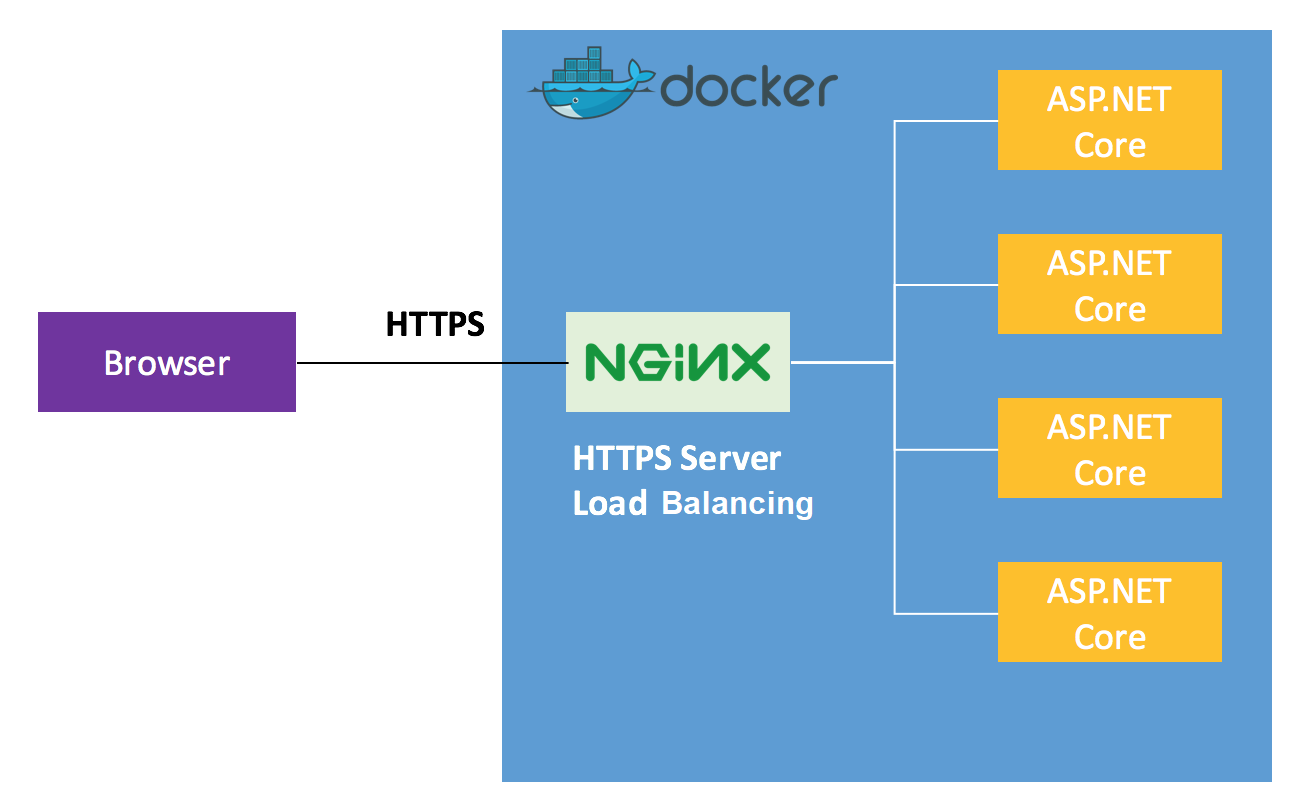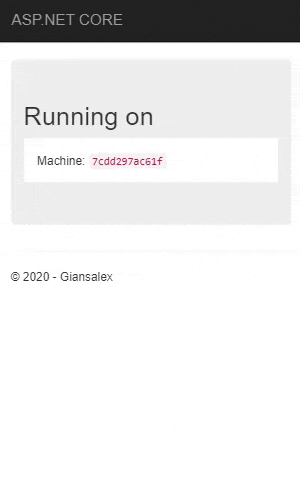Deploy an ASP.NET Core application with HTTPS & Load balancing using Docker.
Using Nginx web server.
To get started:
git clone https://github.com/giansalex/aspnetcore-load-balancing.git
cd aspnetcore-load-balancing
docker-compose build
docker-compose up -d --scale core-app=4 --no-recreateIMPORTANT: Due to NGINX (Free version) limiations, current configuration is set to work with a fixed scale of 4 nodes. With NGINX Plus, additional changes might be applied to scale up and down dynamically.
Using Traefik Edge Router.
git clone https://github.com/giansalex/aspnetcore-load-balancing.git
cd aspnetcore-load-balancing
docker-compose -f docker-compose.traefik.yml build
docker-compose -f docker-compose.traefik.yml up -d --scale core-app=4Using Caddy Server web server.
git clone https://github.com/giansalex/aspnetcore-load-balancing.git
cd aspnetcore-load-balancing
docker-compose -f docker-compose.caddy.yml build
docker-compose -f docker-compose.caddy.yml up -d --scale core-app=4 --no-recreateNavigate to https://localhost