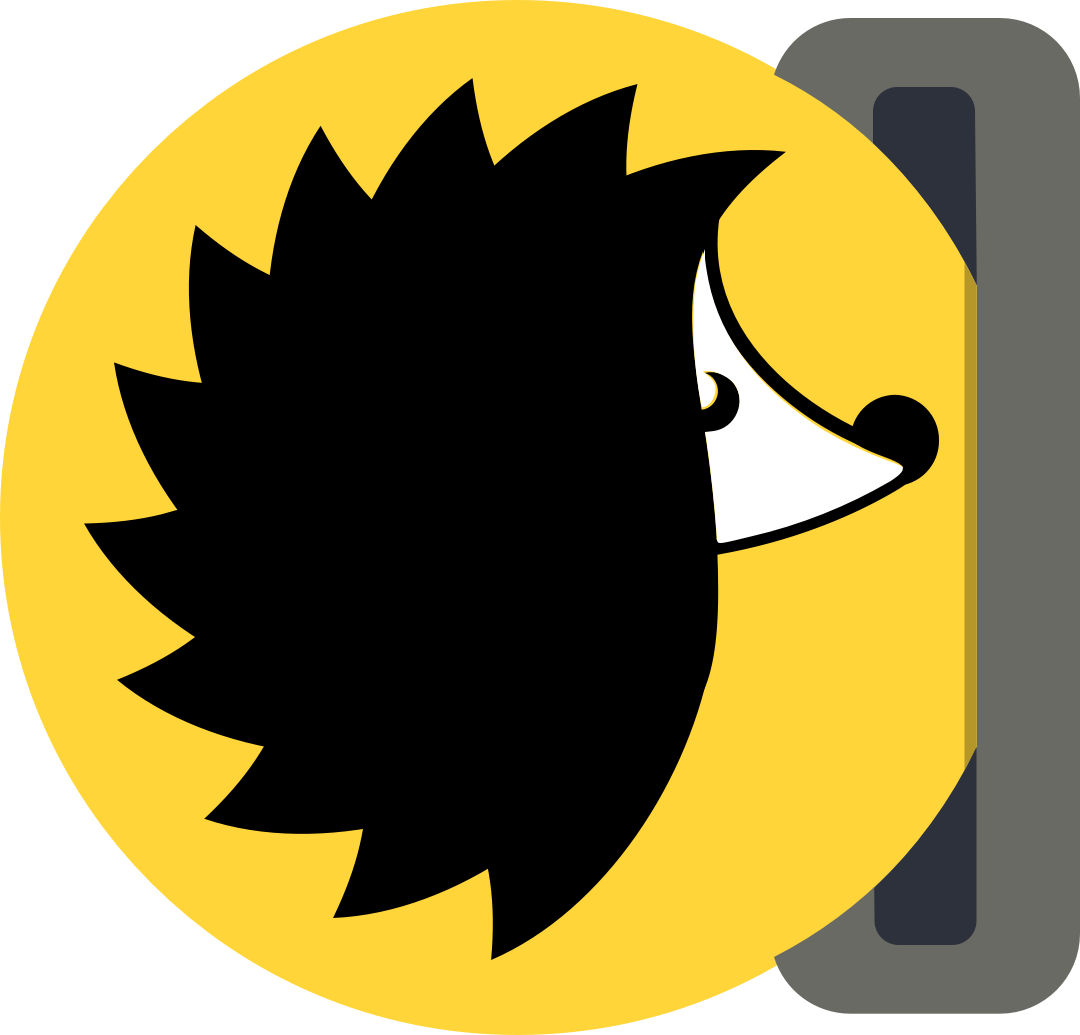A library that makes generating and validating Browserslists a breeze!
This is a library that makes it easier to work with browserslists. It can do things like generating a Browserslist that targets only browsers that support - or don't support - specific required features, or even generate a Browserslist from a User Agent string! It can also do the same in reverse - match a Browserslist on a user agent. A Feature is anything that can be found on caniuse or MDN.
- Generating a Browserslist based on features
- Generating a Browserslist based on an ECMA version
- Generating a browserslist based on a User Agent string
- Checking if a User Agent string supports specific features
- Checking if a browserslist supports specific features
- Checking if a browserslist supports a specific ECMA version
- Getting the most appropriate ECMA version for a browserslist
Become a sponsor/backer and get your logo listed here.
| Trent Raymond | scrubtheweb |
- Description
- Backers
- Table of Contents
- Install
- Usage
- Contributing
- Maintainers
- FAQ
- License
$ npm install browserslist-generator
$ yarn add browserslist-generator
$ pnpm add browserslist-generator
When deciding which Browsers and environments to support, it is quite common to make the decision based on feature support. With this library, you no longer have to neither look up Browser support and manually write a Browserslist, nor make sure to keep it up-to-date. Instead, simply declare the features that should be available:
import {browsersWithSupportForFeatures} from "browserslist-generator";
// Generate a browserslist for browsers that support all of the given features
const browserslist = browsersWithSupportForFeatures("es6-module", "shadowdomv1", "custom-elementsv1");This library offers simple ways that you can check if a given User Agent supports any amount of features. This could be useful, among other things, for conditional bundle serving:
import {userAgentSupportsFeatures} from "browserslist-generator";
if (userAgentSupportsFeatures(userAgentString, "javascript.builtins.Promise.finally")) {
doA();
} else {
doB();
}Given an existing Browserslist, this library can check if it supports one or more features. This could be useful, among other things, for conditional bundle serving:
import {browserslistSupportsFeatures} from "browserslist-generator";
if (browserslistSupportsFeatures(browserslist, "es6-module")) {
useModernBundle();
} else {
useLegacyBundle();
}When deciding which Browsers and environments to support, it is quite common to make
the decision based on a specific version of ECMAScript to target. For example, with the Typescript Compiler,
the target option takes an ECMAScript version and the Typescript Compiler then knows which transformations to apply accordingly.
import {browsersWithSupportForEcmaVersion} from "browserslist-generator";
// Generate a browserslist for browsers that support the given version of ECMAScript
const browserslist = browsersWithSupportForEcmaVersion("es2015");Given an existing Browserslist, this library can also check if it supports a specific version of ECMAScript. This could be useful, among other things, for conditional bundle serving:
import {browserslistSupportsEcmaVersion} from "browserslist-generator";
if (browserslistSupportsEcmaVersion(browserslist, "es2015")) {
useModernBundle();
} else {
useLegacyBundle();
}Given an existing Browserslist, this library can detect the most appropriate ECMAScript version to target. This could be useful, for example, when using the Typescript compiler based on a Browserslist.
import {getAppropriateEcmaVersionForBrowserslist} from "browserslist-generator";
const typescriptOptions = {
// ...
target: getAppropriateEcmaVersionForBrowserslist(browserslist)
};All of the possible ECMAScript versions are:
es3es5es2015es2016es2017es2018es2019es2020,es2021,es2022,es2023
Do you want to contribute? Awesome! Please follow these recommendations.
| Frederik Wessberg Twitter: @FredWessberg Github: @wessberg Lead Developer |
Well, here's one I think is pretty neat:
You're building an app, and you care about serving the smallest amount of code to your users.
You've decided to build two bundles: One for browsers with, and one for browsers without ES-module support.
You can now generate two Browserslists via browserslist-generator:
browsersWithSupportForFeatures("es6-module");
browsersWithoutSupportForFeatures("es6-module");Now, you can then pass each one into tools like @babel/preset-env and postcss.
On the server, you can use the function userAgentSupportsFeatures to check if the same features are supported and respond with resources that points to the right bundle.
MIT © Frederik Wessberg (@FredWessberg) (Website)