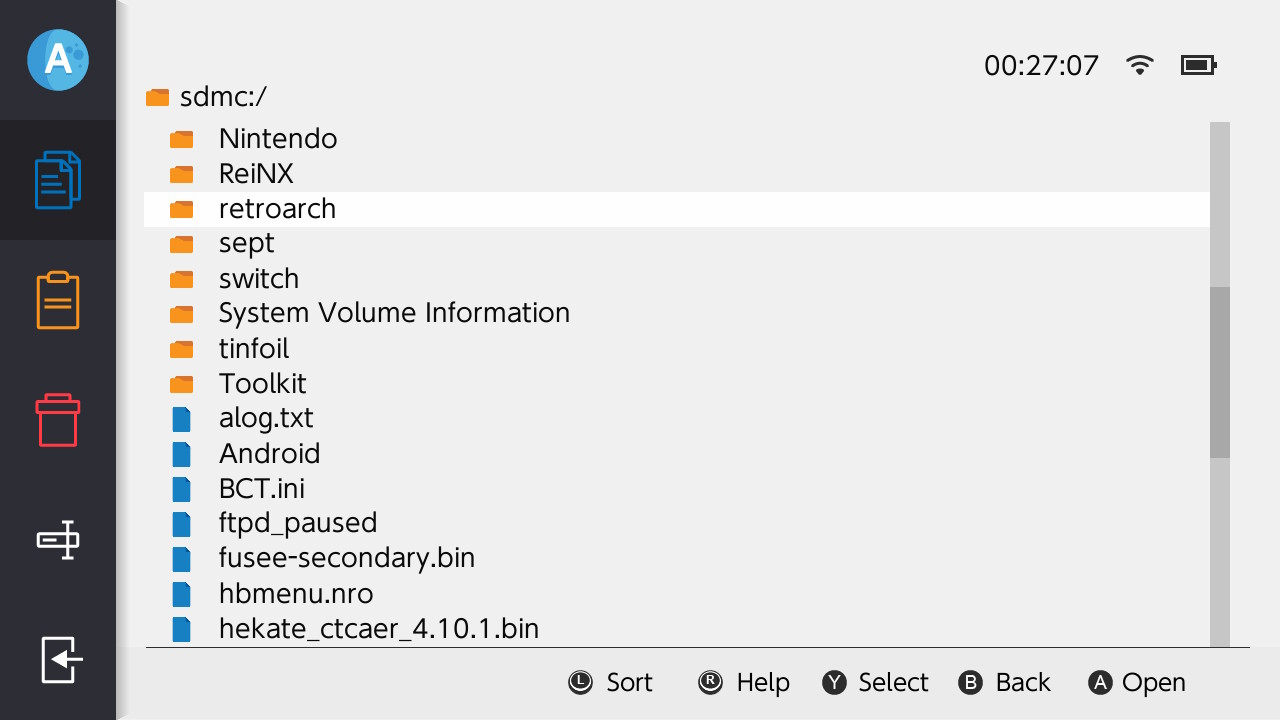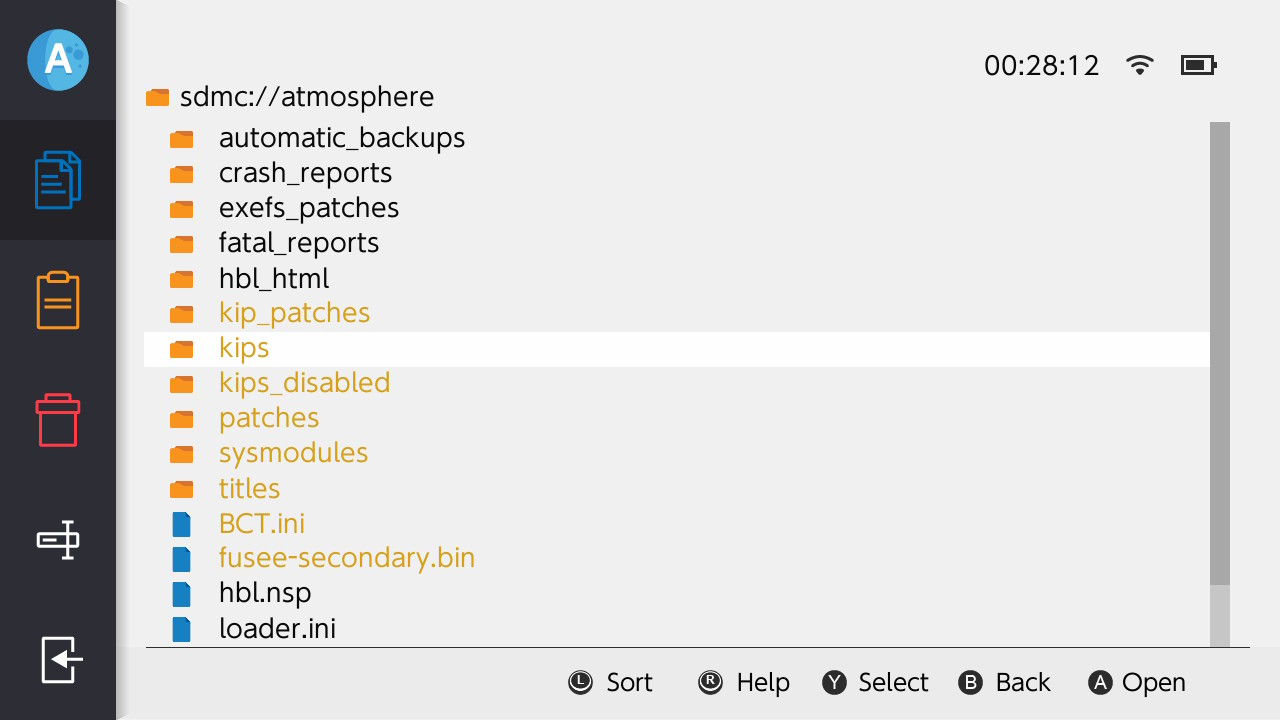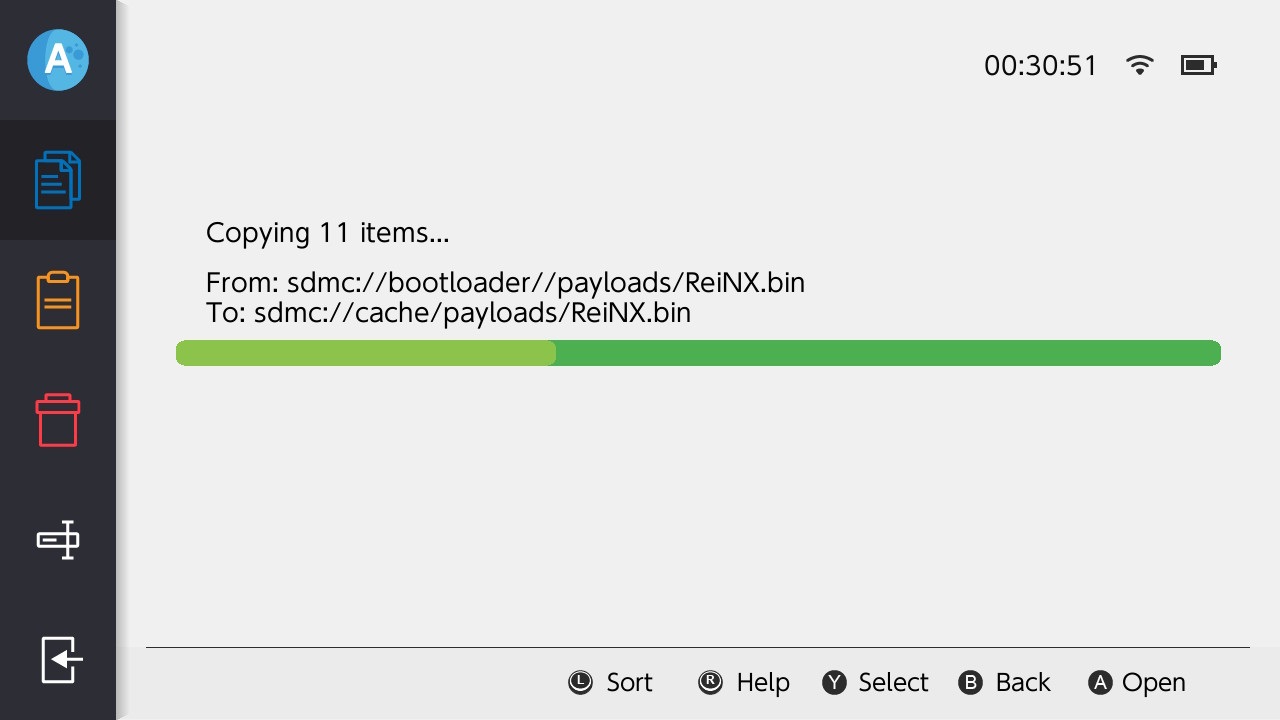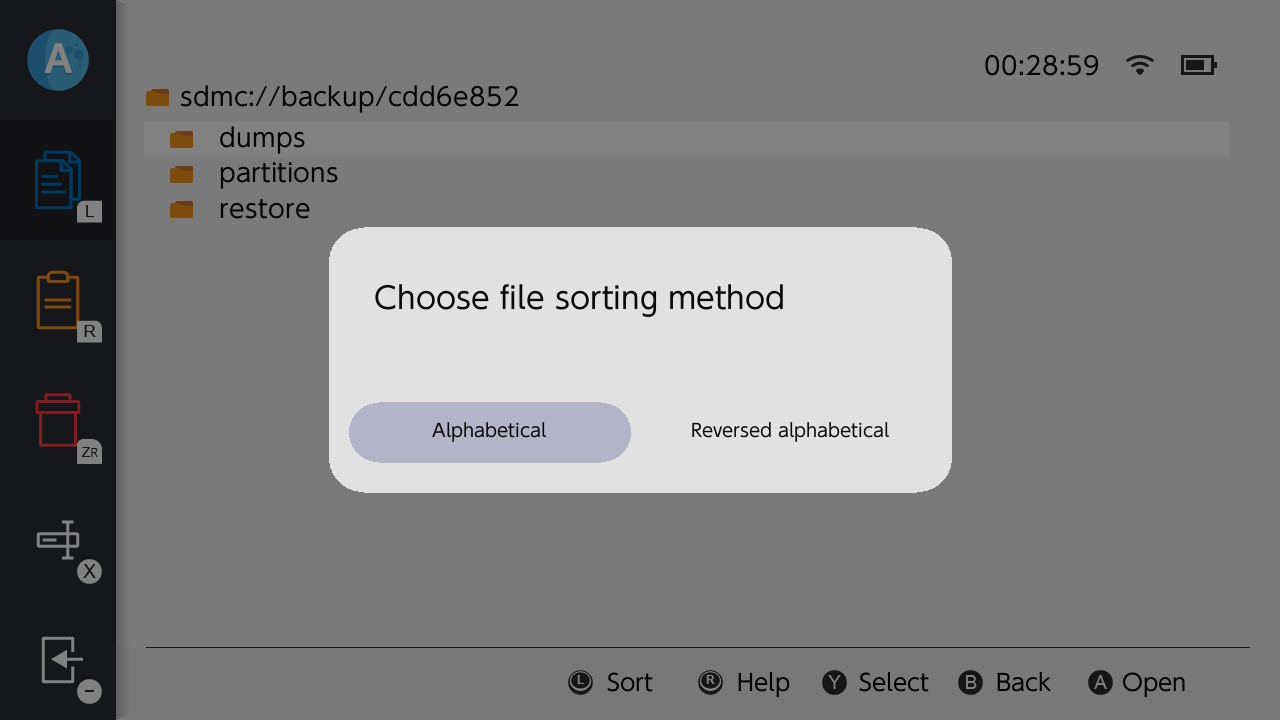Apollo is a File Explorer Homebrew for the Nintendo Switch. Its goal is to be the most convenient and reliable method to manage console's files.
Apollo's current features are:
- Graphical User Interface: Minimalist design which is based on default hbmenu and official home menu esthetic.
- Selecting items: A simple but mandatory feature.
- Copying files and directories: Before doing so, application checks whether user is trying to overwrite currently existing files or directories and then asks about overwriting them.
- Recursive directory deletion: It allows for complete deletion of directories' content and obviously for file deletion.
- Renaming files and directories: Speaks for itself.
- Sorting items: Alphabetically or reversed.
Planned features for the very next release:
- Moving files and directories
- Showing files and directories' information (size, permissions)
- Sorting files by size and reversed
- Remembering cursor's position while browsing between folders
- Viewing images
- Viewing text files
- Extracting .rar and .zip files
- Creating directories and files
You need to clone Apollo's repo to your computer.
$ git clone https://github.com/evo-brut3/Apollo.gitMake sure that you have the newest release of devkitPro and libNX.
Use the pacman package manager to download and install following libraries:
$ pacman -S switch-sdl2 switch-sdl2_ttf switch-sdl2_image switch-sdl2_gfx switch-sdl2_mixer switch-mesa switch-glad switch-glm switch-libdrm_nouveau switch-libwebp switch-libpng switch-freetype switch-bzip2 switch-libjpeg-turboCompile the Plutonium.
$ cd Plutonium
$ makeThen copy content of \Plutonium\Output\include directory to the \include folder and the content of \Plutonium\Output\lib to the \Plutonium\lib directory.
Then compile the Apollo.
$ cd ..
$ makeVoila.
- devkitPro for providing toolchain.
- XorTroll for the amazing Plutonium which allowed Apollo to look like this and the Goldleaf which is a mine of knowledge.
- GilFerraz for his beautiful Miiverse UI concept which inspired me to create sidebar.
- Lucas Lacerda for his Nintendo Switch UI Concept.
- jaames for the nx-hbmenu mockup which helped me with the design.
- Nintendo for security <3.