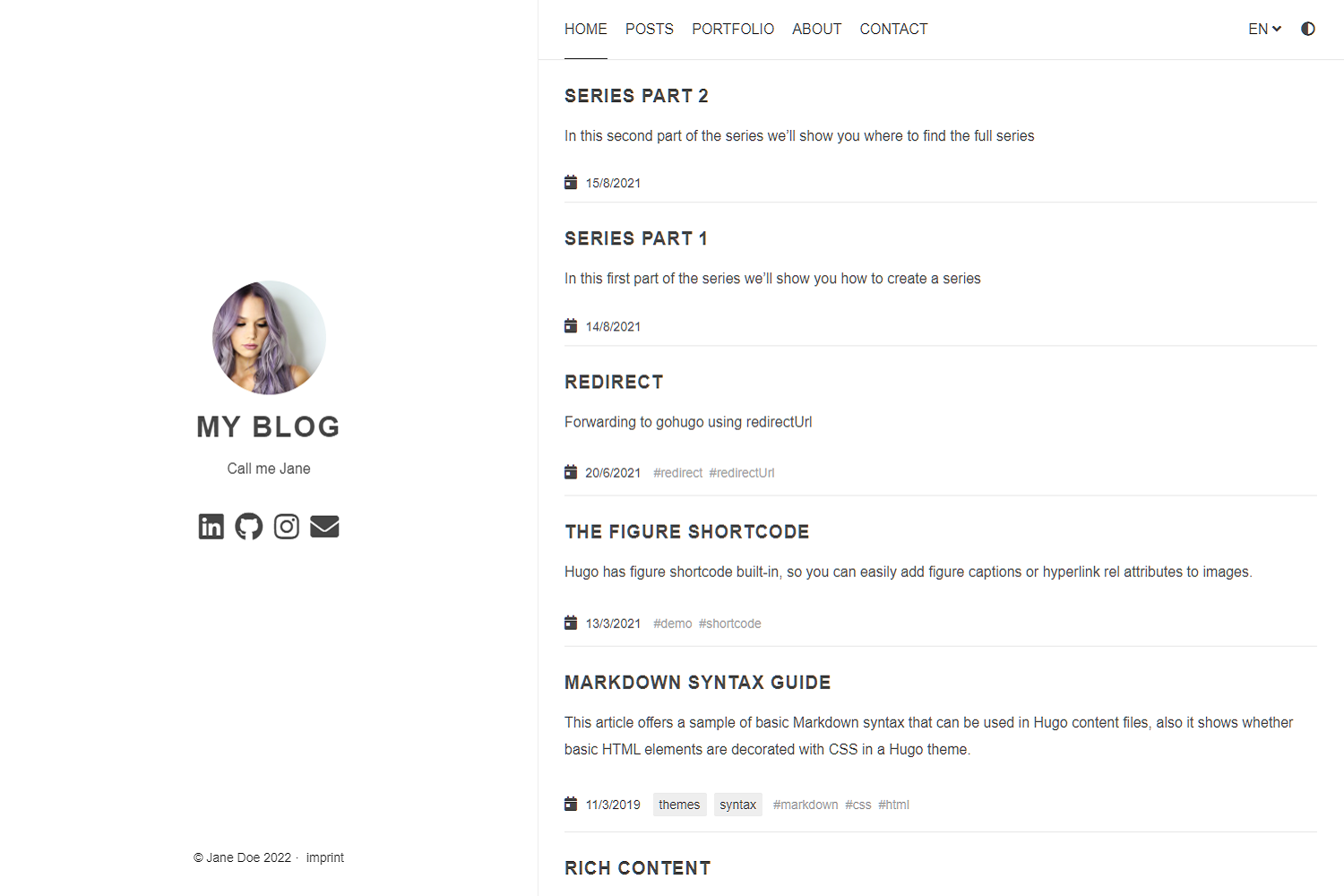Anatole is a beautiful minimalist two-column hugo theme based on farbox-theme-Anatole.
Anatole's aims to be minimalistic and sleek, but still brings some great functionality.
- Profile picture and slogan
- Navigation items
- Pagination
- Google Analytics (optional)
- Comments powered by Disqus (optional)
- Katex support (optional)
- MIT License
- Fontawesome icons
- Custom CSS (optional)
- Medium like zoom for images
- Compliant to strict CSP
- Uses Hugo pipes to process assets
git clone https://github.com/lxndrblz/anatole.git anatole
cd anatole/exampleSite
hugo server --themesDir ../..
- Add the repository into your Hugo Project repository as a submodule:
git submodule add https://github.com/lxndrblz/anatole.git themes/anatole. - Configure your
config.toml. Feel free to copy the democonfig.tomland some content from the exampleSite. - Build your site with
hugo serveand admire the result athttp://localhost:1313/.
If you want to get the latest update of the Anatole theme please execute this command:
git submodule update --remote --merge
Ìn this section I'll discuss the custom parameters available within the config.toml. The complete sample can be found in the exampleSite folder.
[params]
title = "I'm Jane Doe"
author = "Jane Doe"
description = "Call me Jane"
profilePicture = "images/profile.jpg"Non-content entries can be added right from the config.toml file.
[menu]
[[menu.main]]
name = "Home"
identifier = "home"
weight = 100
url = "/"
[[menu.main]]
name = "Posts"
weight = 200
identifier = "posts"
url = "/post/"If you want to add content to menus, please see the about.md file as an example.
menu: main
name: "About"
weight: 300
No comment section is shown on the single.html, unless a disqus code is specified in the config.toml file.
disqusShortname = "XXX"To use Google Analytics, a valid tracking code has to be added. If you don't want to load the code, then commend out the parameter.
googleAnalytics = "UA-123-45"## Math settings
[params.math]
enable = false # options: true, false. Enable math support globally, default: false. You can always enable math on per page.
use = "katex" # options: "katex", "mathjax". default is "katex".You can add your custom CSS files with the customCss parameter of the configuration file. Put your files into the static/css directory.
customCss = ["css/custom1.css", "css/custom2.css"]The theme is compliant with most strict CSP policies out of the box. A sample CSP for an Anatole-based site would look something like this:
Content-Security-Policy "
base-uri 'self';
connect-src 'self';
default-src 'self';
frame-ancestors 'none';
font-src 'self' stackpath.bootstrapcdn.com;
img-src 'self';
object-src 'none';
script-src 'self';
style-src 'self' stackpath.bootstrapcdn.com;
"
If you want to configure the security headers for a site running on Netlify, you want to make sure you create a special _headers file in your sites static folder. The content might look like the following:
/*
X-Frame-Options: DENY
X-Clacks-Overhead: "GNU Terry Pratchett"
X-XSS-Protection: 1; mode=block
X-Content-Type-Options: nosniff
Referrer-Policy: same-origin
Content-Security-Policy: base-uri 'self'; connect-src 'self'; default-src 'self'; frame-ancestors 'none'; font-src 'self' stackpath.bootstrapcdn.com; img-src 'self'; object-src 'none'; script-src 'self'; style-src 'self' stackpath.bootstrapcdn.com;
Strict-Transport-Security: max-age=63072000; includeSubDomains; preload
Anatole is licensed under the MIT license.
This theme is maintained by its author Alexander Bilz. Please open an issue/pull request if you want to contribute in making this theme better and more feature-complete.
- Go to Cai Cai, for the great Anatole Farbox theme that formed the foundation for this theme.
- Go to Kareya Saleh for providing the profile picture in the exampleSite.