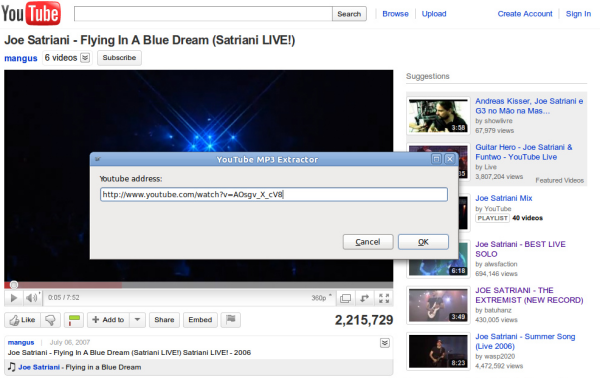This is a very simple and short Bash script to provide a GUI for downloading YouTube music videos and convert them to MP3 files. I developed this for my personal use (and to help a few friends) and then thought it would be helpful to others, too. So here it is.
The script currently depends on zenity/kdialog, youtube-dl and ffmpeg. I have tested it on Ubuntu GNU/Linux machines.
- Install packages (debian/ubuntu):
aptitude install ffmpeg libav-tools youtube-dl zenity lame - Install packages (archlinux):
pacman -S ffmpeg youtube-dl zenity lame - Run
sudo ./install.sh
Alternatively you can simply make youtube2mp3.sh executable and then run:
./youtube2mp3.sh
on the command line (or create a shortcut to it for easier access).
Usage: youtube2mp3.sh [args]
Runs in interactive mode if no args are given
(dialog boxes will prompt for input)
Runs in non-interactive mode if any args are given
args = --url="<url>" |
--odir=<odir> |
--rate=<rate> |
--ffmpeg |
--vkeep |
--help
args may be given in any order
url must be given (enclose <url> in quotes)
odir defaults to current directory
rate defaults to 256
--vkeep: keeps downloaded video file (default is to delete)
--avconv: use avconv converter, not ffmpeg
--help: emits this messageHere's a screenshot :
Installation system and bitrate selection support has been added by PTKDev. See BashScript-YouTube2mp3 for more details.
Help system and downloaded video file support has been added by Joel Wittenberg joel.wittenberg@gmail
kdialog feature added by Fran Quinto.
Progress bar support for Zenity by Tomáš Hnyk (felagund).