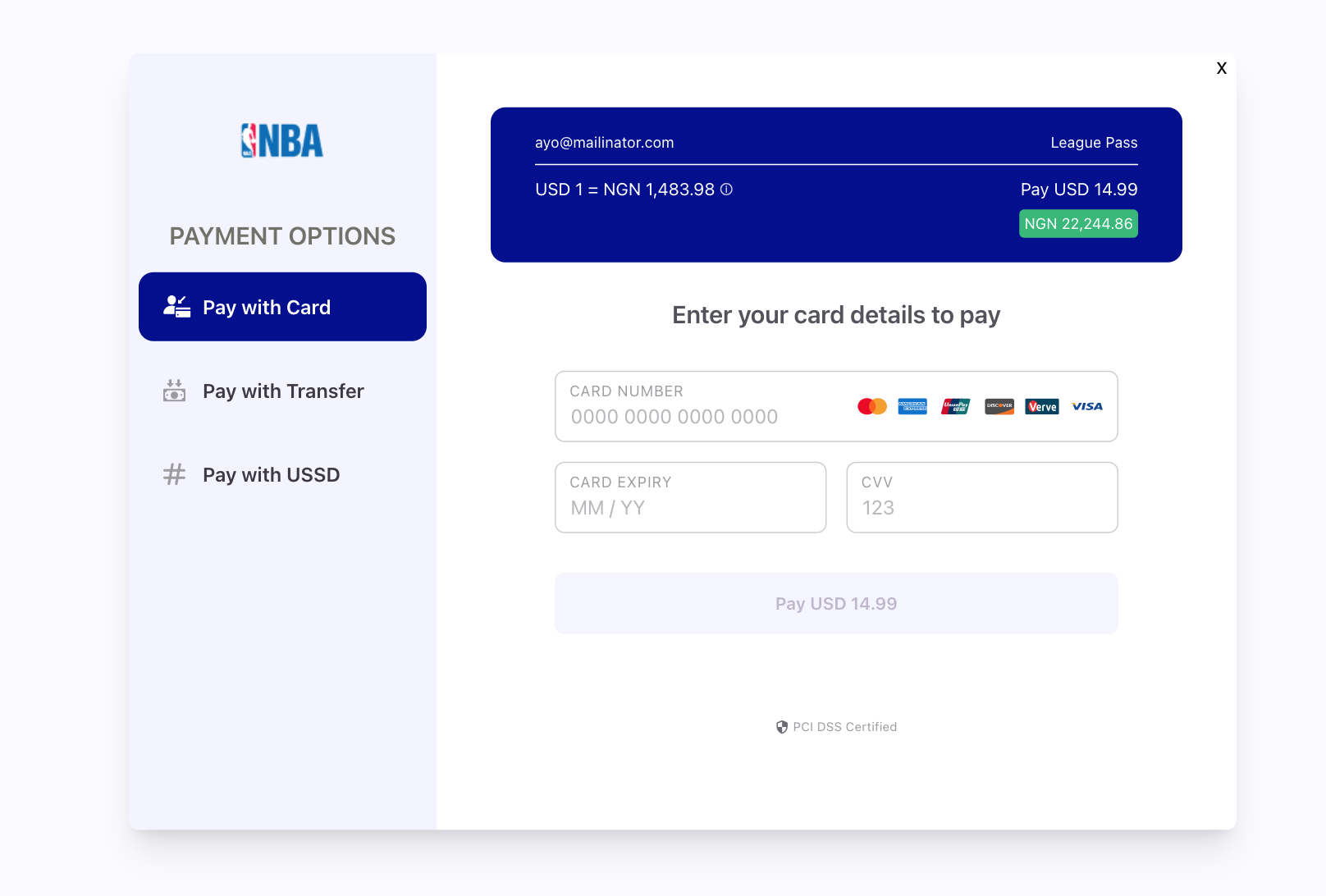The Spotflow React SDK helps you or rather enables users to make payments seamlessly. It integrates smoothly into your application, providing a streamlined checkout experience.
Available Features:
- Collections: Card, Bank Transfer, Mobile Money and more
- Recurring payments: Tokenization and Subscriptions.
- Spoflow Encryption keys
- Spotflow API keys
- Node.js versions >= 18.x.x
- React version >= 17.0.0
The Spotflow SDK is compatible with React 17 and 18
⚠️ React 16.8 is not supported. Importing the SDK in React 16.8 projects causes build-time errors (ERR_ABORTED 504 (OUTDATED Optimize Dep)) due to outdated dependency optimizations. We recommend using React 17+ for full compatibility.
using npm
npm i @spot-flow/react-spotflow-checkout
# or
yarn add @spot-flow/react-spotflow-checkout
# or
pnpm add @spot-flow/react-spotflow-checkoutAdd Spotflow as a component or React Hook
This library can be implemented using the following
- By Using the SpotflowButton component
- By Using Hooks (preferred method)
import React from "react";
import { SpotflowButton } from "@spot-flow/react-spotflow-checkout";
const PaymentComponent = () => {
return (
<div>
<SpotflowButton
amount={4000} // Not required for subscription payment
currency="NGN"
email="[email protected]" // Email of customer
reference="MC-123456" // Not required, a unique payment reference will be generated if not provided
name="John" // Name of customer: Not required
phoneNumber="09090909090" // Phone number of customer: Not required
encryptionKey="SKKXXXXXXXXXXXXXXXXX"
planId="9e0808304-344d-XXXXXXXXX-XXXXX834034" // Not required for a one time payment
merchantKey="sk_test_fXXXXedhXXXXXXXXXXXXXXXX"
text="Pay Money"
/>
</div>
);
};SpotflowButton has the ButtonProps which can allow you to customize to your design
import React from "react";
import { useSpotflowPayment } from "@spot-flow/react-spotflow-checkout";
const PaymentComponent = () => {
const config = {
amount: 4000, // Not required for subscription payment
currency: "NGN",
email: "[email protected]", // Email of customer
name: "John", // Name of customer: Not required
phoneNumber: "09090909090", // Phone number of customer: Not required
reference: "MC-123456", // Not required, a unique payment reference will be generated if not provided
merchantKey: "sk_test_fXXXXedhXXXXXXXXXXXXXXXX",
planId: "9e0808304-344d-XXXXXXXXX-XXXXX834034", // Not required for a one time payment
encryptionKey:"SKKXXXXXXXXXXXXXXXXX"
}
const initialFn = useSpotflowPayment();
return (
<div>
<button
type="button"
onClick={() => {
initialFn(config);
}}
>
Pay
</button>
</div>
);
};
Read more about our parameters and how they can be used here.
| Parameter | Required | Description |
|---|---|---|
| merchantKey | True | Your API Secret |
| reference | False | Your transaction reference. This MUST be unique for every transaction |
| amount | False | Amount to charge the customer. NB: For subscription payments, amount comes from the plan details. This is not required for subscription payments. |
| currency | True | Currency to charge in. |
| localCurrency | False | This is only required when a payment is being made in USD |
| encryptionKey | True | This is the encryption key for the merchant. This is required for card payments. |
| planId | False | This is the plan ID being paid for however, this is not required for one time payments. |
| name | False | This is the Customer's Name |
| phoneNumber | False | This is the Customer's Phone Number |
| True | This is the Customer's Email Address | |
| metadata | True | This contains other information about the product such as the product name and other additional properties. Product Name should not be passed if planId is being passed |
| callBackUrl | False | This is the URL the browser redirects to on success of a payment |
Welcome to Spotflow’s open-source repositories — part of this year’s Hacktoberfest Challenge by DigitalOcean!
Spotflow is a global Merchant of Record (MoR) that simplifies payment processing for businesses worldwide.
We handle everything from global payment acceptance to compliance and settlement — empowering merchants to go global effortlessly.
- Register for Hacktoberfest at hacktoberfest.com
- Fork this repository.
- Choose an issue labeled
hacktoberfestorgood first issue. - Make your contribution (see Contributing Guidelines).
- Open a pull request (PR) and add a
hacktoberfest-acceptedlabel to your PR. - Once approved and merged — it counts toward your Hacktoberfest goal!
- Improve or add SDK functionality
- Write or improve API documentation
- Spot bugs/improvements and write new issues (use Issues Template as a guide).
- Add new language SDKs (Python, JS, Java, etc.)
- Fix typos, formatting, or examples
- Write tutorials or integration guides
- Event: October 1 – October 31, 2025
- Application Deadline: October 31, 2025
- Docs: https://docs.spotflow.one
- API Playground: https://www.spotflow.one/demo
- Sign up: Spotflow Hacktoberfest Form
By contributing to this library, you agree that your contributions will be licensed under its MIT license.
Copyright (c) Spotflow Inc.