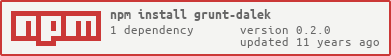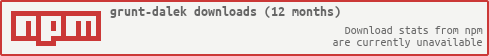We recommend TestCafé for your automated browser testing needs.
Run browser tests with dalak
This plugin requires Grunt ~0.4.1
If you haven't used Grunt before, be sure to check out the Getting Started guide, as it explains how to create a Gruntfile as well as install and use Grunt plugins. Once you're familiar with that process, you may install this plugin with this command:
npm install grunt-dalek --save-devOnce the plugin has been installed, it may be enabled inside your Gruntfile with this line of JavaScript:
grunt.loadNpmTasks('grunt-dalek');In your project's Gruntfile, add a section named dalek to the data object passed into grunt.initConfig().
grunt.initConfig({
dalek: {
options: {
// Task-specific options go here.
},
your_target: {
// Target-specific file lists and/or options go here.
},
}
})Type: Boolean
Default: true
Grunt should load the config options from your Dalekfile
Type: Array
Default: ['phantomjs']
The browsers you would like to test Note: For other browsers than PhantomJS, you need to have the Dalek browser plugin installed.
Type: Array
Default: null
The reporters you would like to invoke Note: For other reporters than the grunt console output, you need to have the corresponding Dalek reporter plugin installed.
Type: Object
Default: null
All the options you else would define in your Dalekfile. This overwrites the contents of your Dalekfile.
Basic example of a Grunt config containing the dalek task.
grunt.initConfig({
dalek: {
dist: {
src: ['test/example/test-github.js']
}
}
});
/**
* Loads tasks located in the tasks directory.
*/
grunt.loadTasks('tasks');
grunt.registerTask('default', ['dalek']);Running dalekjs against multiple files.
dalek: {
dist: {
src: ['test/example/test-dkd.js','test/example/test-github.js']
}
}dalek: {
options: {
// invoke phantomjs, chrome & chrome canary
browser: ['phantomjs', 'chrome', 'chrome:canary'],
// generate an html & an jUnit report
reporter: ['html', 'junit'],
// don't load config from an Dalekfile
dalekfile: false,
// specify advanced options (that else would be in your Dalekfile)
advanced: {
// specify a port for chrome
browsers: [{
chrome: {
port: 4000
}
}]
}
}
}