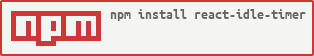React.js port of jQuery.idleTimer with some extras.
🚀 ** Now Supports Isomorphic React!**
npm install react-idle-timer
Run
npm run buildto build the examples found insrc_examples
import React from 'react'
import IdleTimer from 'react-idle-timer';
class YourApp extends React.Component {
constructor(props) {
super(props)
}
render() {
return (
<IdleTimer
ref="idleTimer"
element={document}
activeAction={this._onActive}
idleAction={this._onIdle}
timeout={this.state.timeout}
format="MM-DD-YYYY HH:MM:ss.SSS">
<h1>All your children</h1>
</IdleTimer>
)
}
}
module.exports = YourApp- timeout {Number} - Idle timeout in milliseconds
- events {Array} - Events to bind
- idleAction {Function} - Function to call on idle
- activeAction {Function} - Function to call on active
- element {Object} - Defaults to document, may pass a ref to another element
- format {String} - moment.js format string applied to
lastActiveTime - startOnLoad {Boolean} - Start the timer on component load. Defaults to
true. Set to false to wait for user action before starting timer.
- reset() {Void} - Resets the idleTimer
- pause() {Void} - Pauses the idleTimer
- resume() {Void} - Resumes a paused idleTimer
- getRemainingTime() {Number} - Returns the remaining time in milliseconds
- getElapsedTime() {Number} - Returns the elapsed time in milliseconds
- lastActiveTime() {String} - Returns the last active time as a number or a formatted string if the
formatprop is defined - isIdle() {Boolean} - Returns whether or not user is idle