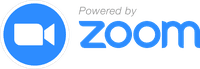GitHub Action to retrieve a setting from atmos configuration.
GitHub Action to retrieve settings from atmos configuration. There are two ways
to use this action. The first is to retrieve a single setting and to get its value returned via the value output.
The second is to retrieve multiple settings as an object returned via the settings output.
# Example stacks/dev.yaml
components:
terraform:
foo:
settings:
roleArn: arn:aws:iam::000000000000:role/MyRole
secretsArn: arn:aws:secretsmanager:us-east-1:000000000000:secret:MySecret-PlMes3
vars:
foo: bar
name: Pull Request
on:
pull_request:
branches: [ 'main' ]
types: [opened, synchronize, reopened, closed, labeled, unlabeled]
jobs:
context:
runs-on: ubuntu-latest
steps:
# The following example will return a single setting value of
# `arn:aws:secretsmanager:us-east-1:000000000000:secret:MySecret-PlMes3` in the `value` output:
- name: Get Atmos Single Setting for Secret ARN
uses: cloudposse/github-action-atmos-get-setting@main
id: example
with:
component: foo
stack: core-ue1-dev
settings-path: settings.secrets-arn
# The following example will return an object with the following structure in the `settings` output:
# {"secretsArn":"arn:aws:secretsmanager:us-east-1:000000000000:secret:MySecret-PlMes3", "roleArn":"arn:aws:iam::000000000000:role/MyRole"}
- name: Get Atmos Multiple Settings
uses: cloudposse/github-action-atmos-get-setting@main
id: example
with:
settings: |
- component: foo
stack: core-ue1-dev
settingsPath: settings.secrets-arn
outputPath: secretsArn
- component: foo
stack: core-ue1-dev
settingsPath: settings.secrets-arn
outputPath: roleArn
Starting from v1 the action is no longer restricted to retrieving the component config from only the settings section.
If you want the same behavior in v1 as inv0, you should add the settings. prefix to the value of the settings-path variable.
For example, in v1 you would provide settings.secrets-arn as the value to the settings-path
- name: Get Atmos Setting for Secret ARN
uses: cloudposse/github-action-atmos-get-setting@v1
id: example
with:
component: foo
stack: core-ue1-dev
settings-path: settings.secrets-arnWhich would provide the same output as passing only secrets-arn in v0
- name: Get Atmos Setting for Secret ARN
uses: cloudposse/github-action-atmos-get-setting@v0
id: example
with:
component: foo
stack: core-ue1-dev
settings-path: secrets-arn| Name | Description | Default | Required |
|---|---|---|---|
| component | The atmos component extract the settings for. | N/A | false |
| process-templates | Enable/disable processing of Go templates in Atmos stacks manifests. | true | false |
| settings | The settings to extract. | N/A | false |
| settings-path | The settings path using JSONPath expressions. | N/A | false |
| stack | The atmos stack extract the settings for. | N/A | false |
| Name | Description |
|---|---|
| settings | The settings values when multiple settings are returned. |
| value | The value of the setting when a single setting is returned. |
Check out these related projects.
For additional context, refer to some of these links.
- github-actions-workflows - Reusable workflows for different types of projects
This project is under active development, and we encourage contributions from our community.
Many thanks to our outstanding contributors:
For 🐛 bug reports & feature requests, please use the issue tracker.
In general, PRs are welcome. We follow the typical "fork-and-pull" Git workflow.
- Review our Code of Conduct and Contributor Guidelines.
- Fork the repo on GitHub
- Clone the project to your own machine
- Commit changes to your own branch
- Push your work back up to your fork
- Submit a Pull Request so that we can review your changes
NOTE: Be sure to merge the latest changes from "upstream" before making a pull request!
Join our Open Source Community on Slack. It's FREE for everyone! Our "SweetOps" community is where you get to talk with others who share a similar vision for how to rollout and manage infrastructure. This is the best place to talk shop, ask questions, solicit feedback, and work together as a community to build totally sweet infrastructure.
Sign up for our newsletter and join 3,000+ DevOps engineers, CTOs, and founders who get insider access to the latest DevOps trends, so you can always stay in the know. Dropped straight into your Inbox every week — and usually a 5-minute read.
Join us every Wednesday via Zoom for your weekly dose of insider DevOps trends, AWS news and Terraform insights, all sourced from our SweetOps community, plus a live Q&A that you can’t find anywhere else. It's FREE for everyone!
Preamble to the Apache License, Version 2.0
Complete license is available in the LICENSE file.
Licensed to the Apache Software Foundation (ASF) under one
or more contributor license agreements. See the NOTICE file
distributed with this work for additional information
regarding copyright ownership. The ASF licenses this file
to you under the Apache License, Version 2.0 (the
"License"); you may not use this file except in compliance
with the License. You may obtain a copy of the License at
https://www.apache.org/licenses/LICENSE-2.0
Unless required by applicable law or agreed to in writing,
software distributed under the License is distributed on an
"AS IS" BASIS, WITHOUT WARRANTIES OR CONDITIONS OF ANY
KIND, either express or implied. See the License for the
specific language governing permissions and limitations
under the License.
All other trademarks referenced herein are the property of their respective owners.
Copyright © 2017-2024 Cloud Posse, LLC