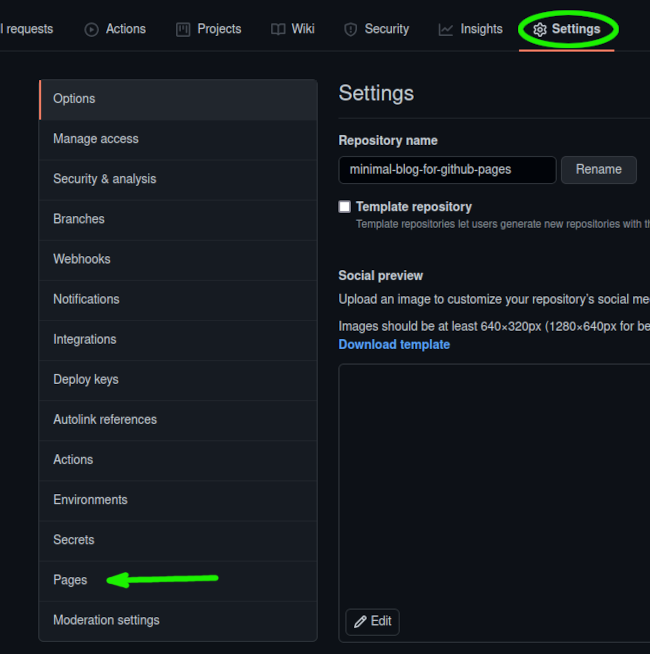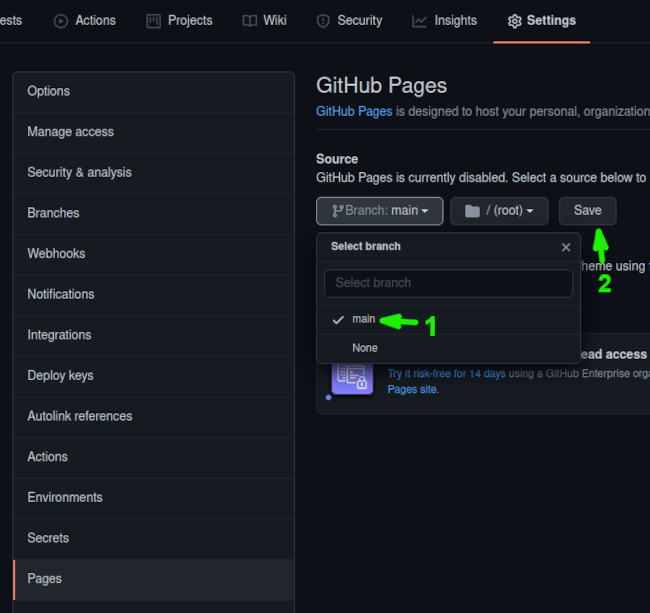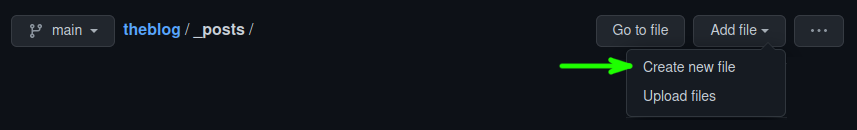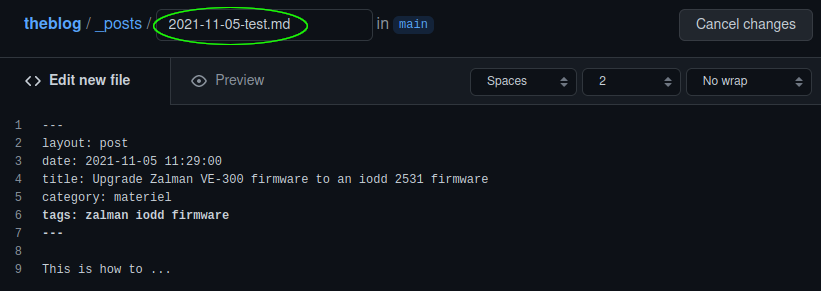Here is an example : https://brahimmachkouri.github.io/theblog/
This is a minimalist blog repository, for Github Pages, with a search feature (thank to lunr.js) on the pages and articles titles, categories, and tags. The theme is minima, the default Jekyll theme.
Look at the file _config.yml to configure your blog.
There is a page that lists all the categories, and a page that lists all the tags (this one is optional : look at the _config.yml to enable or disable it).
To convert this repository to a Github Pages blog, go to Settings, and click on "Pages" :
Click on "main" in the dropbox and Save to finish :
To create a new post, create new file in the _posts folder, it should be named as a date followed by post title, with words separated by dashes, for example: “2021-11-05-upgrade-zalman-firmware-to-iodd.md”.
The "Front Matter" block (example below) is needed before clicking on the commit button :
---
layout: post
date: 2021-11-05 11:29:00
title: Upgrade Zalman VE-300 firmware to an iodd 2531 firmware
category: materiel
tags: zalman iodd firmware
---
date: date of the post
title: the title you want for your post
category: what category the post belongs to
tags : keywords to easily find the post with a search
Or, if you want, I've written a Tampermonkey userscript.
Then wait for about 1 minute or 2, then go to your blog homepage. (It should be https://yourusername.github.io/repositoryname/)
If you rename your repository (you can do it in Settings), don't forget to edit the _config.yml file in order to modify the baseurl variable also.