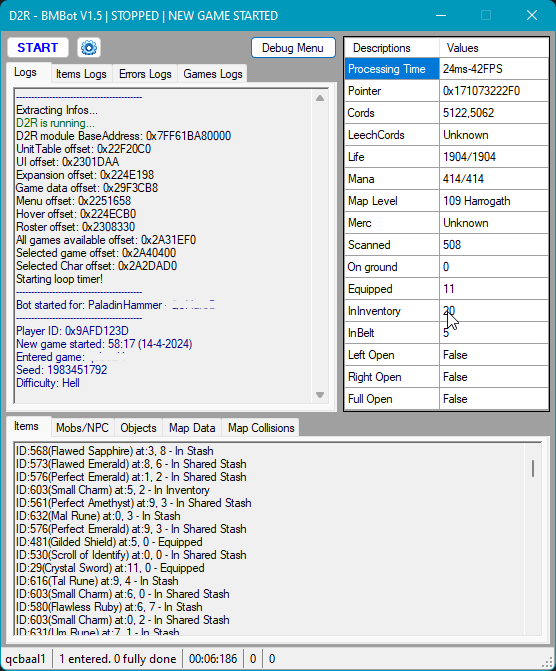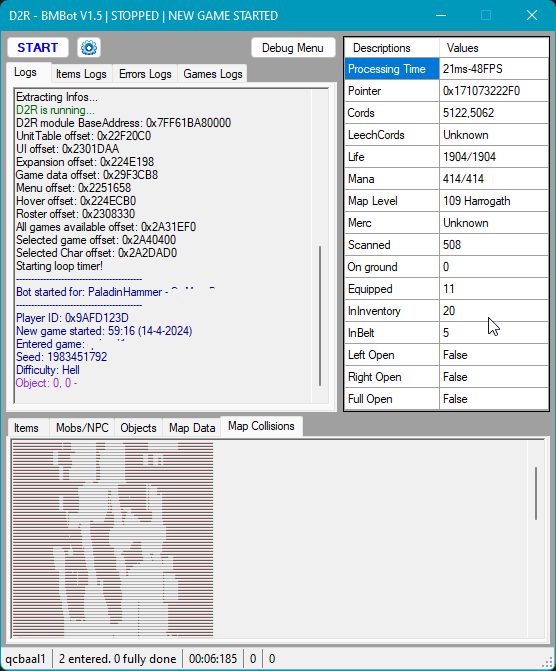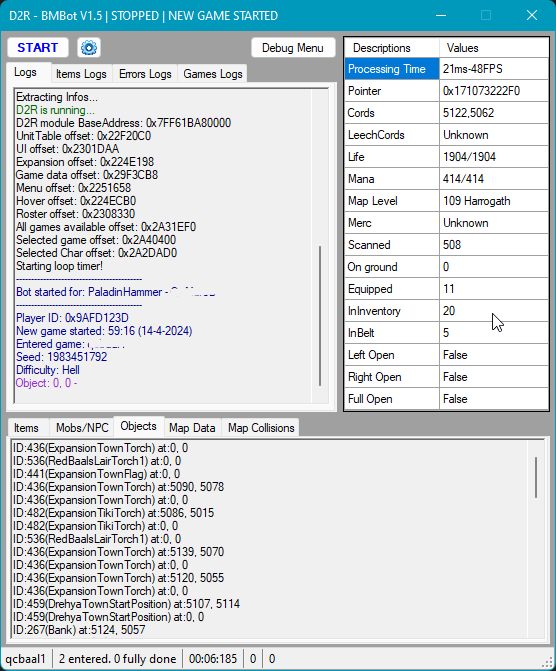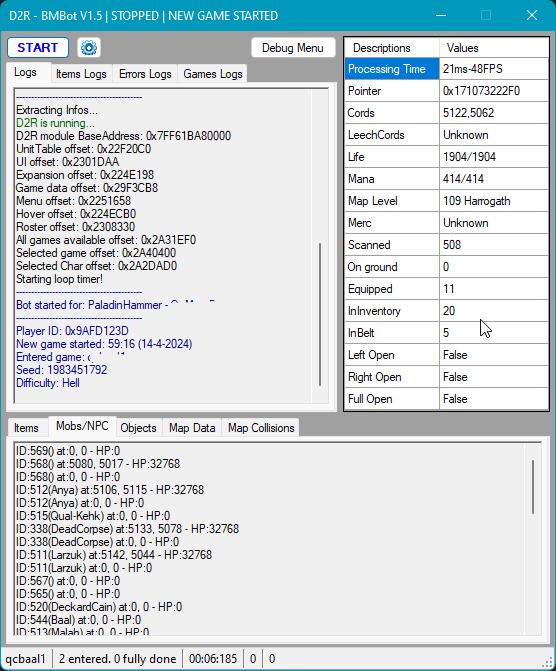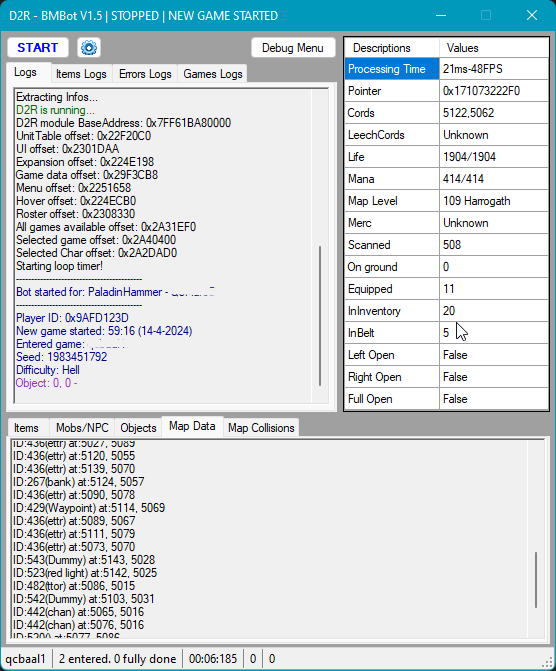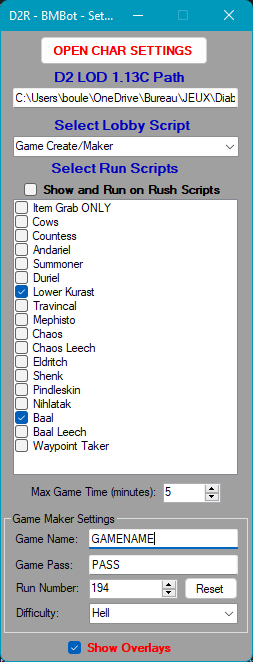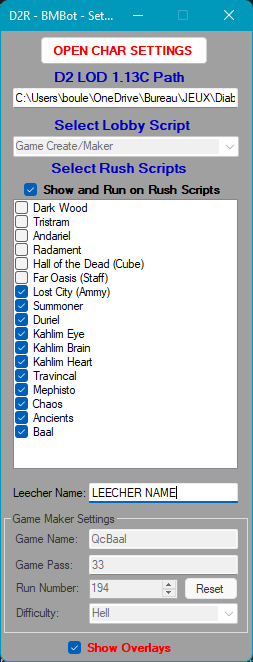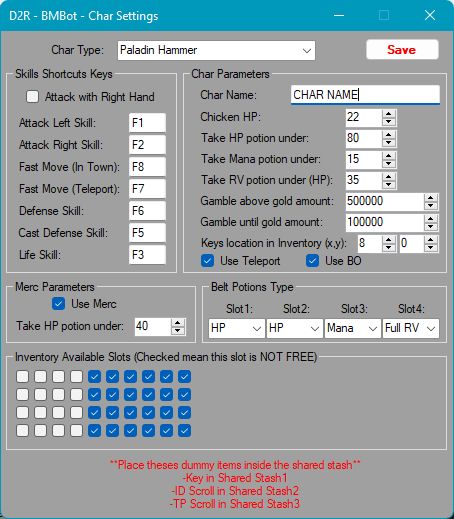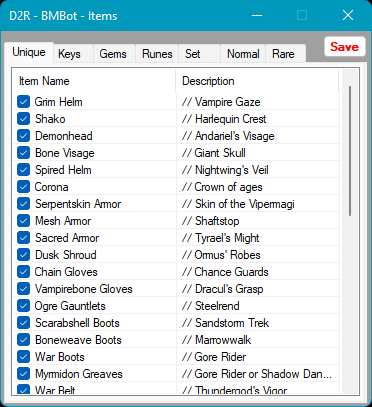Diablo II : Resurrected - Bot
I accept no responsibility for any outcomes for the usage of this tool.
- Diablo2 Lord of Destruction 1.13C MUST BE INSTALLED for bot path finding (set the path in Settings.txt)
- .Net Framework 4.7.2
- Windows 64bit (the game must run in 64x, UNTESTED ON 32BIT)
- Download this DIABLO2 - LOD TORRENT
- Extract 'Diablo II.7z' contents somewhere like on your desktop, create a new folder called 'DiabloII'
- Open the 'DiabloII' folder, go into 'Stuff/Updates'
- Open the file 'LoDPatch1.13c.rar'
- Extract the Files inside the 'DiabloII' folder
- Add the path of the folder 'DiabloII' to the bot Settings.txt
IMPORTANT, THE PATH WHERE 'DIABLO2' MUST NOT CONTAIN ANY WHITESPACE IN IT!
IF YOU HAVE AN ISSUE INSTALLING THE 1.13C PATCH OVER DIABLO2 WITH AN ERROR SIMILAR TO REGISTRY KEY 'InstallDir' NOT FOUND, THEN OPEN THE BOT AND CLIC ON THE 'D2 1.13C Tools Button', IN THE TOOL MENU, THERE WILL BE A BUTTON TO CREATE THIS REGISTRY KEY!
Start D2R, then start the bot.
- Use the application App.exe (available in '/bin/x64/Debug/' folder if not downloaded from release)
- Press Numpad5 to Start or Stop the bot alternativly
- Settings configurations are in file Settings.txt (->Theses settings can be edited in the settings menu directly!)
- Settings for Bots are in file BotSettings.txt (->Theses settings can be edited in the settings menu directly!)
- Settings for Char are in file CharSettings.txt (->Theses settings can be edited in the settings menu directly!)
- Settings for Items picking are in file ItemsSettings.txt
- Item grab Only script (this script can be used to move arround manually but let the bot pick items)
- Cows script
- Countess script
- Andariel script
- Summoner script
- Duriel script
- Lower Kurast script
- Travincal script
- Mephisto script
- Chaos script
- Eldritch script (untested)
- Shenk script (untested)
- Pindleskin script (untested)
- Nihlatak script (untested)
- Baal script
- Chaos leech script (follow leader of the game, get exp)
- Baal leech script (follow leader of the game, get exp)
- WP Taker script (untested)
- Game Maker script
- Chaos games searching script (for leeching XP)
- Baal games searching script (for leeching XP)
- Dark Wood script
- Tristram script
- Andariel script
- Radament script
- Hall of the Dead (Cube) script
- Far Oasis (Staff) script
- Lost City (Ammy) script
- Summoner script
- Duriel script
- Kahlim Eye script
- Kahlim Brain script
- Kahlim Heart script
- Travincal script
- Mephisto script
- Chaos script
- Ancients script (untested)
- Baal script
- Overlay Display for the Path Finding, Monster's, WP's, Exit's
- Pick desired Items
- Use Potions/Chicken
- Use Merc, Merc reliving in town (Merc giving potion not work)
- Towns script
- Stash script (send items to stash, stash gold)
- Shop script (sell unwanted items, buy potions, ID's, TP'S, etc)
- Repair script (repair gears if durability become low)
- Battle script
- Mover script (with or without teleport)
- Path Finding script (missing teleport function for pathfinding)
- Gambling script
- Cubing script