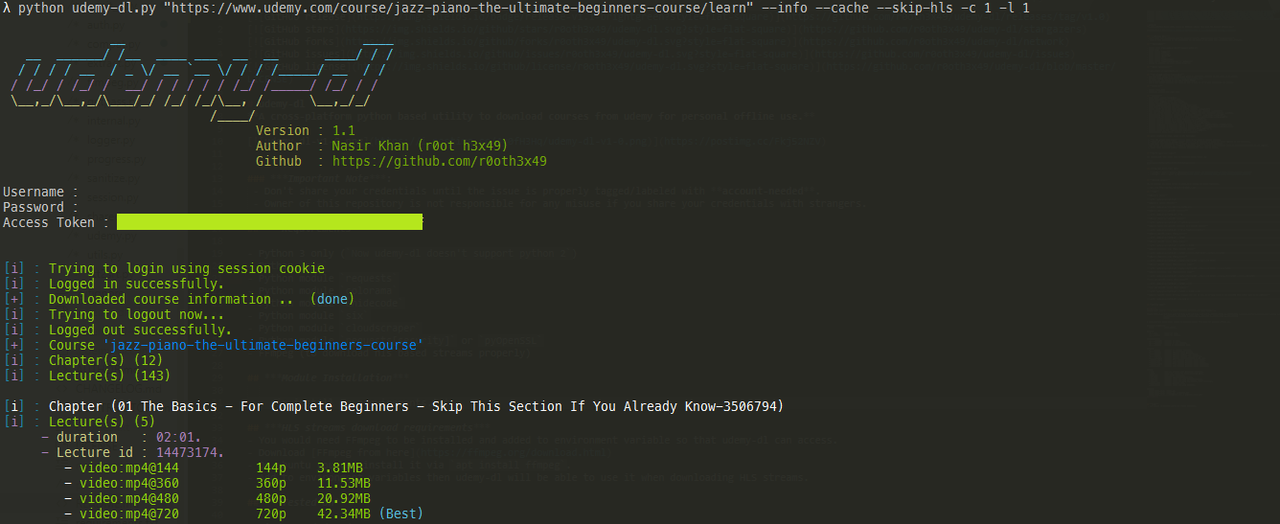A cross-platform python based utility to download courses from udemy for personal offline use.
Udemy has started to encrypt many of the course videos, so downloading them may be impossible/illegal because it involves decrypting DRM'd videos which opens up the author to DMCA takedowns/lawsuits. If you use udemy-dl and some/all videos are skipped, please don't open a new issue or comment that the issue still exists. All requests to bypass DRM/encryption will be ignored.
If you'd like to see the full context, then read issue 627.
- Don't share your credentials until the issue is properly tagged/labeled with account-needed.
- Owner of this repository is not responsible for any misuse if you share your credentials with strangers.
- Python 3 only (
Now udemy-dl doesn't support python 2) - Python
pip - Python module
requests - Python module
colorama - Python module
unidecode - Python module
six - Python module
cloudscraper - Python module
requests[security]orpyOpenSSL - FFmpeg (to download hls based streams properly)
pip install -r requirements.txt
- You would need FFmpeg to be installed and added to environment variable so that udemy-dl can access.
- Download FFmpeg from here
- On ubuntu you can install it via
apt install ffmpeg. - Add to environment variables then udemy-dl will be able to use it when downloading HLS streams.
- Windows 7/8/8.1/10
- Ubuntu-LTS (tested with super user)
- Added proper session management.
- Resume capability for a course video.
- Added proper logging errors and warnings.
- Support multiple courses download from file.
- Supports organization and individual udemy users both.
- Added support to download hls based streams if available.
- Added functionality to reset lecture number to start from 1.
- Added switch for session caching on demand. (option:
--cache) - Convert WebVTT to SRT but donot delete WebVTT. (option:
--keep-vtt) - Skip fetching HLS streams, This will make the fetching fast. (option:
--skip-hls) - List down course contents and video resolution, suggest the best resolution (option:
--info). - Download/skip all available subtitles for a video (options:
--sub-only, --skip-sub). - Download/skip all available assets for a video (options:
--assets-only, --skip-assets). - Download specific chapter in a course (option:
-c / --chapter). - Download specific lecture in a chapter (option:
-l / --lecture). - Download specific subtitle for a lecture (option:
-s / --sub-lang). - Download chapter(s) by providing range in a course (option:
--chapter-start, --chapter-end). - Download lecture(s) by providing range in a chapter (option:
--lecture-start, --lecture-end). - Download lecture(s) in requested resolution (option:
-q / --quality). - Download course to user requested path (option:
-o / --output). - Authentication using cookies (option:
-k / --cookies).
- Use the GitHub issue search — check if the issue is already reported.
- Check if the issue is already fixed — try to reproduce it using the latest
masterin the repository. - Make sure, that information you are about to report is related to this repository and not the one available on Python's repository, PyPi, Because this repository cannot be downloaded/installed via pip command.
- Follow issue reporting template properly otherwise the issue will be closed.
The cookies.txt file should have the following simple format, eg:
access_token=JKU9QNs2IQDBKoYKvOBclSPXN97baf32o1Jo2L9vX- Firefox users : guide by @01ttouch
- Chrome users : guide by @01ttouch
You can download the latest version of udemy-dl by cloning the GitHub repository.
git clone https://github.com/r0oth3x49/udemy-dl.git
Download a course
python udemy-dl.py COURSE_URL
Download a courses from file
python udemy-dl.py FILE-CONTAINING-COURSE-URLs
Download course with specific resolution
python udemy-dl.py COURSE_URL -q 720
Download course to a specific location
python udemy-dl.py COURSE_URL -o "/path/to/directory/"
Download course with specific resolution to a specific location
python udemy-dl.py COURSE_URL -q 720 -o "/path/to/directory/"
Download specific chapter from a course
python udemy-dl.py COURSE_URL -c NUMBER
Download specific lecture from a chapter
python udemy-dl.py COURSE_URL -c NUMBER -l NUMBER
Download lecture(s) range from a specific chapter
python udemy-dl.py COURSE_URL -c NUMBER --lecture-start NUMBER --lecture-end NUMBER
Download chapter(s) range from a course
python udemy-dl.py COURSE_URL --chapter-start NUMBER --chapter-end NUMBER
Download specific lecture from chapter(s) range
python udemy-dl.py COURSE_URL --chapter-start NUMBER --chapter-end NUMBER --lecture NUMBER
Download lecture(s) range from chapter(s) range
python udemy-dl.py COURSE_URL --chapter-start NUMBER --chapter-end NUMBER --lecture-start NUMBER --lecture-end NUMBER
List down specific chapter from a course
python udemy-dl.py COURSE_URL -c NUMBER --info
List down specific lecture from a chapter
python udemy-dl.py COURSE_URL -c NUMBER -l NUMBER --info
Download specific subtite by using language code such as (en, es) if lang switch is not specified then default will be all subtitles
python udemy-dl.py COURSE_URL --sub-lang en
Author: Nasir khan (r0ot h3x49)
usage: udemy-dl.py [-h] [-v] [-u] [-p] [-k] [-o] [-q] [-c] [-l] [-s] [--chapter-start] [--chapter-end] [--lecture-start] [--lecture-end] [--info] [--cache]
[--keep-vtt] [--sub-only] [--skip-sub] [--skip-hls] [--assets-only] [--skip-assets]
course
A cross-platform python based utility to download courses from udemy for personal offline use.
positional arguments:
course Udemy course.
General:
-h, --help Shows the help.
-v, --version Shows the version.
Authentication:
-u , --username Username in udemy.
-p , --password Password of your account.
-k , --cookies Cookies to authenticate with.
Advance:
-o , --output Download to specific directory.
-q , --quality Download specific video quality.
-c , --chapter Download specific chapter from course.
-l , --lecture Download specific lecture from chapter(s).
-s , --sub-lang Download specific subtitle/caption (e.g:- en).
--chapter-start Download from specific position within course.
--chapter-end Download till specific position within course.
--lecture-start Download from specific position within chapter(s).
--lecture-end Download till specific position within chapter(s).
Others:
--info List all lectures with available resolution.
--cache Cache your session to avoid providing again.
--keep-vtt Keep WebVTT caption(s).
--sub-only Download captions/subtitle only.
--skip-sub Download course but skip captions/subtitle.
--skip-hls Download course but skip hls streams. (fast fetching).
--assets-only Download asset(s) only.
--skip-assets Download course but skip asset(s).
Example:
python udemy-dl.py COURSE_URL
python udemy-dl.py COURSE_URL -k cookies.txt
python udemy-dl.py -u [email protected] -p p4ssw0rd COURSE_URL
- Add support to download course on a flaky connection.