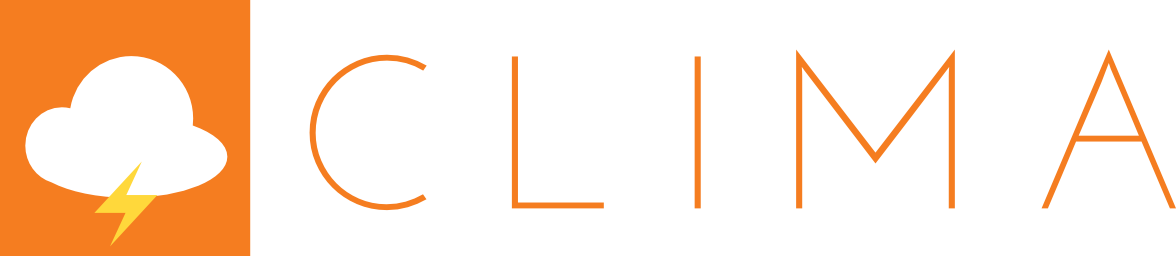In order to install SCHeMa you need:
- a PostgreSQL database server
- an OpenStack cloud infrastructure with a project and application credentials configured.
- a working SCHeMa installation in a non-standalone mode (for on-demand projects). Users must have the same username as in CLIMA, in order to be able to access their projects.
The node running the installation of SCHeMa should have the following PHP packages installed:
- php-mbstring
- php-xml
- php-gd
- php-pgsql
- php-yaml
- Install the Yii2 framework(tutorial) and install the following plugins:
- Webvimark User management without migrating the database.
- DatePicker
- Yii2 Bootstrap4
- Yii http requests
-
Download the CLIMA code from GitHub and replace the files inside the Yii project folder.
-
Create a postgres database named "clima" for user "clima".
-
Restore the .sql file inside the "database_schema" folder as user "postgres" to the database created in the previous step:
sudo -u postgres psql -d clima -f <path_to_database_schema>/db_structure.sql -
Inside the project folder edit the following files:
- config/db.php: add the database credentials.
- config/params-template.php: rename to config/params.php and fill the information according to the description provided.