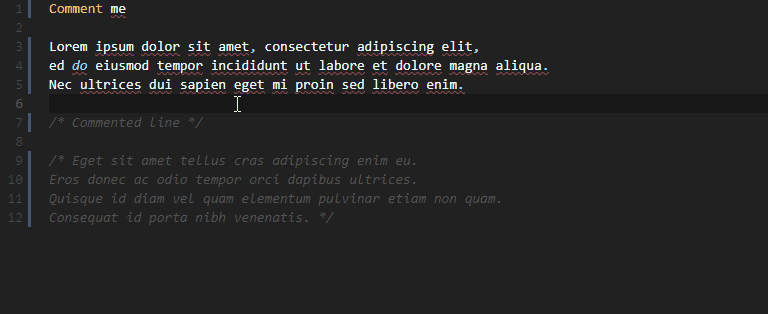Toggles block comments around the current cursor position or current selection. The entire lines will be selected automatically.
If you find it useful and want to support me, you can do it here.
JavaJavaScriptTypescriptTypeScript ReactPHPBladeCCSharpHTMLCSSSCSSLessinline JavaScriptGoDartJSONCSwiftSQLRustVueSvelte
- Block comment: make a rough text selection (entire lines will be selected automatically)
- Block uncomment: click inside a block comment
- Then do one of the following:
- Press:
- On Windows:
Ctrl + Alt + Shift + C - On Mac:
Cmd + Alt + Shift + C
- On Windows:
- Right-click and choose
Toggle Block Comments.
- Press:
- From VS Code
- Open Extensions and type
toggle-block-comments. - Click
Installand reload window.
- Open Extensions and type
- From GitHub
- Download the repository and unzip the package.
- Copy
vscode-toggle-block-comments-masterto/Users/YOURUSER/.vscode/extensionsfolder. - Reload VS Code.
Help future updates.