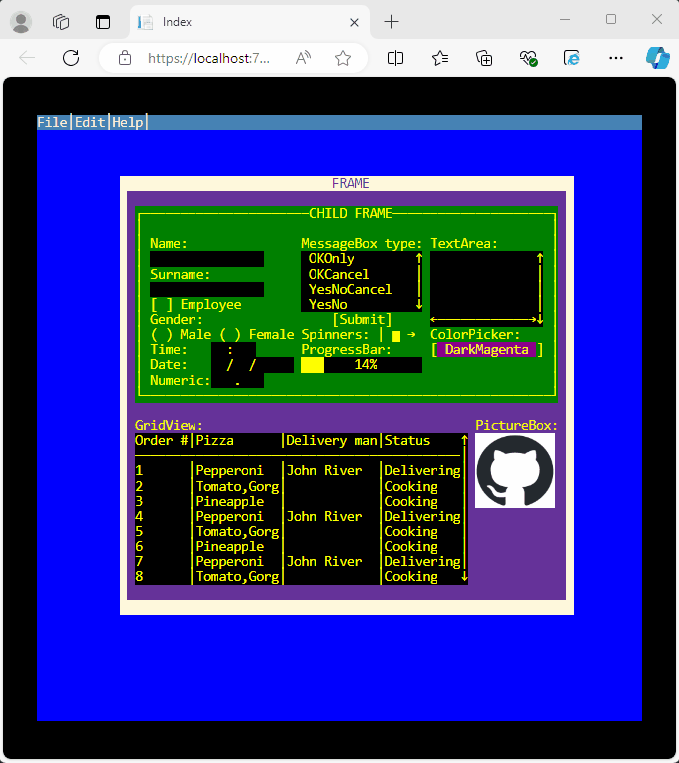- Button
- CheckBox
- ColorPicker
- DateBox
- Dialog
- Frame
- GridView
- Label
- ListBox
- MenuBar
- MessageBox
- NumericBox
- PictureBox
- ProgressBar
- RadioButton
- Spinner
- TextArea
- TextBox
- TimeBox
You can use Tab key to go to next control, Shift+Tab keys to go to previous control, Space to select and cursors keys.
First create a screen, this must have double width than height
Screen screen = new Screen(80, 40);
On the razor page declare screen tag
<BlazorTUI.BlazorTUI screen=@screen></BlazorTUI.BlazorTUI>
Then create a top container and assign to the screen
Frame frm1 = new Frame("frm1", "FRAME", 13, 4, 56, 29, Frame.BorderStyle.solid, System.Drawing.Color.Cornsilk, System.Drawing.Color.RebeccaPurple);
screen.topContainer.AddContainer(frm1);
Now we can add some containers
Frame frm2 = new Frame("frm2", "CHILD FRAME", 3, 3, 43, 12, Frame.BorderStyle.line, System.Drawing.Color.Yellow, System.Drawing.Color.Green);
frm1.AddContainer(frm2);
And inside every container we can add controls
Label lblName = new Label("lblName", "Name:", 2, 2, 15, System.Drawing.Color.Yellow, System.Drawing.Color.Green);
frm2.AddControl(lblName);
TextBox txtName = new TextBox("txtName", "", 2, 3, 15, System.Drawing.Color.Yellow, System.Drawing.Color.Black);
frm2.AddControl(txtName);