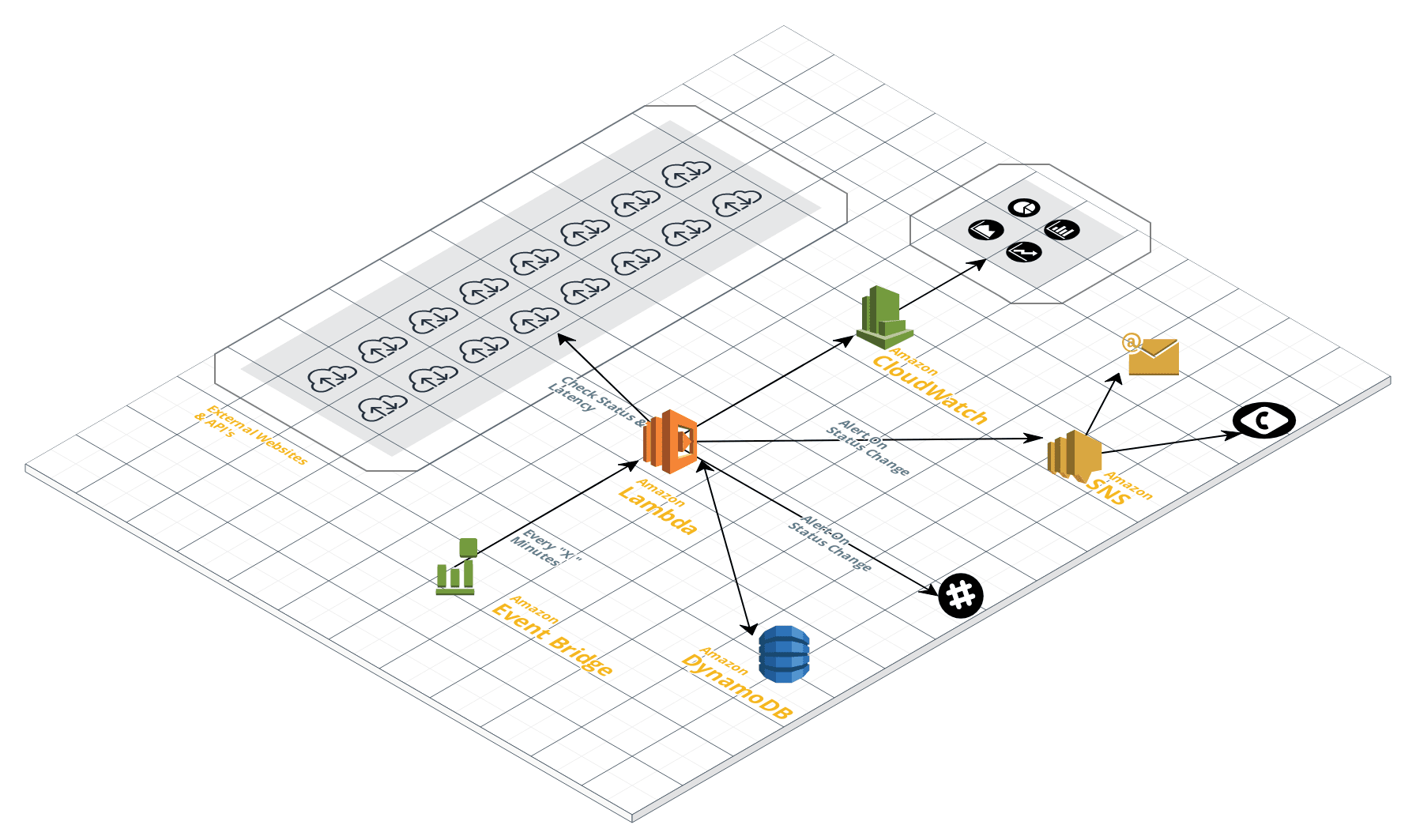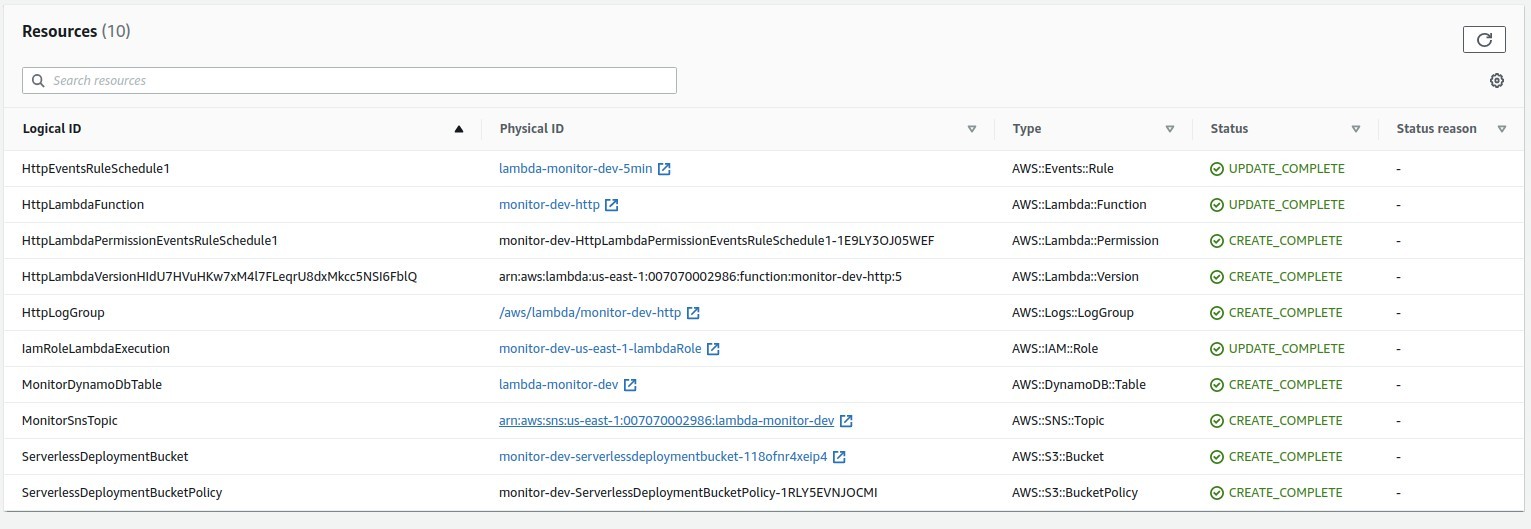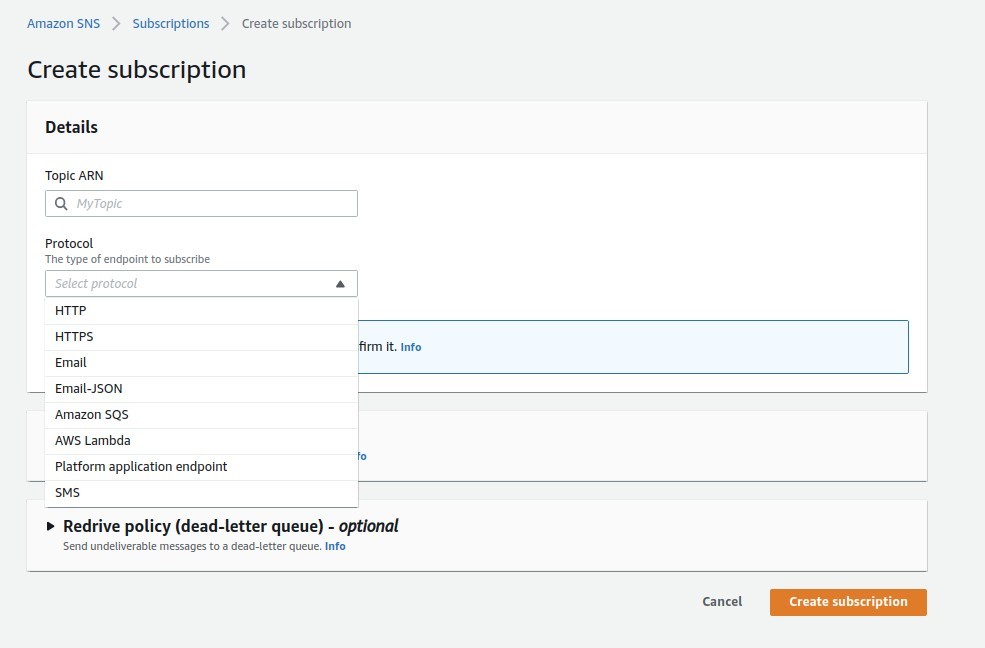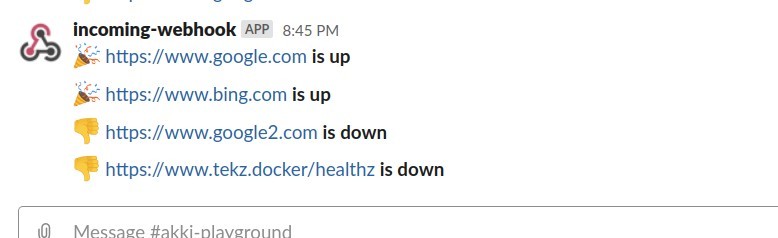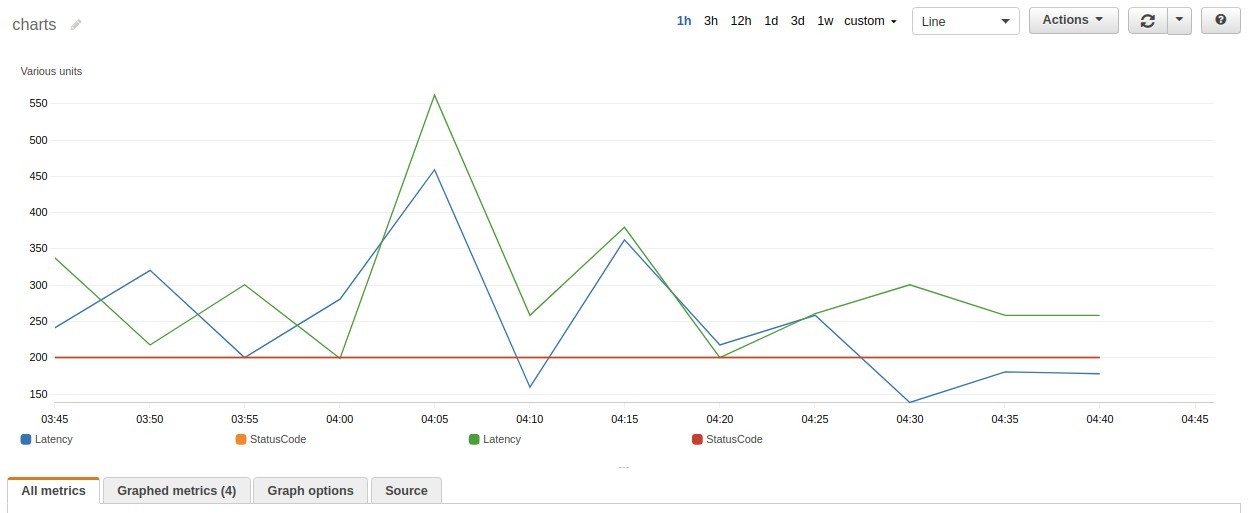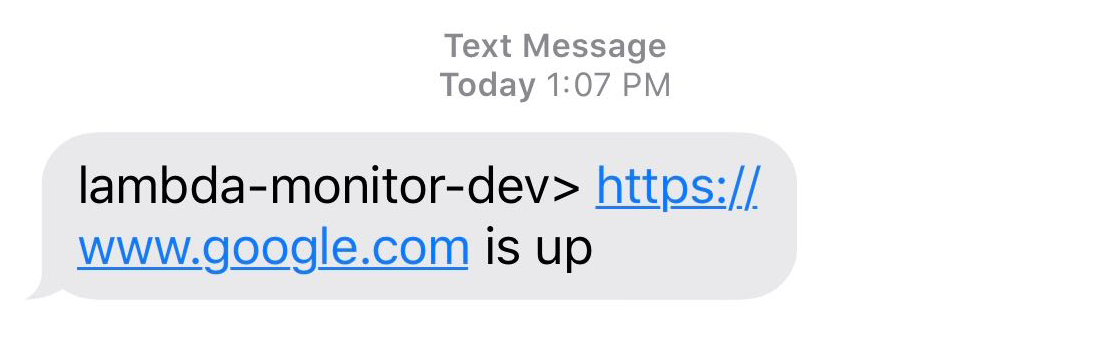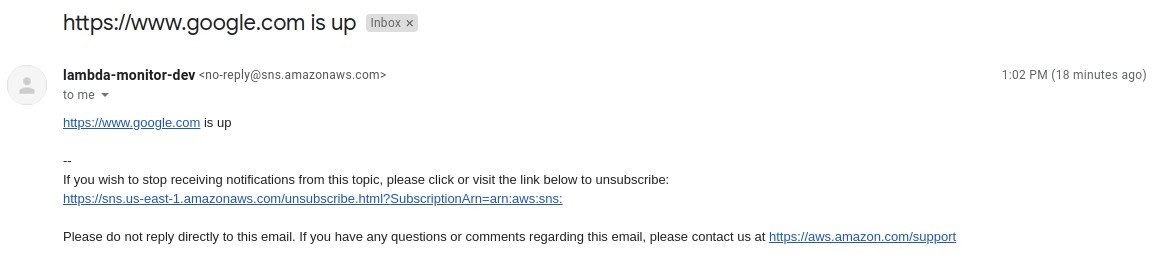- 100% Serverless
- Unlimited website monitoring
- Slack alerts only when status is changed
- SNS Topic Publish only on status change. SNS can send alerts via
- SMS/Text Message
- Push
- etc.
- Basic Cloudwatch Graphs and Metrics
- Docker support For development environment
- *Low cost monitoring
Below is quick cost estimation of using this tool. These are just sample cost estimation. Please note these prices cannot be used as a final or real price for using this tool and can vary depending on the configuration.
Please do your own research and check AWS pricing before using the tool.
- Paid tier
- Scheduler runs every 5 minutes
- Lambda function timeout set to 30 seconds
- Lambda function uses max 128 MB Memory
- Lambda number of request is 8640
- Lambda request duration is 30000 ms
- 500 Text Message (United States) per month
- 500 Email per month
- Cost is per month
| # | Endpoints | Lambda Cost | Metrics | DynamoDB | SNS | Total |
|---|---|---|---|---|---|---|
| 1 | 10 | $0.54 | $6 | $0 | $3.235 | $9.775 |
| 2 | 50 | $0.54 | $30 | $0 | $3.235 | $33.775 |
| 3 | 100 | $0.54 | $60 | $0 | $3.235 | $63.775 |
| 4 | 500 | $0.54 | $300 | $0 | $3.235 | $303.775 |
| # | Endpoints | Lambda Cost | Metrics | DynamoDB | SNS | Total |
|---|---|---|---|---|---|---|
| 1 | 10 | $0.54 | $0 | $0 | $3.235 | $3.775 |
| 2 | 50 | $0.54 | $0 | $0 | $3.235 | $3.775 |
| 3 | 100 | $0.54 | $0 | $0 | $3.235 | $3.775 |
| 4 | 500 | $0.54 | $0 | $0 | $3.235 | $3.775 |
- AWS Account
- nodeJs OR docker with docker-compose
- AWS CLI OR docker with docker-compose
- Serverless Framework OR docker with docker-compose
- Clone the repo locally
git clone [email protected]:akki-io/serverless-monitor.git- Start the docker container
docker-compose up -d- Install Dependencies
docker-compose exec node npm install- Configure AWS CLI
docker-compose exec node aws configure- Install Dependencies
npm install- Configure AWS CLI
aws configureCopy serverless-example.yml to serverless.yml
cp serverless-example.yml serverless.ymlConfigure a slack incoming webhook and update slackWebhookUrl
environment:
slackWebhookUrl: UPDATE_YOUR_SLACK_WEBHOOK HERE # https://slack.com/intl/en-ca/help/articles/115005265063-Incoming-Webhooks-for-SlackIf you want to disable cloud metrics set enableMetrics to false in serverless.yml
environment:
enableMetrics: falseUpdate your website/api urls under input
input:
- 'https://www.google.com'
- 'https://www.tekz.io'
- 'https://www.akki.io'Once you have modified your serverless.yml it is time to deploy the project to AWS.
docker-compose exec node serverless deploy --stage prod --region us-east-1serverless deploy --stage prod --region us-east-1This will deploy the project to us-east-1
Deployment Output
Serverless: Packaging service...
Serverless: Excluding development dependencies...
Serverless: Uploading CloudFormation file to S3...
Serverless: Uploading artifacts...
Serverless: Uploading service monitor.zip file to S3 (1.37 MB)...
Serverless: Validating template...
Serverless: Updating Stack...
Serverless: Checking Stack update progress...
...........
Serverless: Stack update finished...
Service Information
service: monitor
stage: prod
region: us-east-1
stack: monitor-prod
resources: 9
api keys:
None
endpoints:
None
functions:
http: monitor-prod-http
layers:
None
Serverless: Run the "serverless" command to setup monitoring, troubleshooting and testing.A quick look at the Resources created by AWS using CloudFormation
If you made changes to the serverless.yml or added new inputs for website/API.
You can simply call this command to update the existing stack.
docker-compose exec node serverless deploy --stage prod --region us-east-1serverless deploy --stage prod --region us-east-1This tool creates a empty topic without any subscriptions attached. You can add your own subscriptions like email, SMS etc.
Invoke the cloud function
docker-compose exec node \
serverless invoke \
--stage prod --region us-east-1 --function http \
--data '["https://www.google.com"]'Invoke the local copy of the function
docker-compose exec node \
serverless invoke local \
--stage prod --function http \
--data '["https://www.google.com"]'Invoke the cloud function
serverless invoke \
--stage prod --region us-east-1 --function http \
--data '["https://www.google.com"]'Invoke the local copy of the function
serverless invoke local \
--stage prod --function http \
--data '["https://www.google.com"]'You will then see an output similar to below.
endpoints: [ 'https://www.google.com' ]
Requesting https://www.google.com
https://www.google.com : {"statusCode":200,"durationMS":229.07045600000015}
Final results:
{"https://www.google.com":{"statusCode":200,"durationMS":229.07045600000015}}
{
"https://www.google.com": {
"statusCode": 200,
"durationMS": 229.07045600000015
}
}
Logged metrics in Cloudwatch at: serverless-monitorSlack Alerts
CloudWatch Graph
Text Alerts
Email Alerts
All contributions are welcomed, please create a Pull Request.
- lambda-ping - Inspiration
AWS SNS TopicEnable/Disable Metrics- Enable/Disable Slack
- Custom Success Status Code
Cost Estimation- ... suggestions?
Licensed under the MIT license.