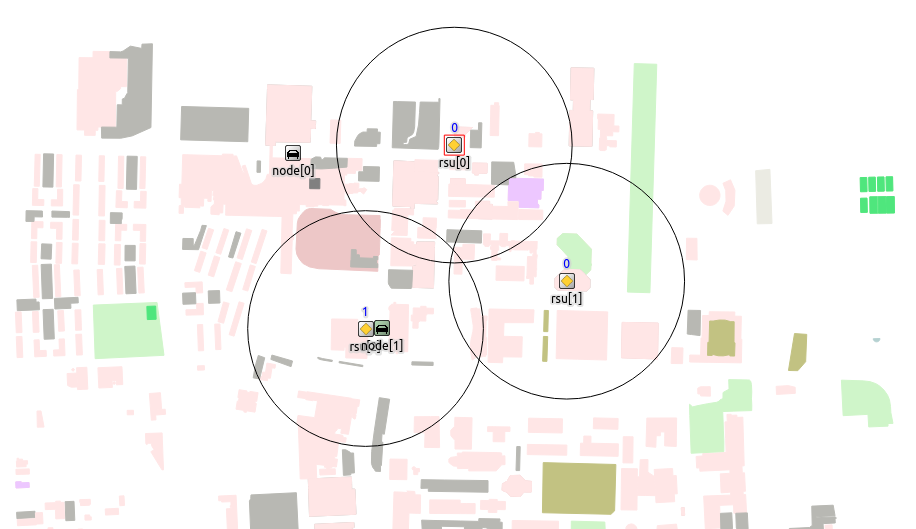-
Notifications
You must be signed in to change notification settings - Fork 5
Veins Color
通过前面几篇教程,大家应该能够成功跑出Demo并且可以通过修改应用层等代码实现自己的功能。但是大家肯定觉得很奇怪为什么通过OSMWebWizard导出的明明是好看的彩色的地图,使用netedit打开查看时建筑物也是彩色的,但是使用Veins仿真时所有建筑都变成了红色边框无填充的多边形。丑陋的展示,自己可以理解但是给别人演示的时候并不太方便。
这篇教程将从修改建筑颜色入手,讲讲SUMO的TraCI。
首先我们实现建筑物涂色。
我们知道建筑物属性均在pol.xml中定义,打开这个文件可以看到每一个poly标签均为一个建筑,定义了
- id
- type 类型,前面讲过在Veins中使用时需要修改成已经定义过的建筑类型。这里多讲一点,不同的建筑类型可以有不同的信号衰减效率,也可以进一步定义其他功能。目前仿真暂不涉及信号,因此把所有类型改成building,并将building的衰减均设为0
- color 颜色,
OSMWebWizard导出的颜色大多为RGB,少数为颜色名称 - fill 是否填色,1为填色
- layer 叠层,由于之后讲解的TraCI中不提供这个参数的修改和查询,可以忽略
- shape 顶点坐标
下一步就是要找到具体哪个模块涉及颜色载入的功能。那就需要弄清楚涉及的具体的控制流程。
一个简单的办法就是全局搜索。由于Veins中所有建筑都是红色,我们可以直接全局搜索red即可。在OMNet++顶栏点击Search - Search即可打开全局搜索。结果中src下有三个文件夹有搜索结果,简要分析一下。之前讲过obstacle与建筑相关,并且该文件夹中有一个ObstacleControl.cc文件有搜索结果,可以从这里入手。
打开ObstacleControl.cc首先查看initialize初始化函数,可以发现最后有一个addFromXml,显然这是一个从xml添加项目的函数。查看这个函数可以发现是从xml依次添加标签的函数,但是奇怪的是循环内通过if else判断标签头,而pol.xml中没有type标签头,且他的注释中给了示例明显是config.xml中的建筑类型的配置。可以合理猜测这个文件是从config.xml中添加配置,再推一步config.xml中也可以定义建筑物,并通过if (tag == "poly")分支导入。
可以从pol.xml复制一部分建筑物到config.xml中,然后注释pol.xml中的建筑物,发现是可以正常导入的。不过这种方式会使得config.xml过于臃肿,既要定义建筑类型的衰减效率又要定义建筑本身,因此不推荐这种方式导入建筑。本路线不是本例的重点,但是大家可以在Branch-Color中查看修改的代码。
addFromXml函数下面有一个addFromTypeAndShape函数,可以猜测这个是"手动"加载建筑。再次通过全局搜索查看哪个模块调用了addFromTypeAndShape函数,可知是src/veins/modules/monility/traci/TraCIScenarioManager.cc中的init_traci函数中调用了。通过前面的学习可知TraCI是SUMO提供的API可用于查询仿真结果,设置参数等等。
再看addFromTypeAndShape函数,可知具体将建筑物添加到画布上是通过add函数通过调用AnnotationManager的drawPolygon函数实现的。
打开 src/veins/modules/world/annotations/AnnotationManager.cc可知drawPolygon函数最终是通过show函数调用traci命令来添加polygon,line以及point
以上就是整个控制流,总结一下就是。
Veins开始仿真的时候,初始化TraCI连接,查询SUMO中载入的polygon,然后通过obstacleControl调用AnnotationManager加载polygon。Annotation就是注解,可以理解为画布上除了仿真以外的东西。
其实刚才梳理流程时,大家应该能够发现ObstacleContol的add函数在调用annotations->drawPolygon函数时直接将颜色定义成red,这是所有建筑为红色的原因。
综合理解以上流程,我们需要从三个方面实现颜色加载:
-
pol.xml定义color以及fill -
TraCIScenarioManager.cc中能够通过TraCI的命令获取pol.xml中建筑的color和fill,并传递给obstacleControl -
obstacleControl将正确的color和fill传递给annotations->drawPolygon -
annotations的show函数读取color和fill并通过TraCI的命令添加建筑
正常导出的pol.xml含有所有属性
参照其他代码可知,polygon的属性是通过commandInterface获取polygon的属性。默认的src/veins/modules/mobility/traci/TraCICommandInterface.cc/h中的Polygon没有定义color属性和getColor函数,我们可以如下定义:
// TraCICommandInterface.h
class VEINS_API Polygon {
public:
Polygon(TraCICommandInterface* traci, std::string polyId)
: traci(traci)
, polyId(polyId)
{
connection = &traci->connection;
}
TraCIColor getColor();
bool getFilled();
std::string getTypeId();
std::list<Coord> getShape();
void setShape(const std::list<Coord>& points);
void remove(int32_t layer);
......
// TraCICommandInterface.cc
TraCIColor TraCICommandInterface::Polygon::getColor()
{
TraCIColor res(0, 0, 0, 0);
TraCIBuffer p;
p << static_cast<uint8_t>(VAR_COLOR);
p << polyId;
TraCIBuffer buf = connection->query(CMD_GET_POLYGON_VARIABLE, p);
uint8_t cmdLength;
buf >> cmdLength;
if (cmdLength == 0) {
uint32_t cmdLengthX;
buf >> cmdLengthX;
}
uint8_t commandId_r;
buf >> commandId_r;
uint8_t responseId = RESPONSE_GET_POLYGON_VARIABLE;
ASSERT(commandId_r == responseId);
uint8_t varId;
buf >> varId;
uint8_t variableId = VAR_COLOR;
ASSERT(varId == variableId);
std::string objectId_r;
buf >> objectId_r;
std::string objectId = polyId;
ASSERT(objectId_r == objectId);
uint8_t resType_r;
buf >> resType_r;
uint8_t resultTypeId = TYPE_COLOR;
ASSERT(resType_r == resultTypeId);
buf >> res.red;
buf >> res.green;
buf >> res.blue;
buf >> res.alpha;
ASSERT(buf.eof());
return res;
}
bool TraCICommandInterface::Polygon::getFilled()
{
int filled;
TraCIBuffer p;
p << static_cast<uint8_t>(VAR_FILL);
p << polyId;
TraCIBuffer buf = connection->query(CMD_GET_POLYGON_VARIABLE, p);
uint8_t cmdLength;
buf >> cmdLength;
if (cmdLength == 0) {
uint32_t cmdLengthX;
buf >> cmdLengthX;
}
uint8_t commandId_r;
buf >> commandId_r;
uint8_t responseId = RESPONSE_GET_POLYGON_VARIABLE;
ASSERT(commandId_r == responseId);
uint8_t varId;
buf >> varId;
uint8_t variableId = VAR_FILL;
ASSERT(varId == variableId);
std::string objectId_r;
buf >> objectId_r;
std::string objectId = polyId;
ASSERT(objectId_r == objectId);
uint8_t resType_r;
buf >> resType_r;
uint8_t resultTypeId = TYPE_INTEGER;
ASSERT(resType_r == resultTypeId);
buf >> filled;
ASSERT(buf.eof());
if (filled == 1) {
return true;
} else {
return false;
}
}
这个函数的实现主要通过修改TraCIColor TraCICommandInterface::Vehicle::getColor()而来
其中大写常量均为命令,具体可以参考TraCI。VAR_COLOR中的VAR表示小车,但是polygon和vehicle操作获取颜色的命令相同,均为0x45,所以可以直接使用。VAR_FILL同理。getFilled函数与getColor函数大体相同,主要区别是回传的Buffer长度不同,用于接收的变量类型那个不同。具体可以参看TraCI-Polygon
现在可以修改TraCIScenarioManager.cc中的代码来获取polygon的color和filled:
ObstacleControl* obstacles = ObstacleControlAccess().getIfExists();
if (obstacles) {
{
// get list of polygons
std::list<std::string> ids = commandInterface->getPolygonIds();
for (std::list<std::string>::iterator i = ids.begin(); i != ids.end(); ++i) {
std::string id = *i;
std::string typeId = commandInterface->polygon(id).getTypeId();
if (!obstacles->isTypeSupported(typeId)) continue;
std::list<Coord> coords = commandInterface->polygon(id).getShape();
std::vector<Coord> shape;
std::copy(coords.begin(), coords.end(), std::back_inserter(shape));
TraCIColor color = commandInterface->polygon(id).getColor();
bool filled = commandInterface->polygon(id).getFilled();
obstacles->addFromTypeAndShape(id, typeId, color, filled, shape);
}
}
}
然后是修改obstacleControl.cc/h中的addFromTypeAndShape函数,使之接收新的参数
// obstacleControl.cc
void ObstacleControl::addFromTypeAndShape(std::string id, std::string typeId, TraCIColor color, bool filled, std::vector<Coord> shape)
{
if (!isTypeSupported(typeId)) {
throw cRuntimeError("Unsupported obstacle type: \"%s\"", typeId.c_str());
}
Obstacle obs(id, typeId, color, filled, getAttenuationPerCut(typeId), getAttenuationPerMeter(typeId));
obs.setShape(shape);
add(obs);
}
还要修改add函数,给annotations->drawPolygon传递参数
void ObstacleControl::add(Obstacle obstacle)
{
Obstacle* o = new Obstacle(obstacle);
obstacleOwner.emplace_back(o);
// visualize using AnnotationManager
if (annotations) o->visualRepresentation = annotations->drawPolygon(o->getShape(), o->getColor(), o->getFilled(), annotationGroup);
cacheEntries.clear();
isBboxLookupDirty = true;
}
同时还要修改src/modules/obstacle/Obstacle.cc/h中的Obstacle构造函数,这里就不展示,可以自行摸索或者参考Branch-Color
annotations的show函数中主要修改if (const Polygon* p = dynamic_cast<const Polygon*>(annotation))分支:
ASSERT(p->coords.size() >= 2);
if (hasGUI()) {
cPolygonFigure* figure = new cPolygonFigure();
std::vector<cFigure::Point> points;
for (std::list<Coord>::const_iterator i = p->coords.begin(); i != p->coords.end(); ++i) {
points.push_back(cFigure::Point(i->x, i->y));
}
TraCIColor color = p->color;
figure->setLineColor(cFigure::Color(color.red, color.green, color.blue));
figure->setPoints(points);
figure->setFillColor(cFigure::Color(color.red, color.green, color.blue));
figure->setFilled(p->filled);
annotation->figure = figure;
annotationLayer->addFigure(annotation->figure);
}
TraCIScenarioManager* traci = TraCIScenarioManagerAccess().get();
if (traci && traci->isConnected()) {\
std::stringstream nameBuilder;
nameBuilder << "Annotation" << getEnvir()->getUniqueNumber();
traci->getCommandInterface()->addPolygon(nameBuilder.str(), "Annotation", p->color, false, 4, p->coords);
annotation->traciPolygonsIds.push_back(nameBuilder.str());
}
其中p->color和p->filled不太符合OOP,读者可以自行修改。
以上只展示了部分重要部分的修改,还有很多定义需要修改,主要是需要接收新的color和filled参数,读者可以参照编译报错来逐个排查/
全部改完,编译成功之后,仿真时应该能够正确显示pol.xml中定义的颜色。如下所示,彩色很美。
画布底色默认为灰色,我们可以改成白色。
底色由Scenario的displayString控制,默认为灰色,可以改成
network Scenario
{
parameters:
double playgroundSizeX @unit(m); // x size of the area the nodes are in (in meters)
double playgroundSizeY @unit(m); // y size of the area the nodes are in (in meters)
double playgroundSizeZ @unit(m); // z size of the area the nodes are in (in meters)
@display("bgb=$playgroundSizeX,$playgroundSizeY,white");