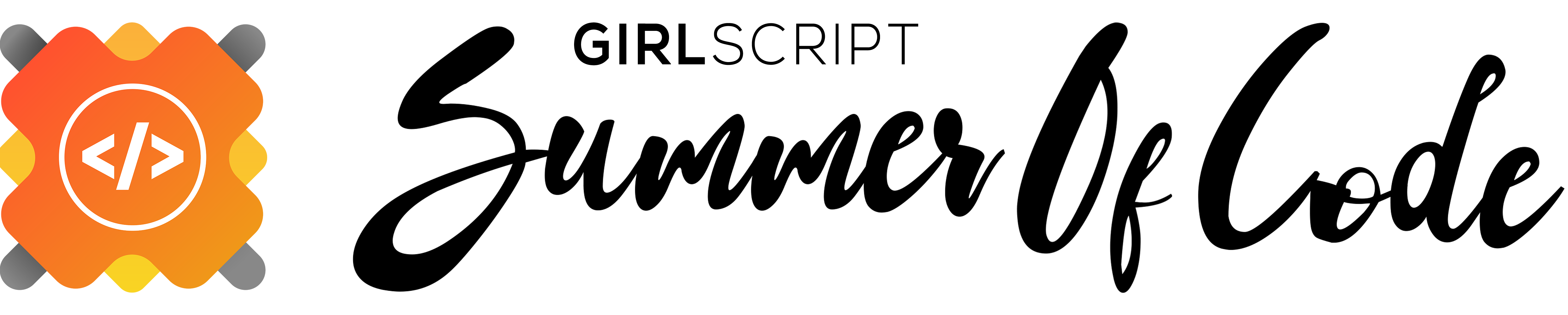LesKollab is a project sharing and collaborations application to help both beginners and veterans work together.
- COLLAB: Be it a beginner or a professional, learning never stops, and neither does working together.
- MULTIPLE PROJECTS: Users can take part in multiple projects at their convenience, and similarly create multiple project proposals to invite collaborators to work with.
- AS PER ONE'S INTERESTS: Users can select the type of project they want to work on or specify the tech stack for the same. Based on their selection, the platform will search and recommend projects.
- Searching for particular domains/projects
- Requesting to work on a project similar to your skill set
- List of projects you are currently working on
- A leaderboard to show the maximum contribution among members
For this project, you have to install the XAMPP Control Panel, the procedures for installation and setup are as follows:
- Install XAMPP Control Panel from here: https://www.apachefriends.org/download.html
- After installation, move to the drive where you installed the panel and look for the xampp folder, click on that and navigate to a folder named htdocs.
- Clone this git repository here and then open up your xampp control panel and start the modules Apache and MySQL.
- After that, open up any browser and type 'localhost/phpmyadmin' in the address bar, this will open up a panel where you can upload the dummy database provided in this repository.
- After successful upload, open another tab and type 'localhost/LesKollab', and then your site is up and running in your local server.
- Step By Step Project Set Up Video
Our tech stack includes:
The repository has the following permanent branches:
- main This contains the code which has been released.
You can reach our organization at SPECTRUM.
LesKollab is licensed under the MIT License.
|
|