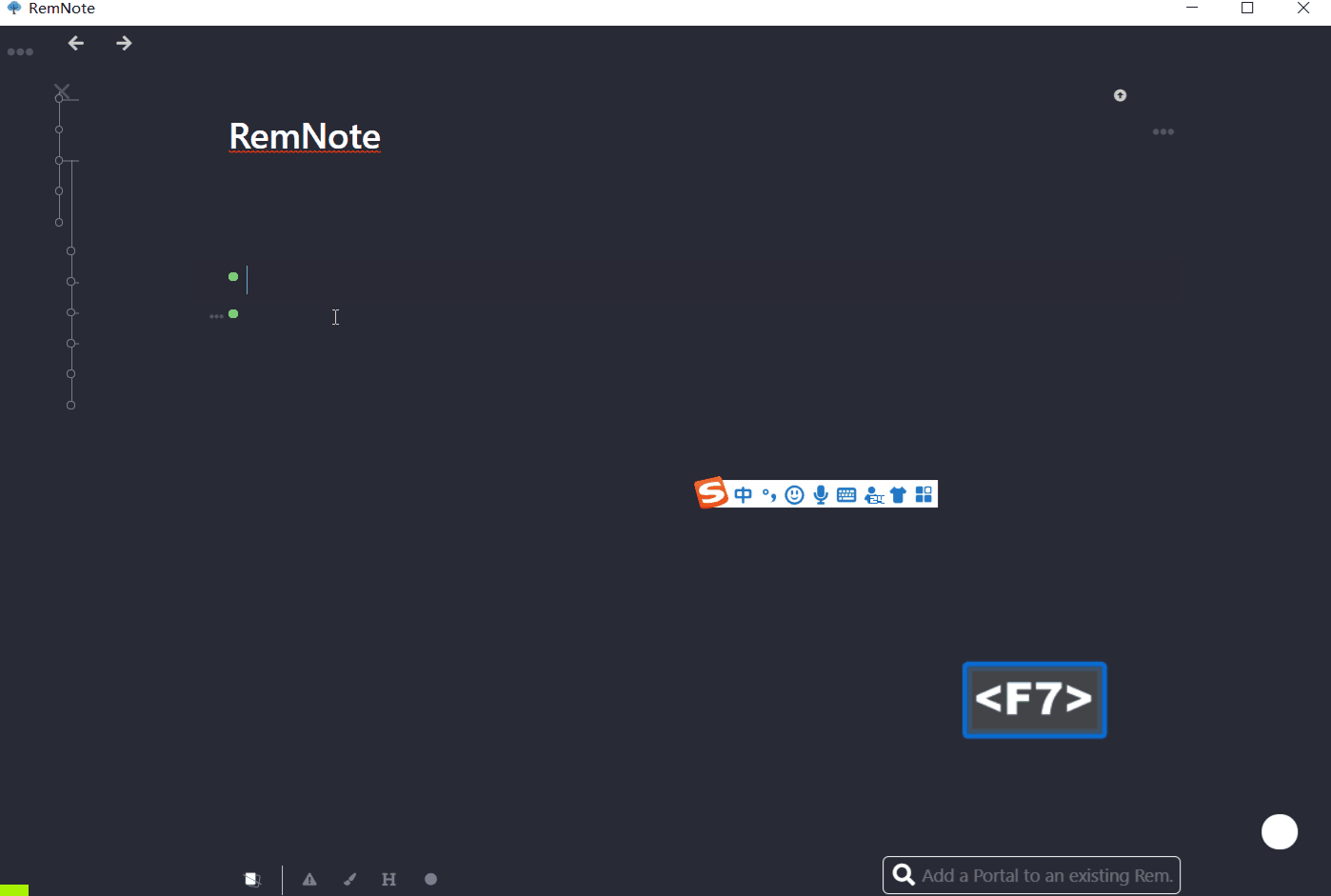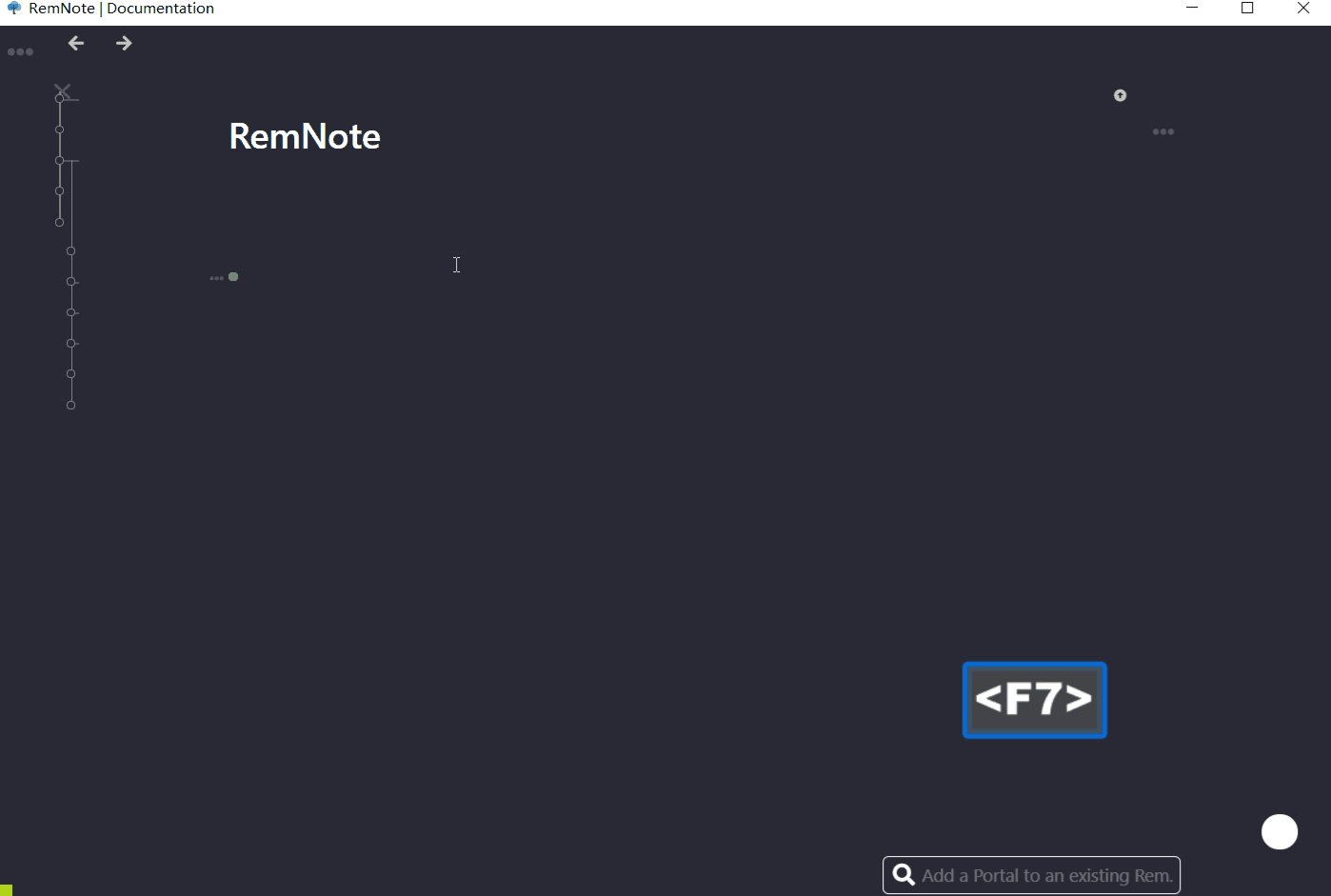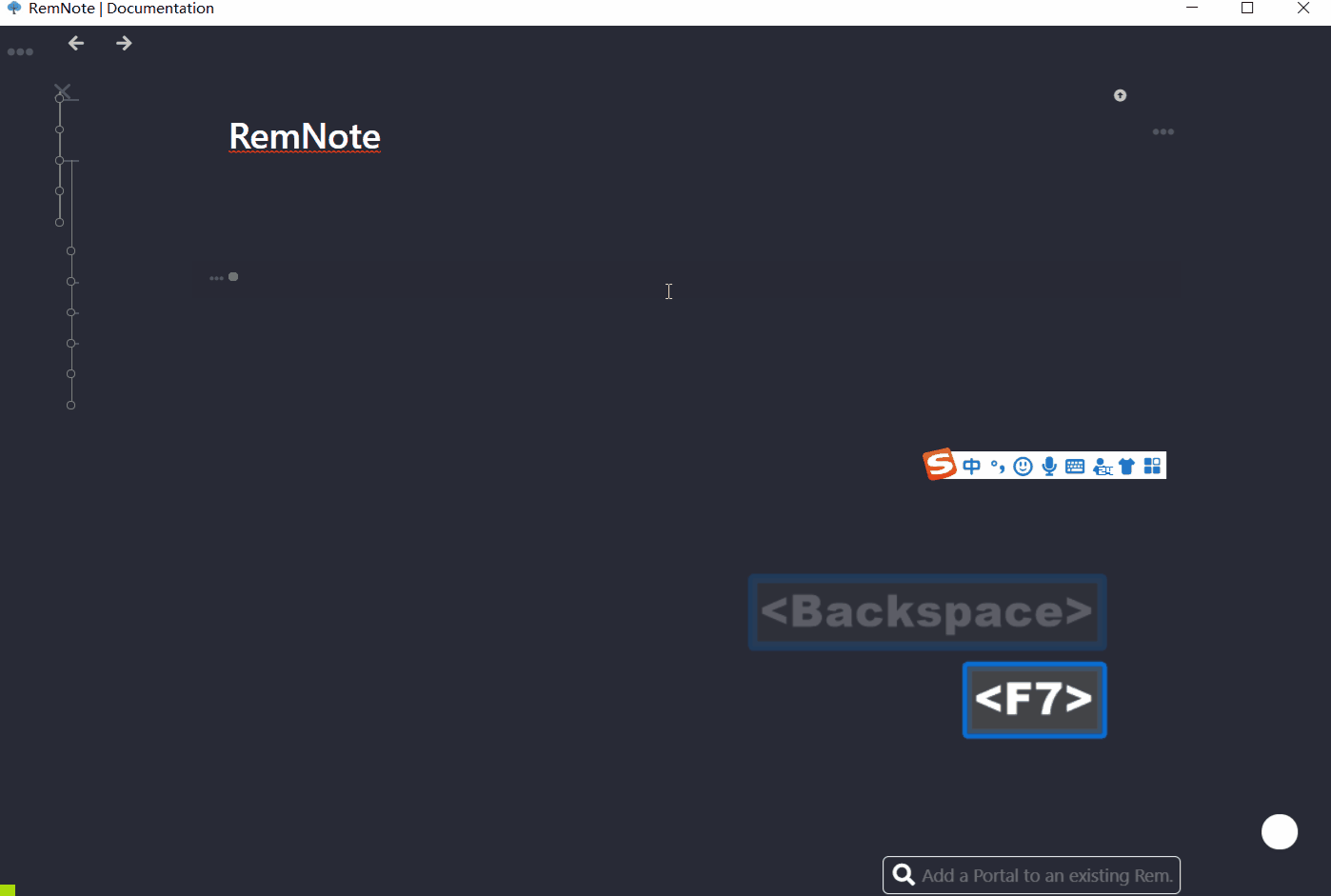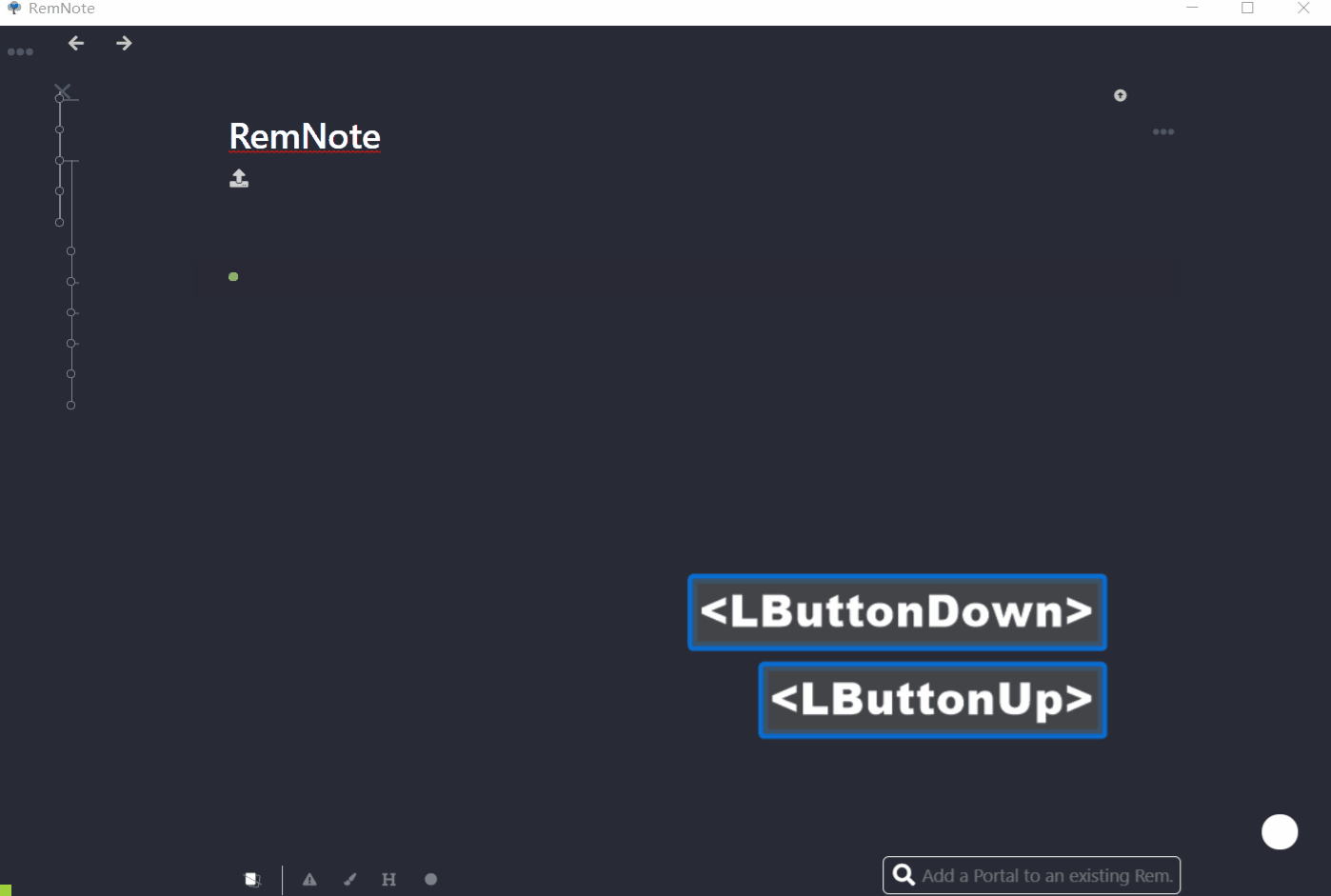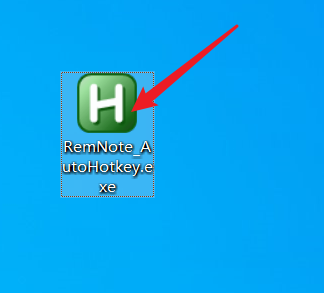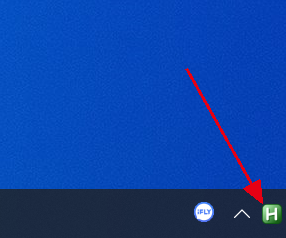使用AutoHotkey来帮助RemNote进行一些快捷操作。
使用中文进行输入的用户常因为各种输入法的存在,所以很多RemNote的快捷键没办法直接使用,例如当在键盘上输入“[[”时,其实是输出的“【【”,这种情况下,必须将输入法切换为英文或者按一下Shift来使当前输入法切换为英文状态才行。
例如:
本项目的程序则可以避免这个问题,使用的时候,只需要快速的输入对应的字符即可自动触发RemNote操作,而无需切换输入法为英文状态,具体使用效果如下图所示:
中文输入法下直接输入两个[[,也可以直接触发链接
中文输入法下键入两个!!以输入日期
中文输入法下键入两个##以输入标签
中文输入法下键入两个$$输入公式
使用方法其实很简单,只需要在桌面上运行release里面的这个exe文件就可以了。
或者下载安装AutoHotkey,然后运行RemNote_AutoHotkey.ahk文件 即可,使用的时候程序没有界面,自动隐藏在后台。
之后就可以开心的使用RemNote了。