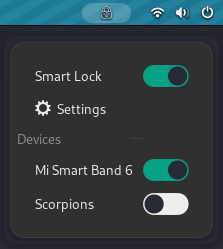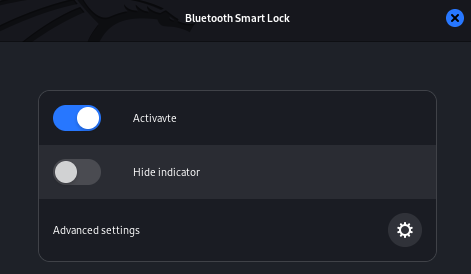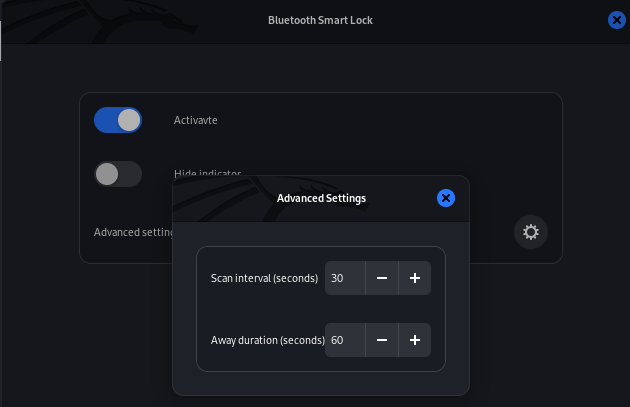Dynamic lock for GNOME. Use your smart phone/watch/band to lock your desktop automatically when you step away.
When your device is out of bluetooth range or get disconnected, it will lock your desktop automatically.
** This extension use smart lock icon by Andi from Noun Project
Click on Smart Lock icon to activate its menu, and select one of your paired devices as your smart lock
** This extension will try to connects to your device frequently (for some reason (idk yet), bluez wont reconnect to smart phone after disconnected)
The extension comes with default settings, but you can tweak them as your need.
- bluez (on debian based distro:
sudo apt install bluez)
https://extensions.gnome.org/extension/5359/bluetooth-smart-lock/
Requires:
- git
- make
git clone https://github.com/ba0f3/gnome-bluetooth-smartlock.git
cd gnome-bluetooth-smartlock
make install