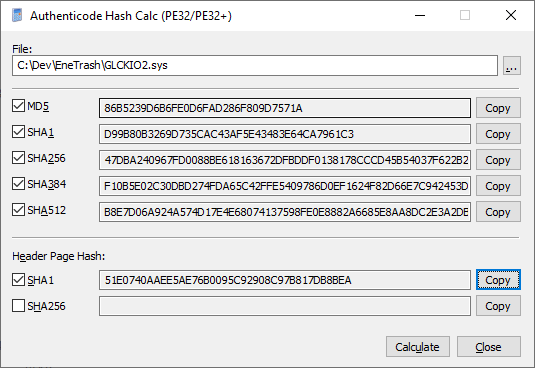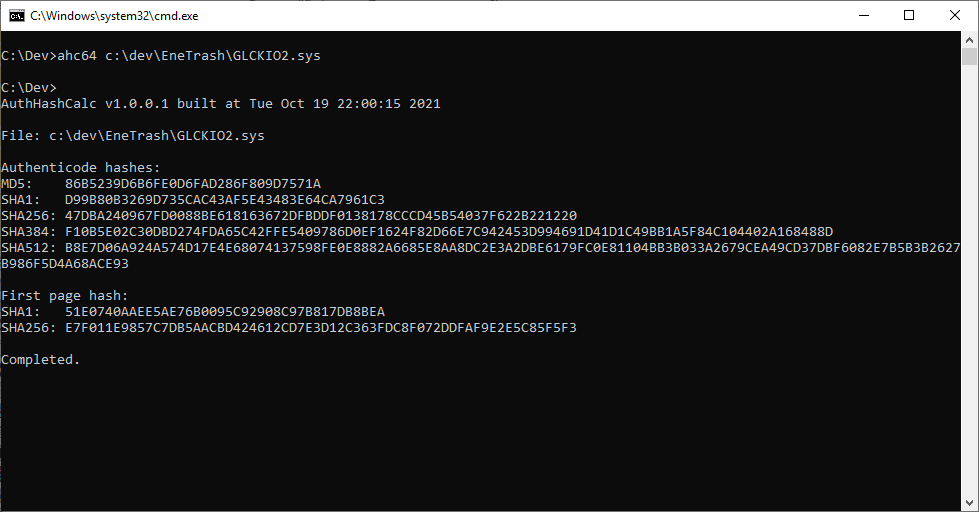- x86/x64 Windows 7/8/8.1/10/11
- Administrative privileges are not required
- Portable Executable (PE32/PE32+) Authenticode hash calculation (MD5/SHA1/SHA256/SHA384/SHA512)
- WDAC-compliant page hash calculation (image header only hash), SHA1/SHA256
- GUI and CLI versions combined in a single executable
- Drag and drop support for GUI version
- Open the desired file using the button [...], select hash types you want to calculate, and press the "Calculate" button. Or drop your file using drag and drop.
- CLI usage: run the program from the console, supplying as a parameter the input filename for which you want to calculate Authenticode hashes, e.g., ahc64.exe c:\dir\mydriver.sys.
- If you want to save the result to a file, use a third parameter as the output filename, e.g., ahc64.exe c:\dir\mydriver.sys c:\dir\result.txt.
AuthHashCalc comes with full source code written in C. To build from source you need Microsoft Visual Studio 2015 or later.
- https://docs.microsoft.com/en-us/windows-hardware/drivers/install/authenticode
- https://docs.microsoft.com/en-us/windows/win32/seccrypto/signtool
(c) 2021 - 2025 AuthHashCalc Project