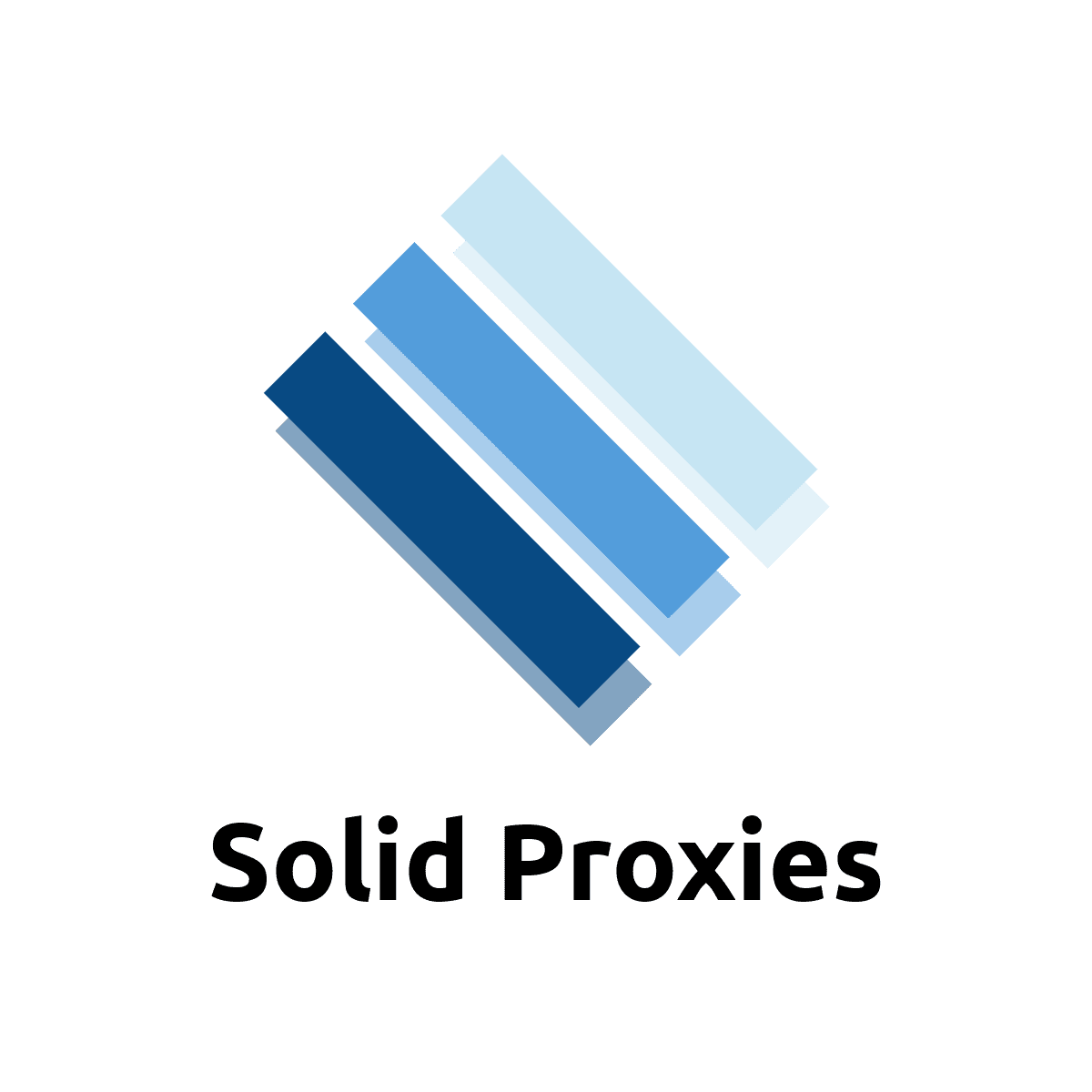Solid Proxies is a JavaScript library that provides signaled versions of JavaScript's built-in objects. This means that all changes to the properties of these objects will be automatically tracked when using the standard API. For example, operations like array.push, array.slice, or direct index access like person['name'] will only trigger an update of specific values. This granular reactivity ensures that your effects will not rerun unnecessarily.
npm install solid-proxies
- Solid.js ^1.0
CodeSandbox demo: Link
SignaledObject is a variant of the standard JavaScript Object type that automatically tracks changes to its properties. This means that any operation that modifies the properties of a SignaledObject, such as setting a new value, deleting a property, or checking the keys of the object, will trigger an update and make your code react to the change.
To use SignaledObject, you can import the createObject function from the solid-proxies library:
import { createObject } from 'solid-proxies';Then, you can create a new SignaledObject by calling createObject and passing in an object literal as an argument (optionally):
const user = createObject({ name: "Maciej" });You can then use the SignaledObject like a normal JavaScript object, but any changes you make to its properties will be tracked and can be reacted to by your code. For example:
createEffect(() => {
console.log(user.name);
});
// After some time...
user.name = "Exelord"; // This change will rerun the effectImportant: SignaledObjects are not deep wrapped. This means that an object within a SignaledObject would need to be signaled individually.
Here is an example of how you can use SignaledObject to track changes to a nested object:
const user = createObject({
name: "Maciej",
address: createObject({
city: "New York",
country: "USA"
})
});
createEffect(() => {
console.log(user.address.city);
});
// After some time...
user.address.city = "London"; // This change will rerun the effectSignaledArray is a variant of the standard JavaScript Array type that automatically tracks changes to its elements. This means that any operation that modifies the elements of a SignaledArray, such as setting a new value, deleting an element, or adding a new element, will trigger an update and make your code react to the change.
To use SignaledArray, you can import the createArray function from the solid-proxies library:
import { createArray } from 'solid-proxies';Then, you can create a new SignaledArray by calling createArray and passing in an array literal as an argument:
const users = createArray([{ name: "Maciej" }]);You can then use the SignaledArray like a normal JavaScript array, but any changes you make to its elements will be tracked and can be reacted to by your code. For example:
createEffect(() => {
console.log(users[0].name);
});
// After some time...
users[0] = { name: "Exelord" }; // This change will rerun the effectImportant: SignaledArrays are not deep wrapped. This means that an array or object within a SignaledArray would need to be signaled individually.
Here is an example of how you can use SignaledArray to track changes to a nested array:
const users = createArray([
{
name: "Maciej",
favoriteColors: ["red", "blue"]
}
]);
createEffect(() => {
console.log(users[0].favoriteColors[0]);
});
// After some time...
users[0].favoriteColors[0] = "green"; // This change will NOT rerun the effect
// To track changes to the favoriteColors array itself, you would need to create a new
// SignaledArray for it:
users[0].favoriteColors = createArray(["yellow", "purple"]);
// And then...
users[0].favoriteColors[0] = "green"; // This change WILL rerun the effect