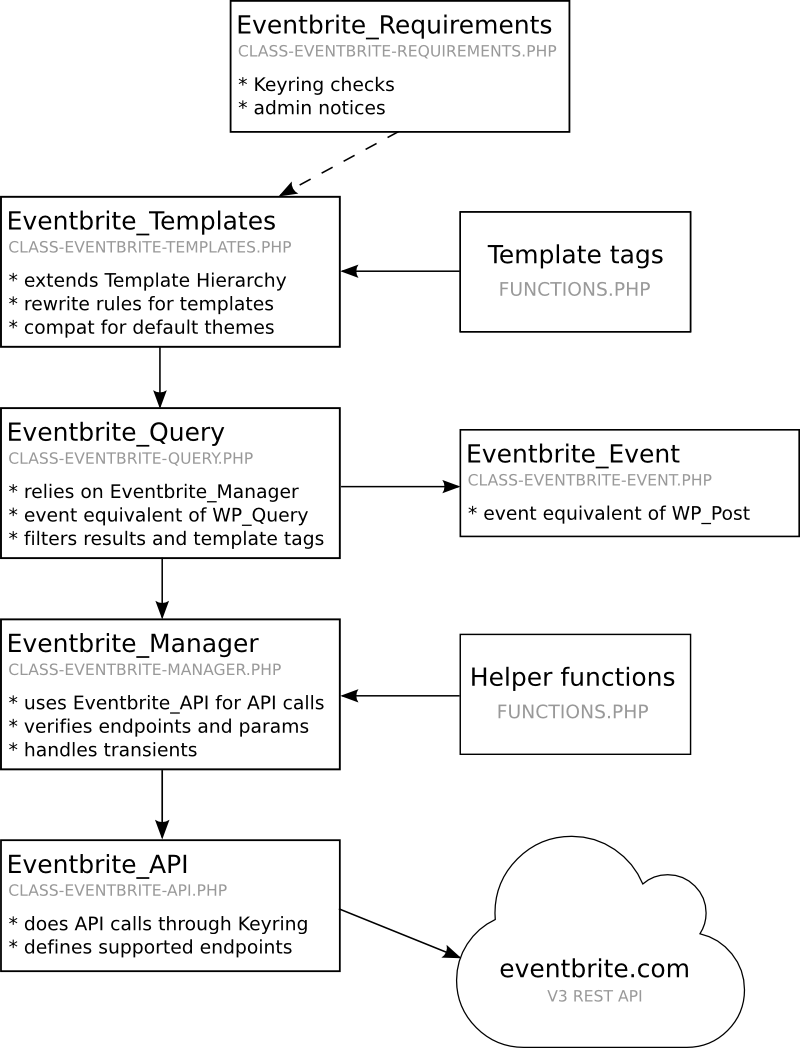Note: This plugin is not maintained, and relies on an Eventbrite endpoint that will cease to operate on February 20, 2020. See this issue for details and other options.
The Eventbrite API plugin brings the power of Eventbrite to WordPress, for both users and developers.
By connecting to your Eventbrite account, events can be displayed directly on your WordPress.org website, complete with event details and ticket information. Events will blend in with the design of any theme, and events can be filtered by organizer or venue, just like post archives.
As a developer, you get simple-to-use tools for integrating Eventbrite into your themes or plugins. Use the helper functions to remove the complexity and heavy-lifting of API calls, and take advantage of assorted template tags for displaying various event information.
Keyring is required for the Eventbrite API plugin to work. Once it's installed with an active connection to Eventbrite, the Eventbrite API plugin will be able to display events.
If needed, admin notices will give helpful links and prompting to get Keyring and the Eventbrite API plugin up and running. These notices will appear on the Dashboard, PLugins, Tools, and Settings admin pages until issues are resolved.
Eventbrite_API
- makes calls to the API
- handles option for the token
- defines supported endpoints
Eventbrite_Requirements
- ensures Keyring is installed, activated
- ensures an active Eventbrite connection
- provides admin notification prompts
Eventbrite_Manager
- uses
Eventbrite_APIto make API calls - validates all query args and values to ensure no wasted API calls
- handles storing and returning transients
- prepares API results into the format needed by
Eventbrite_Event
Eventbrite_Query
- like
WP_Queryfor Eventbrite events (it extendsWP_Query) - creates a secondary loop
- supported arguments, passed as an array
display_private: (boolean) Include user events marked as Private. Default isfalse. Note that this changes the endpoint called fromevent_searchtouser_owned_events. See the Eventbrite API docs for details.limit: (integer) Return a maximum number of results.organizer_id: (integer) Return only events for a certain organizer.p: (integer) Get a single event.post__not_in: (array) Remove certain events by ID from the results.venue_id: (integer) Return only events for a certain venue.category_id: (integer) Return only events for a certain category.subcategory_id: (integer) Return only events for a certain subcategory.format_id: (integer) Return only events for a certain format.
Eventbrite_Event
- like
WP_Postfor Eventbrite events - does not extend
WP_Post, as that class is markedfinal - object properties
ID(integer)post_title(string)post_content(string)post_date(string)post_date_gmt(string)url(string)logo_url(string)start(object)end(object)organizer(object)venue(object)public(boolean)tickets(object)
Eventbrite_Templates
- extends the Template Hierarchy for handling Eventbrite templates
- adds rewrite rules for templates
eventbrite_get_events( $params, $force )
- Get user-owned events (both public and private are returned by default).
$params: (array, optional) Accepted parameters and values$force: (boolean, optional) Force a fresh API call, ignoring any available transient. Default isfalse.
eventbrite_get_event( $id, $force )
- Retrieve a single user-owned event.
$id: (integer, required) Eventbrite event id$force: (boolean, optional) Force a fresh API call, ignoring any available transient. Default isfalse.
eventbrite_search( $params, $force )
- Search all public Eventbrite events.
$params: (array, optional) Accepted parameters and values. Note that not passing any parameters, while technically valid, will usually result in timeout errors. Limiting the search to user-owned events can be done by passinguser.id => Eventbrite_API::$instance->get_token()->get_meta( 'user_id' ).$force: (boolean, optional) Force a fresh API call, ignoring any available transient. Default isfalse.
eventbrite_is_single( $query )
- Determine if we on an Eventbrite single view.
$query: (object, optional) Accepts anEventbrite_Queryobject.- Returns: (boolean)
trueif the passed or current query is for an event single view,falseotherwise.
eventbrite_is_event( $post )
- Check if a given or current post is an Eventbrite event.
$post: (object or integer, optional) Accepts a post/event object, or an ID.- Returns: (boolean)
trueif it's an Eventbrite_Event object or the ID of a valid event,falseotherwise.
eventbrite_paging_nav( $events )
- Output pagination HTML for the index views.
- Based on
wp_paginate_links(). $events: (object, required) Requires a validEventbrite_Queryobject. This avoids having to mess with the$wp_queryobject.
eventbrite_event_meta()
- Outputs meta information for an event: event time, venue, organizer, and a Details link to the event single view.
- On the single view, the Details link goes to the event's page on eventbrite.com.
eventbrite_event_time()
- Output an event's local time, with date, starting, and end time.
- Example:
December 8 2014, 7:00 PM - 10:00 PM
eventbrite_event_venue()
- Access the current event's venue properties:
address,resource_uri,id,name,latitude,longitude
eventbrite_event_organizer()
- Access the current event's organizer properties:
description,logo,resource_uri,id,name,url,num_past_events,num_future_events
eventbrite_event_category()
- Access the current event's category properties:
resource_uri,id,name,name_localized,short_name,short_name_localized
eventbrite_event_subcategory()
- Access the current event's subcategory properties:
resource_uri,id,name,name_localized,short_name,short_name_localized
eventbrite_event_format()
- Access the current event's format properties:
resource_uri,id,name,name_localized,short_name,short_name_localized
eventbrite_event_start()
- Access the current event's start time properties:
timezone,local,utc
eventbrite_event_end()
- Access the current event's end time properties:
timezone,local,utc
eventbrite_ticket_form_widget()
- Output ticket information by
<iframe>with eventbrite.com's ticket form widget. - Eventbrite widgets documentation
eventbrite_ticket_form_widget_height()
- Calculates what height an event's ticket form
<iframe>should be (pretty rough). - Height is calculated with a rough assortment of variables; see here for details.
eventbrite_event_eb_url()
- Get the URL to the current event on eventbrite.com.
- Returns: (string) The eventbrite.com URL
eventbrite_is_multiday_event()
- Checks if the current event spans two or more calendar days (based on UTC time).
- Returns: (boolean)
trueif the date is different for the start and end times,falseif they're the same.
eventbrite_templates
- Adjust the array of valid Eventbrite templates, used for determining body classes.
eventbrite_meta_separator
- Define the markup used to separate event meta.
- Default:
<span class="sep"> · </span>
eventbrite_event_meta
- Filter the final HTML for an event's meta info.
eventbrite_paginate_links_args
- Adjust the arguments passed to the
paginate_links()template tag (used byeventbrite_paging_nav()).
eventbrite_event_eb_url
- Filter an event's URL to its eventbrite.com page.
eventbrite_event_venue
- Modify the current event's venue properties (see template tag above).
eventbrite_event_organizer
- Modify the current event's organizer properties (see template tag above).
eventbrite_event_start
- Modify the current event's start time properties (see template tag above).
eventbrite_event_end
- Modify the current event's end time properties (see template tag above).
eventbrite_ticket_form_widget
- Filter the final HTML for the ticket form widgets.
eventbrite_ticket_form_widget_height
- Adjust the
<iframe>height used when outputting a ticket form widget.
eventbrite_api_expansions
- Adjust the expansions requested on all API calls to Eventbrite.